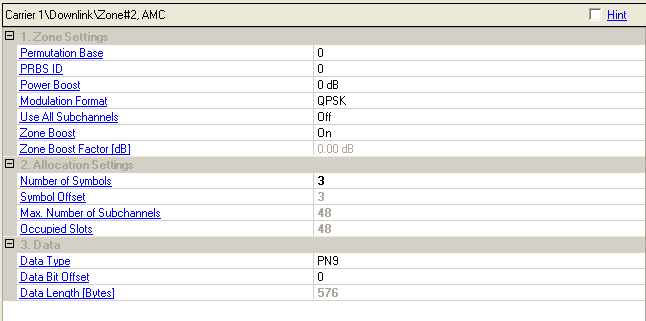
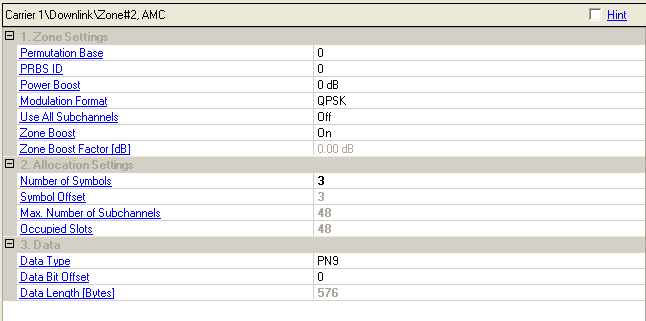
Range: 0 to 31
Select the permutation base used for subchannel randomization in this zone.
Refer to section 8.3.5.3.4, STC DL Zone IE format, section 8.3.9.4, Modulation, and section 8.3.6, OFDMA subcarrier allocation in P802.16Rev2/D6 for standard specifications.
Range: 0 to 3
Set the PRBS ID used for subchannel randomization.
Refer to section 8.3.5.3.4, STC DL Zone IE format, section 8.3.9.4, Modulation, and section 8.3.6, OFDMA subcarrier allocation in P802.16Rev2/D6 for standard specifications.
Range: –12 to 9 dB, in 3 dB increments
Double-click or use the pull down menu to set the relative power offset, in dB.
Choice: QPSK, 16QAM, 64QAM
Double-click or use the pull down menu to select a modulation type.
Double-click or use the drop-down menu to turn Use All Subchannels On or Off.
On - all subchannels will be used for this zone.
Off - subchannels are assigned in the AMC Physical Bands Bitmap.
Double-click or use the drop-down menu to turn Zone Boost On or Off.
On: Adds gain to the used subchannels.
Off :The average power of a zone is lower.
Zone Boost is not available when Use All Subchannels is On.
Displays the zone boost amplitude in dB when zone boosting is enabled.
The values used in Zone Boost Factor and Power Boost are summed and applied to the zone when Zone Boost is On. For example, if the Zone Boost Factor is 3.01 dB, and Power Boost is 6 dB, then the final relative amplitude of the zone is 2.99 dB.
Specify the number of symbols in this zone.
The value must be integral times of 2 for DL PUSC because DL PUSC is divided into slots of 2 symbols x 1 subchannel (section 8.3.3.1 in P802.16Rev2/D6) and be integral times of 2 or 3 for DL AMC because we support 3 Bins by 2 Symbols, 2 Bins by 3 Symbols, 1/2 Bin(s) by 6 Symbols AMC types (section 8.3.6.3 in P802.16Rev2/D6).
Displays how much the zone is offset from the beginning of the downlink subframe. The symbol offset displayed includes the default preamble (1 symbol).
Displays the maximum number of subchannels per symbol for the zone configuration.
If is On, it depends on the FFT size only.
If is Off, it depends on the FFT size and the subchannel allocation as set in Group Bitmask.
Displays the number of slots assigned in this zone.
Select a data type using the Data Source Selection Dialog.
Range: 0 to 32768
Set the offset for the data bits. This is used to mitigate the correlation between carriers.
Displays the number of bytes in the data payload.