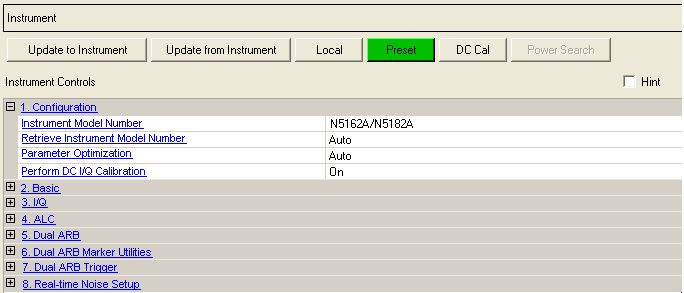
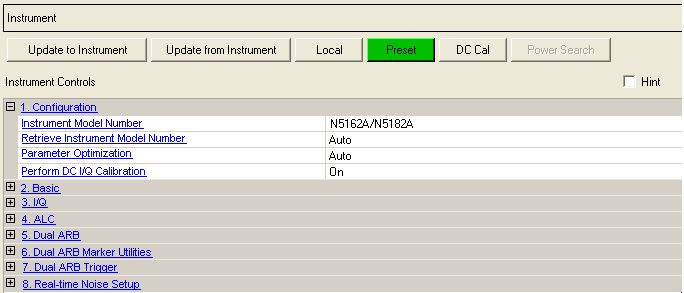
When active, you can manually select an instrument model number. If Retrieve Instrument Model Number is set to , the model number of the connected instrument appears here after you run the System Configuration Wizard. The parameters that are available in the Instrument node are determined by the Instrument Model Number.
When active, you can select manual or automatic retrieval of the connected instrument's model number.
Double-click or use the drop-down menu to enable or disable parameter optimization.
– automatically overrides the current instrument settings and provides optimized settings.
– parameter optimization is not used.
Parameter Optimization selects the appropriate marker for RF control and sets the appropriate marker routing. When Parameter Optimization is set to , the Marker 3 and Marker 4 source selections in the Waveform Setup node and the marker routings selected in Dual ARB Marker Utilities are overridden.
To manually set Marker 3 and Marker 4 source, the marker routing, or both, set Parameter Optimization to .
Double-click or use the drop-down menu to enable or disable automatic DC I/Q calibration.
– The signal generator performs a DC I/Q calibration after downloading a waveform.
– The signal generator does not perform a DC I/Q calibration after downloading a waveform.