Before adding a PDSCH channel as described below, delete the default DL-SCH channel in the Transport Channel node (or any configured DL-SCH that occupies resource blocks that your new PDSCH will occupy). If you to add a new PDSCH without deleting a conflicting DL-SCH, a "code conflicted" error appears in the Status Bar and the Status Window when you generate the waveform.
To edit an existing PDSCH channel, select the channel and click the
Physical Channel Configuration button to open the PDSCH Configuration window.
The software also displays the window whenever you add a new PDSCH channel.
Figure 1 shows the Configure PDSCH window with the default settings after deleting the DL-SCH channel. The currently configured PDSCH is shown in yellow in the resource mapping graph at the bottom of the window.
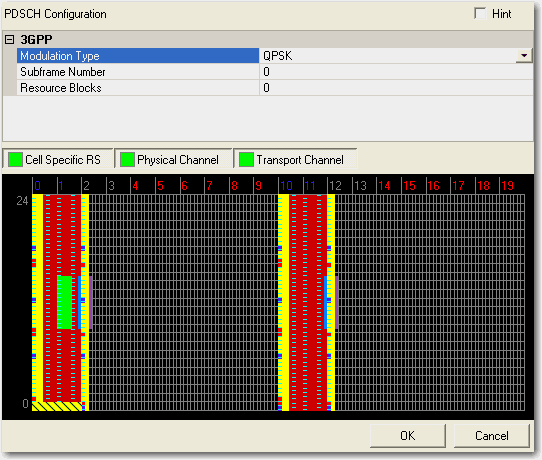
Figure 1. Configure PDSCH window
Select QPSK, 16 QAM, 64 QAM, 256 QAM, or 1024 QAM as the modulation type for the PDSCH.
Enter a subframe number for the PDSCH.
Enter the number(s) of the resource blocks for the PDSCH to occupy in both slots of the subframe. You can enter multiple resource blocks, separated by commas (for example 1,3,5) or a range of resource blocks (for example 1-5).