.gif)
.gif)
|
1. Conformance Test Setup |
2. PRACH Preamble Setup |
|---|---|
|
|
|
|
|
|
|
|
|
|
|
|
| Logical Root Sequence Index (Incremented) | |
|
|
|
|
|
|
|
|
These additional parameters are displayed when Auto-configuration is set to PRACH Test Preamble (36.141).
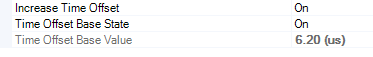
|
Additional Detail Parameters |
|---|
To set up a fixed reference
channel (FRC), for an Advanced LTE TDD Uplink carrier, click the Wizard
button 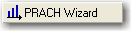 in the Uplink Setup node to open the PRACH Wizard.
in the Uplink Setup node to open the PRACH Wizard.
Choice: 1.4 MHz (6RB) | 3 MHz (15RB) | 5 MHz (25RB)) | 10 MHz (50RB) | 15 MHz (75RB) | 20 MHz (100RB)
Default: 5 MHz (25RB)
Double-click or use the drop-down menu to set the system bandwidth and number of Resource Blocks (RB). When you select a system bandwidth, the software automatically adjusts the value in the Total number of Resource Blocks cell and the Total number of Occupied Sub-carriers cell.
Range: 0 to 6
Default: 0
Coupling: For Basic, Advanced UL, and Advanced DL LTE-A TDD when Auto Carrier Aggregation Configuration is set to On, this setting is read only for the secondary cells that has the same value as the primary cell.
Double-click or use the drop-down menu to select the uplink-downlink configuration.
The supported uplink-downlink configurations are defined in Table 4.2-2 of 3GPP TS 36.211.
In the case of intra-band carrier aggregation, the PCell parameter is editable, but SCell is read-only. With inter-band carrier aggregation, both parameters are editable.
The resource blocks and some parameters are reconfigured by changing the Uplink Downlink Configuration parameter in the same manner as Predefined Configuration.
Choice: PRACH Configuration | PRACH Performance Test
Default: PRACH Configuration
In the PRACH Configuration Mode, all the bursts in the configuration will be sent. In the PRACH Performance Test Mode, the same burst will be sent ten times with different timing offset. Refer to 3GPP 36.141 for more information.
Choice: Off | On
Default: Off
Double-click or use the drop-down menu to turn PRACH Preamble Auto Calculate State on or off.
If the State is on, the sequence will be automatically selected by the preamble index. If the State is off, the sequence can be manually selected by logic root sequence index and cyclic shift index v.
Range: 0 to 57
Default: 0
Enter a value for the PRACH Configuration Index.
Displays the PRACH preamble format of the selected PRACH burst.
Default: 0.000000 Hz
Set the frequency offset of the carrier relative to the signal generator's frequency setting.
The range of the parameter is coupled to the Oversampling Ratio, the Base Sampling Rate, the System Bandwidth, and the max ARB Sample Clock of the connected signal generator.
For single carrier configurations, the following table shows the maximum frequency offset:
| Maximum Frequency Offset | System Bandwidth | |||||
|---|---|---|---|---|---|---|
| Maximum Arb Sample Clock (RF Bandwidth) | 1.4 MHz | 3 MHz | 5 MHz | 10 MHz | 15 MHz | 20 MHz |
| 75 MHz (60 MHz) | 29.3 MHz | 28.5 MHz | 26.72 MHz | 20.54 MHz | 22.04 MHz | 15.36 MHz |
| 100 MHz (80 MHz) | 39.3 MHz | 38.5 MHz | 37.5 MHz | 35 MHz | 32.5 MHz | 30 MHz |
| 125 MHz (100 MHz) | 49.3 MHz | 48.5 MHz | 47.5 MHz | 45 MHz | 42.5 MHz | 40 MHz |
| 150 MHz (120 MHz) | 59.3 MHz | 58.5 MHz | 57.5 MHz | 55 MHz | 52.5 MHz | 46.08 MHz |
| 200 MHz (160 MHz) | 79.3 MHz | 78.5 MHz | 77.5 MHz | 75 MHz | 72.5 MHz | 70 MHz |
For multiple carrier configurations, the following table shows the maximum frequency offset:
| Maximum Frequency Offset | System Bandwidth | |||||
|---|---|---|---|---|---|---|
| Maximum Arb Sample Clock (RF Bandwidth) | 1.4 MHz | 3 MHz | 5 MHz | 10 MHz | 15 MHz | 20 MHz |
| 75 MHz (60 MHz) | 15.36 MHz | |||||
| 100 MHz (80 MHz) | 30.72 MHz | 30 MHz | ||||
| 125 MHz (100 MHz) | 46.08 MHz | 45 MHz | 42.5 MHz | 40 MHz | ||
| 150 MHz (120 MHz) | 46.08 MHz | |||||
| 200 MHz (160 MHz) | 76.8 MHz | 75 MHz | 72.5 MHz | 70 MHz | ||
Choice: Unrestricted Sets | Restricted Sets
Default: Unrestricted Sets
Double-click or use the drop-down menu to set the cyclic shift restriction method. (See 3GPP TS 36.211.)
Range:
0 to 15 (Unrestricted) for Format 0 to 3
0 to 14 (Restricted) for Format 0 to 3
0 to 6 for Format 4
Default: 0
Enter a value for the Ncs configuration.
Ncs value is determined by Ncs configuration, Cyclic Shift Set, and Preamble format.
See the online document or standard document (3GPP TS 36.211) for more information.
Where the preambles — corresponding to the Preamble Index — cannot be generated from a single root Zadoff-Chu sequence, the Logical Root Sequence Index is increased in the background until the corresponding Preamble sequences are found.
The Logical Root Sequence Index in the GUI is not changed (i.e. even if it is increased in the background). Instead, the Physical Root Sequence Index and the Cyclic Shift v parameter values are changed in the GUI, based on the following values:
Cyclic Shift Set,
Ncs Configuration (Ncs value),
Logical Root Sequence Index value, and the
Preamble Index
Range: 0 to 837 for Format 0 to 3 | 0 to 137 for Format 4
Default: 0
Enter a value for the logical root sequence index. (See 3GPP TS 36.211.) This parameter is read-only when PRACH Preamble Auto-Calculate is set to On.
Where the preambles — corresponding to the Preamble Index — cannot be generated from a single root Zadoff-Chu sequence, the Logical Root Sequence Index is increased in the background until the corresponding Preamble sequences are found.
The Logical Root Sequence Index in the GUI is not changed (i.e. even if it is increased in the background). Instead, the Physical Root Sequence Index and the Cyclic Shift v parameter values are changed in the GUI, based on the following values:
Cyclic Shift Set,
Ncs Configuration (Ncs value),
Logical Root Sequence Index value, and the
Preamble Index
Range:
0 to 837 for Format 0 to 3
0 to 137 for Format 4
Default: 0
Displays a value for the incremented logical root sequence index. Refer to 36.211.
Where the preambles — corresponding to the Preamble Index — cannot be generated from a single root Zadoff-Chu sequence, the Logical Root Sequence Index is increased in the background until the corresponding Preamble sequences are found.
The Logical Root Sequence Index in the GUI is not changed (i.e. even if it is increased in the background). Instead, the Physical Root Sequence Index and the Cyclic Shift v parameter values are changed in the GUI, based on the following values:
Cyclic Shift Set,
Ncs Configuration (Ncs value),
Logical Root Sequence Index value, and the
Preamble Index
Range: 0 to 63.
Default: 0
Enter a value for the Preamble Index for PRACH generation. (See 3GPP TS 36.211.)
When the Auto-configuration parameter is set to PRACH Test Preamble (36.141),you must set the Preamble Index to satisfy Cyclic Shift v as defined in 3GPP 36.141 (PRACH Test Preambles test).
Example: Auto-configuration = PRACH Test Preamble (3GPP TS 36.141),Cyclic Shift Set = Normal Mode, and Preamble Format = 0, so Preamble Index should be set to 32 to satisfy Cyclic Shift v = 32 (refer to 34.141 A.6).
| Test preambles for Normal Mode | |||
| Burst Format | Ncs Configuration | Logical Root Sequence Index | Cycle Shift v |
| 0 | 13 | 22 | 32 |
| 1 | 167 | 22 | 2 |
| 2 | 167 | 22 | 0 |
| 3 | 0 | 22 | 0 |
| 4 | 10 | 0 | 0 |
| Test preambles for High Speed Mode | |||
| Burst Format | Ncs Configuration | Logical Root Sequence Index | Cycle Shift v |
| 0 | 15 | 384 | 0 |
| 1 | 202 | 384 | 0 |
| 2 | 202 | 384 | 0 |
| 3 | 237 | 384 | 0 |
Refer to Preamble Index-related information in TS36.212 5.3.3.1.3, TS36.321 5.1, and TS36.331 6.3.2.
Displays the physical root sequence index.
Where the preambles — corresponding to the Preamble Index — cannot be generated from a single root Zadoff-Chu sequence, the Logical Root Sequence Index is increased in the background until the corresponding Preamble sequences are found.
The Logical Root Sequence Index in the GUI is not changed (i.e. even if it is increased in the background). Instead, the Physical Root Sequence Index and the Cyclic Shift v parameter values are changed in the GUI, based on the following values:
Cyclic Shift Set,
Ncs Configuration (Ncs value),
Logical Root Sequence Index value, and the
Preamble Index
Range: Determined by the Configuration of the PRACH.
Displays the value for the preamble generation. (See 3GPP TS 36.211.) This parameter is read-only when PRACH Preamble Auto-Calculate is set to On.
Where the preambles — corresponding to the Preamble Index — cannot be generated from a single root Zadoff-Chu sequence, the Logical Root Sequence Index is increased in the background until the corresponding Preamble sequences are found.
The Logical Root Sequence Index in the GUI is not changed (i.e. even if it is increased in the background). Instead, the Physical Root Sequence Index and the Cyclic Shift v parameter values are changed in the GUI, based on the following values:
Cyclic Shift Set,
Ncs Configuration (Ncs value),
Logical Root Sequence Index value, and the
Preamble Index
| Test preambles for Normal Mode | |||
| Burst Format | Ncs Configuration | Logical Root Sequence Index | Cycle Shift v |
| 0 | 13 | 22 | 32 |
| 1 | 167 | 22 | 2 |
| 2 | 167 | 22 | 0 |
| 3 | 0 | 22 | 0 |
| 4 | 10 | 0 | 0 |
| Test preambles for High Speed Mode | |||
| Burst Format | Ncs Configuration | Logical Root Sequence Index | Cycle Shift v |
| 0 | 15 | 384 | 0 |
| 1 | 202 | 384 | 0 |
| 2 | 202 | 384 | 0 |
| 3 | 237 | 384 | 0 |
Refer to Preamble Index-related information in TS36.212 5.3.3.1.3, TS36.321 5.1, and TS36.331 6.3.2.
Choice: On | Off
Default: On
Double-click or use the drop-down menu to turn the Increase Time Offset on or off.
When the Increase Time Offset is turned on, the Preamble Time Offset in each preamble is increased by adding in each step a value of 0.1 (us).
This parameter is visible when the Configuration Mode is set to PRACH Performance Test. Otherwise it’s hidden.
When this parameter is off or the Configuration Mode is set to PRACH Configuration, the Preamble Time Offset is set to zero for each preamble.
See 3GPP TS 36.141 for more information.
Choice: On | Off
Default: On
When the Configuration Mode is PRACH Performance Test, double-click or use the drop-down menu to turn the Time Offset Base State on or off. Otherwise it’s hidden.
The Timing Offset in the carrier node is set to the Time Offset Base Value, when the Time Offset Base State is on. Otherwise it's not set. [LTE]
The Timing Offset in the component carrier node is set to the Time Offset Base Value, when the Time Offset Base State is on. Otherwise it's not set. [LTE-Advanced]
When the Configuration Mode is PRACH Performance Test, displays the Time Offset Base Value. Otherwise it’s hidden.
When the Time Offset Base State is on, the Timing Offset in the carrier node is set to the Time Offset Base Value. Otherwise it's not set. [LTE]
When the Time Offset Base State is on, The Timing Offset in the component carrier node is set to the Time Offset Base Value. Otherwise it's not set. [LTE-Advanced]
The Time Offset Base Value depends on the Preamble Format and Cyclic Shift Set (High-speed flag).
See 3GPP TS 36.211 and 36.141 for more information.