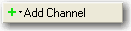
This Physical Channel Uplink configuration has several different possible channel setups (e.g. PUCCH and PUSCH). The screen shot below shows the parameter choices for a PUSCH channel. In the N7625C Signal Studio software, click a different channel to view that channel's parameter choices. The links for all of the channel's parameters and their descriptions are listed in the tables below.
Before adding a physical channel as described below, delete any existing transport channel, physical channel, or resource block collection that occupies the resource blocks that your new physical channel will occupy. If you add a new physical channel without first deleting a conflicting channel or resource block collection, a "code conflicted" error occurs when you generate the waveform.
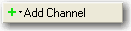
To add a new physical channel, click the Add Channel button, and select the physical channel type (PUCCH, or PUSCH) to add. The Configure PUCCH window or Configure PUSCH window opens in which you can specify the modulation type, frame number, subframe number, and resource blocks for the channel you are adding. The software adds the new channel above the currently selected channel in the list. The software also assigns a channel identifying number to the new channel that corresponds to its position in the list and increments the identifying numbers of subsequent channels in the list.
When you select the type of physical channel to add to the list, the Configure PUCCH window or Configure PUSCH window opens in which you can specify the modulation type, frame number, subframe number, and resource blocks for the channel you are adding. When you click OK, the channel is added to the bottom of list of resource block collections in the Resource Block node and numbered accordingly. A physical channel occupies one subframe (two slots) and therefore occupies two resource block collections. The channel also appears in the resource mapping graph in the position (subframe and resource blocks) that you have specified.
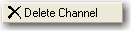
Similarly, if you delete the selected channel using the Delete Selected Channel(s) button, the software adjusts the identifying numbers of the subsequent channels according to their new positions in the list.
You can make changes to an already configured channel by selecting the channel and clicking the Physical Channel Configuration button. This button opens the Physical Channel Configuration window for the selected channel.
PUSCH channels and PUCCH channels cannot occupy the same resource blocks. A "code conflicted" error appears in the Status Bar and the Status Window if this occurs.
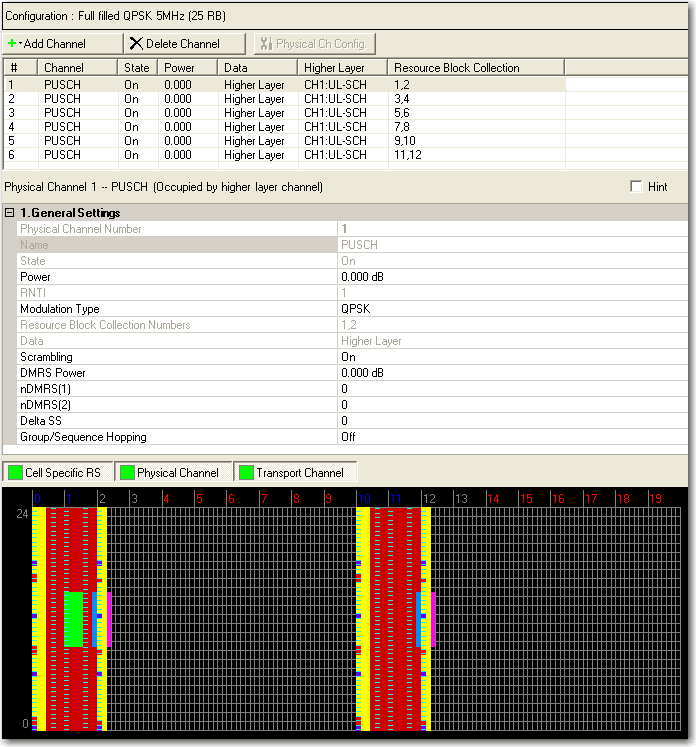
|
PUCCH |
|
|---|---|
|
1. General Settings |
1. General Settings |
|
|
|
|
|
|
|
|
|
|
|
|
|
|
Use the Data Source Selection dialog box to select , , or to use for the data.
Higher Layer is displayed in this cell if the physical channel is occupied by a higher layer. For PUCCH channels with Formats 2, 2a, and 2b, you can select the data type.
Range: 1 to 3
Default: 1
Enter a value for the PUCCH Delta Shift number.
Range: 0 to 29
Default: 0
Enter a value which determines the sequence shift pattern for the demodulation reference signal (DMRS) for PUSCH.
(See 3GPP TS 36.211)
Range: -60.000 to 20.000 dB
Default: 0.000 dB
Enter a power level in dB for the demodulation reference signal (DMRS) relative to the carrier power.
Choice: 1 | 1a | 1b | 2 | 2a | 2b
Default: 1
Enter a format number. This parameter applies only to PUCCH channels. The format determines the modulation type for the selected PUCCH.
Choice: Off | Group Hopping | Sequence Hopping
Default: Off
Double-click or use the drop-down menu to select the hopping type. Refer to 3GPP TS 36.211.
This parameter applies only to PUCCH channels. The available selections are determined by the active PUCCH Format as follows:
ARQ-ACK parameter is grayed out (not used)
Choice: ACK | NACK
Default: ACK
Choice: ACK-ACK | ACK-NACK | NACK-ACK | NACK-NACK
Default: ACK-ACK
Displays the modulation type for the selected PUCCH. The PUCCH modulation type is determined by the PUCCH Format selected.
Choice: QPSK | 16QAM | 64QAM
Default: QPSK
Double-click or use the drop-down menu to select the modulation type for the selected PUSCH.
Displays the name (type) of the selected physical channel.
PUCCH = Physical Uplink Control Channel
PUSCH = Physical Uplink Shared Channel
Range: 0 to 7
Default: 0
Enter a value for the PUCCH N_CS(1) number.
Choice: 0 | 2 | 3 | 4 | 6 | 8 | 9 | 10
Default: 0
Enter the nDMRS(1) value which is used to calculate the cyclic shift value for the demodulation reference signal (DMRS) for PUSCH.
Choice: 0 | 2 | 3 | 4 | 6 | 8 | 9 | 10
Default: 0
Enter the nDMRS(2) value which is used to calculate the cyclic shift value for the demodulation reference signal (DMRS) for PUSCH.
Range: 0 to Max Resource Element - 1
Default: 0
Enter a value for the PUCCH n(1) number.
A resource used for transmission of the PUCCH format 1/1a/1b is represented
by the non-negative indices  .
.
This is one of the values used for generating and mapping PUCCH and DMRS PUCCH (see 3GPP TS 36.211).
Range: 0 to Max Resource Element - 1
Default: 0
Enter a value for the PUCCH n(1) number.
A resource used for transmission of the PUCCH format 2/2a/2b is represented by the non-negative indices
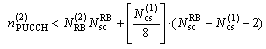 .
.
This is one of the values used for generating and mapping PUCCH and DMRS PUCCH (see 3GPP TS 36.211).
Range: 0 to Max Resource Block - 1
Default: 0
Enter a value for the PUCCH N_RB(2) number.
Displays the identifying number of the selected physical channel.
Range: -60.000 to 20.000 dB
Default: 0.000 dB
Enter a power level in dB for the selected channel. See Power Settings (Uplink) for a description of how the software applies your power setting.
Displays the numbers of the resource blocks occupied by the PUCCH, separated by a comma. If you change PUCCH Format, N_RB(2), N_CS(1), n(1), n(2), Delta Shift or Delta Offset, the resource block numbers in this cell are updated accordingly..
For physical channels (PDSCH, PUSCH or PUCCH), displays the numbers of the resource block collection to which the channel belongs. A physical channel occupies one subframe (two slots) and therefore occupies two resource block collections
Range: 0 to 65535
Default: 0
Enter a value for the Radio Network Temporary Identifier (RNTI). See 3GPP TS 36.211.
Choice: Off | On | Manual
Default: On
Double-click or use the drop-down menu to turn scrambling for the physical channel on or off.
Choice: Off | On
Default: On
Double-click or use the drop-down menu to turn the channel On or Off.