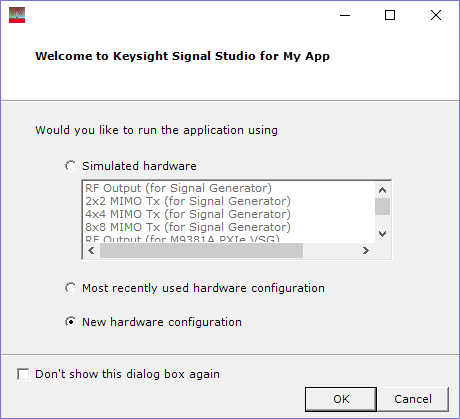Turn on the instrument and the computer.
Start the Signal Studio software.
Establish communications between the software and the
instrument by first selecting New hardware
configuration in the  Welcome
to Keysight Signal Studio... dialog box
(System Configuration Wizard) that appears.
Welcome
to Keysight Signal Studio... dialog box
(System Configuration Wizard) that appears.
Click OK and follow the remaining prompts. (Be prepared to enter the instrument's IP/GPIB address.)
After making the connection, you can view the instrument's information by selecting Hardware in the tree view.
Install the software license (see Installing the License).