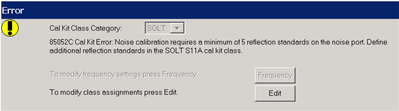
Note: The M937xA/P937xA does not support this function.
When performing a TRL (or LRL, LRM) Cal as the 2-port S-parameter calibration of a Scalar or Vector Noise Figure measurement, you may see an error message that states that there are not enough standards for the cal.
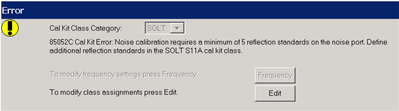
This appears because, during the TRL calibration, at least FIVE impedance states must be presented to the Noise Receiver port. A typical TRL Cal Kit does not have 5 standards with the same connector type and gender as the DUT output port, and with different impedances.
To correct this situation, you must define additional standards for your TRL Cal Kit using the Edit Cal Kit dialog.
Extra impedance standards are NOT required when you select and use an ECal module to perform the De-embed noise source adapter. In this case the ECal module is used to present five different impedance states to the Noise Receiver port.
You can view the impedance match by measuring the standard over the frequency range of interest while viewing the Smith Chart format. Ideally, all five standards should have a response at different areas of the Smith Chart.
If the TRL Cal Kit is also defined as an SOLT kit, those Selected Standards will also be searched for an appropriate Reflect Standard.
Click Edit on the Error dialog, or Cancel.
Press CAL > Cal Sets & Cal Kits > Cal Kit....
Select the Cal Kit to be edited, then click Edit....
On the Edit Kit dialog, click the TRL tab.
For each of the following Calibration Kit Classes, note the ID number in the Selected Standards field:
TRL THRU
TRL REFLECT
TRL LINE/MATCH
For example, in the following image two shorts are defined as TRL REFLECT standards: ID numbers 7 and 14. Because they are already being used, you can NOT use these IDs for the additional standards required by the Noise Cal. You must select other standards available in the kit or you can define new standards.
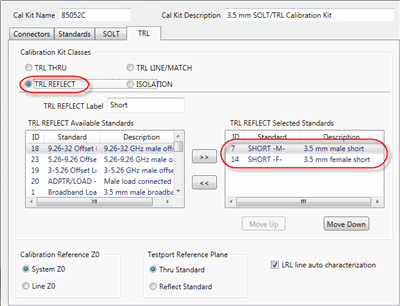
Select the SOLT tab, then select any of the following Calibration Kit Class definitions:
SA (Open)
SB (Short)
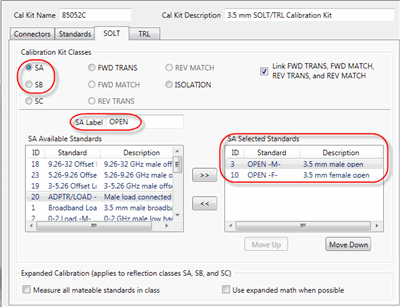
In the Available Standards field, find a standard that is NOT one of the TRL IDs noted above. In this image, two opens are already assigned as SOLT standards, but because they are NOT assigned as TRL reflection standards, they are eligible to be additional standards.
If necessary, click >> to add it to the Selected Standards.
Note: Be sure to choose standards with the same connector gender as the DUT output port.
If no others exist, the following are good options:
Offset Short
Offset Open
You can create a new device by reusing the LINE standard. However, instead of connecting both ends of the line, leave the line unterminated.
Although the following example creates an Open standard, during the calibration you will connect any line standard to the Noise Receiver port. The standard or definition is not important. It is simply another impedance state.
The following is an example of how to create this device.
On the Standards tab, click Add.
The following dialog appears:
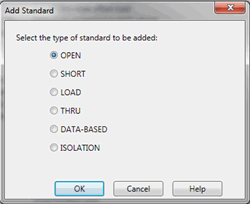
Select OPEN,
then click OK.
The following dialog appears:
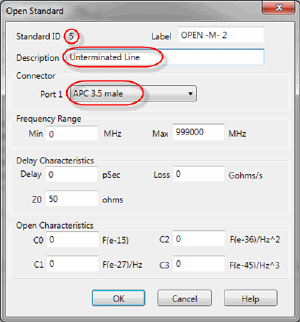
Change the description to Unterminated Line. This will provide a prompt during the calibration.
Change Connector to match your physical line standard.
Note the new Standard ID number.
In the same manner as step 6 (above), on the SOLT tab, select SA.
Assign the new standard ID to the Selected Standards.
Important: Leave the new standard at the bottom of the Available standards list to which it was added. That way it will have no effect of the SOLT cals using that kit.