Banded Millimeter Module Configuration dialog box help
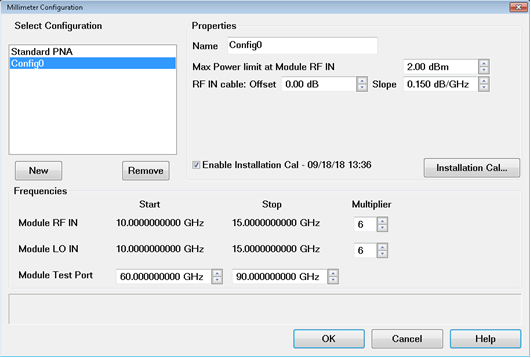
Select Configuration Lists the Standard VNA configuration and other configurations that you have created.
-
Click New for first-time use.
-
Select Standard PNA to exit the Millimeter Configuration dialog.
Name Shows the currently selected configuration. Edit this field to change the configuration name. Type a unique name using only alphanumeric characters and underscore.
New Click to create a new Millimeter configuration. A name is automatically selected. Edit the Name field to change the configuration name.
Remove Deletes a Millimeter Configuration.
Properties
Max Power Limit at Module RF IN The maximum mmWave module RF input is limited to this value.
Offset Sets the loss of the cables. The mmWave module RF input is adjusted by this amount. Positive offset increases the power.
Slope Helps compensate for cable and test fixture power losses at increased frequency. The mmWave module RF input power increases as the sweep frequency increases in dB/GHz. The slope is defined relative to the mmWave module RF input frequency. The slope starts at 0 Hz and a positive slope will increase the power level. Range is +/- 2 dB/GHz.
Installation Cal... The installation calibration adjusts the source power at the output of the Frequency Extender. These can change each time a frequency extender is moved from one port to another, or from one system to another. This calibration should be done each time a change is made to the configuration. For a procedure, refer to Installation Cal.
Enable Installation Cal When checked will use the calibration data from the installation calibration.
Frequencies
Module RF IN RF Frequency Range (displayed in grey fields) multiplied by the multiplier value equals module test port frequency range.
Module LO IN LO Frequency Range (displayed in grey field) multiplied by this value equals the module test port frequency.
Module Test Port Set the Start and Stop frequencies of the selected configuration at the test ports. This becomes the displayed Start and Stop frequency of the VNA.
|
Important Notes
|
Cancel Closes dialog box without saving changes.
OK Saves the configuration and the VNA is Preset before making the appropriate settings.
