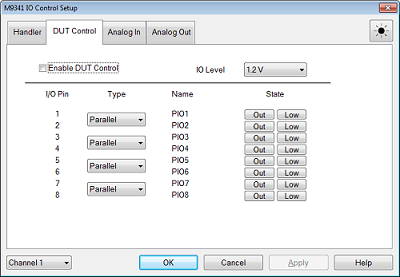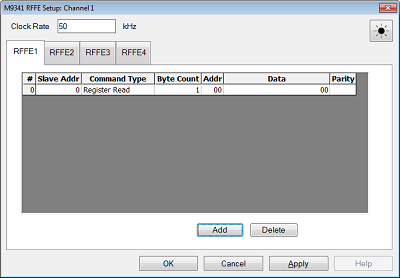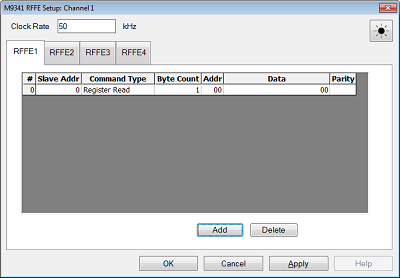
# RFFE command
sequence number up to 16
Clock Rate Specify
the clock rate from 25 kHz to 25 MHz. Possible values are 50000/n,
with integer n, 2000 to 2.
Slave Addr Specify
the slave address in decimal. The slave address should be from
0 to 15 (4 bits).
Command Type Select
the RFFE command sequence type.
Byte Count Specify
byte count value in decimal. The value range
is depending on command sequence type setting.
Command sequence type |
Byte
count range |
Register 0 Write
Register Read
Register Write |
1 |
Extended Register
Write
Extended Register Read |
1
to 16 |
Addr Specify
the address value in hex Integer value. The value range is coupled
with command sequence type setting.
Command sequence type |
Addr
range |
Register 0 Write |
0
(fixed) |
Register Read
Register Write |
#h00
to #h1F (0-31) |
Extended Register
Write
Extended Register Read |
#h00
to #hFF (0-255) |
Data Specify
or read the data in hex value. Comma separated of data values.
The value length is coupled with byte count setting
Parity Show the
parity value for each data.
|