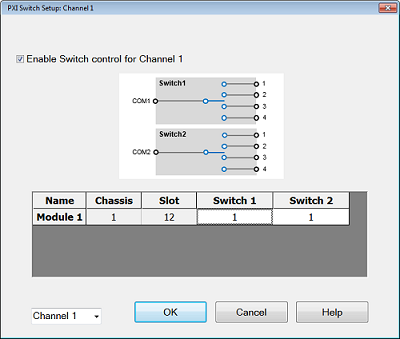|
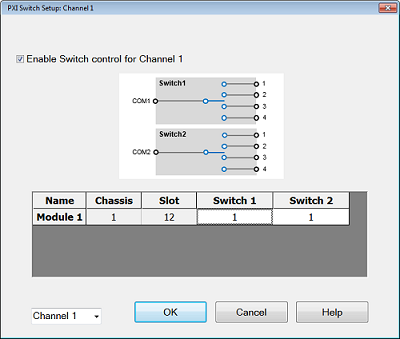
(This dialog box shows an example for the M9161D.)
Enable Switch/Path/Atten control for Channel n: The settings are applied for the selected channel. The setting of Switch/Path/Atten is independent for each channel.
Name: Module number.
Chassis: Chassis number where the module is located.
Slot: Slot number where the module is located.
Switch1, Switch2: Path for switch 1. 1, 2, 3 or 4. When Noise Figure Cold Source is selected as Meas Class, NF Source, NF LO or NF Receiver can be selected.
-
NF Source: The switch is used as a NF source switch to terminate the DUT input with 50 ohm. VNA port should be connected with port 1 and 50 ohm termination should be connected with port 2. The port 1 is selected during S parameter measurement. The port 2 is selected during NF measurement.
-
NF LO: The switch is used as Local selection for dual band NF measurement.
-
NF Receiver: The switch is used for pre-amp/thru selection between DUT and VNA port. The port 1 is selected during S parameter measurement. The port 2 is selected during NF measurement.
|