Last updated: 2014-11-28
This section is only applicable to the feature-licensed test application.
Short Message Service (SMS) Overview
Mobile Terminated SMS (MT SMS)- Sending a Message to the Mobile Station
Mobile Originated SMS (MO SMS)- Receiving Messages Transmitted by the Mobile Station
How Do I Use the Short Message Service (SMS) Feature?
Short Message Service (SMS) provides a means to transfer short messages between a mobile station (MS) and a Short Message Entity (SME) via a Service Centre (SC). Refer to 3GPP TS 24.011 and TS 23.040 for the SMS support and technical realization standards.
The test set supports the following SMS capablities:
Point-to-Point SMS - Includes information on how to send and receive point-to-point SMS messages in CS (Circuit Switched) or PS (Packet Switched) domain.
Mobile Terminated SMS (MT SMS) (send a message from the test set to MS)
Mobile Originated SMS (MO SMS) (send a message from MS to the test set)
Once your mobile has successfully camped or attached to the test set, you can make an SMS at any time, regardless of the call connection status.
MT SMS are SMS messages sent to the mobile station.
The test set allows you to specify several MT SMS message parameters, including the transportation mechanism, the content, and some header parameters. This allows you to send SMS messages of various usages and configurations. When the SMS process is over, a report is always returned and displayed on the test set; either confirming that the MS has received the short message, or informing that it was impossible to deliver the short message to the MS, and the reason why.
The test set supports sending MT SMS over existing or non-existing circuit-switched or packet-switched connections. It is therefore possible to send the UE an MT SMS under the following conditions:
Transmit an MT SMS message on a circuit switched call (voice or RB Test Mode) using the existing CS connection if Transportation is set to CS domain;
Transmit an MT SMS message on a packet switched call (HSDPA RB Test Mode) if Transportation is set to PS domain;
Use a temporary circuit switched connection on a PS call if Transportation is set to CS Domain and the UE is IMSI attached;
Use a temporary packet switched connection on a CS call if Transportation is set to PS Domain and the UE is GMM attached.
You can choose to send Point-to-Point SMS messages in either the CS or PS domain. The domain to be used is configurable by specifying the Transportation mechanism.
GPIB Command: CALL:SMService:PTPoint[:MTERminated]:TRANsport
Content
Several SMS message options are available which allow you to use the pre-defined (Text1 or Text2) or create the message content (Custom Text) to be sent to the mobile station.
Text1 - This is a predefined point to point text message. The ASCII text strings are
01234567890ABCDEFGHIJKLMNOPQRSTUVWXYZabcdefghijklmnopqrstuvwxyz
Text2 - This is a predefined point to point text message. The ASCII text strings are
Keysight Technologies, your partner in wireless solutions
Custom Text - You can customize the text sent in the SMS message when Content is set to Custom Text. The custom text message can be defined only via the remote user interface (see CALL:SMService:PTPoint[:MTERminated]:TEXT:CUSTom). The maximum length for the user defined text messages is 160 characters.
The default custom text message is: Enter your text here
GPIB Command: CALL:SMService:PTPoint[:MTERminated]:CONTents
Data Coding Scheme - Used to identify the coding scheme used by the SMS message contents.
It is important for you to configure the Data Coding Scheme parameter in order for the mobile station to know what type of message it is receiving. Examples of parameter values that you are likely to use are:
|
0 |
ASCII Text Messages (concatenated or non-concatenated) |
|
4 |
General binary messages (ringtones, vcards, bitmap picture messages, etc.) |
|
8 |
UCS2 (Unicode) messages (Chinese, Japanese, Hebrew, etc.) |
|
245 |
WAP Push and MMS notification messages |
|
247 |
GPIB Command: CALL:SMService:PTPoint[:MTERminated][:MESSage]:DCSCheme
The Status area in the Last Sent Message window displays the state of the message sent to the mobile station. The GPIB command is CALL:SMService:PTPoint[:MTERminated]:SEND:STATe?.
![]()
There are six possible MT SMS message states.
"IDLE" - An SMS message has not been successfully sent from the test set since power-up, preset, or SMS clear.
"SEND" - The test set has initiated the process of sending an SMS message.
"ACK" - The SMS message sent by the test set was acknowledged by the mobile station before timeout.
"NACK" - The SMS message sent by the test set was NOT acknowledged by the mobile station and send timeout.
"REJ" - The SMS message sent by the test set was rejected by the mobile station. A cause value for the reject is also reported by the mobile station, you can use the CALL:SMService:PTPoint[:MTERminated]:RCAuse? query to retrieve the reject cause value returned by the mobile station. Possible cause values and the meanings are:
|
Reject Cause |
Hex equivalent |
Description |
|
129 |
81 |
Short message Type 0 not supported |
|
130 |
82 |
Cannot replace short message |
|
143 |
8F |
Unspecified TP-PID error |
|
145 |
90 |
Message class not supported |
|
159 |
9F |
Unspecified TP-DCS error |
|
176 |
B0 |
TPDU not supported |
|
208 |
D0 |
(U)SIM SMS storage full |
|
209 |
D1 |
No SMS storage capability in (U)SIM |
|
210 |
D2 |
Error in MS |
|
211 |
D3 |
Memory Capacity Exceeded |
|
212 |
D4 |
(U)SIM Application Toolkit Busy |
|
213 |
D5 |
(U)SIM data download error |
|
224-254 |
E0-FE |
Values specific to an application |
|
255 |
FF |
Unspecified error cause |
"FAIL" - A command to send an SMS message has been received by the test set, but it cannot send the SMS message over the air because of an error. An example of a situation that would produce such an error is if the mobile station is not connected to the test set.
|
|
When sending SMS messages programmatically, you should query the SMS Message Status to delay the sending of each message until the previous message has been acknowledged by the phone. If the command to send the message is received before the sending of a previous message has been acknowledged/rejected or timed out, the current message may not be sent. |
Loopback - Used to enable or disable the loopback mode of the test set. When Loopback is set to On, the test set takes the message it receives from the mobile station and sends it back to the mobile station.
This feature gives you the ability to simulate the complete transfer of an SMS message from an originating mobile station to a destination mobile station through the network.
GPIB Command: CALL:SMService:PTPoint:MORiginated:LOOPback
The header and message elements of mobile originated SMS Submit messages are available in the Last Received Message window or by GPIB command, as listed below.
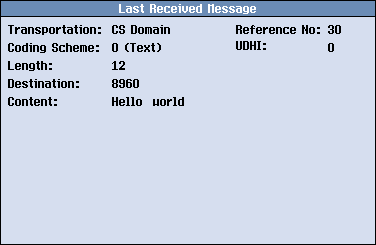
Transportation: CALL:SMService:PTPoint:MORiginated[:MESSage]:TRANSport?
Coding Scheme: CALL:SMService:PTPoint:MORiginated[:MESSage]:DCSCheme?
Length: CALL:SMService:PTPoint:MORiginated[:MESSage]:LENGth?
Destination: CALL:SMService:PTPoint:MORiginated[:MESSage]:DESTination?
Reference No: CALL:SMService:PTPoint:MORiginated[:MESSage]:MREFerence?
Protocol Identifier (GPIB only): CALL:SMService:PTPoint:MORiginated[:MESSage]:PIDengtifier?
Status (GPIB only): CALL:SMService:PTPoint:MORiginated[:MESSage]:SRRequest?
User Data Header Length (GPIB only): CALL:SMService:PTPoint:MORiginated[:MESSage]:UDHLength?
This section describes general procedures for Mobile-Terminated SMS tests. You can choose to send an SMS while in idle state or on a call connection.
Connect the mobile station to the test set.
Power on the mobile station.
If you want to send an SMS in idle state, wait for the mobile station to perform a power up registration. The mobile station information should appear in the UE Information window after a successful registration.
If you want to send an SMS on a voice or data call, follow the procedure in Set Up a Call and Make a Connection to set up a call connection. When finished, verify that the call has established by checking for Connected in the Active Cell field.
Press the Call Setup key.
Press the More key on the lower left side of the test set two times until 3 of 3 of the Call Control menu is displayed. Press the Short Message Service (F5) and then Point to Point (F1). The Message Summary screen appears.
(Optional) Press Mobile Terminated (F2) and set up the Mobile-Terminated SMS parameters as desired. For example, If you want to send message over CS domain, set the Transportation parameter to CS Domain (See Supported Mobile Terminated SMS Scenarios on what scenarios are supported by the test set). Choose the message to send by selecting the Content parameter. In this example, set the Content to Text2 to send the following message to the UE: "Keysight Technologies, your partner in wireless solutions".
Press the Send Message softkey ( F1 ) to send the message. Observe the mobile station for indications that the message has been received. The test set also gives an indication.
This section describes general procedures for Mobile-Originated SMS tests. You can choose to receive an SMS while in idle state or on a call connection.
Connect the mobile station to the test set.
Power on the mobile station.
If you want to receive an SMS in idle state, wait for the mobile station to perform a power up registration. The mobile station information should appear in the UE Information window after a successful registration.
If you want to receive an SMS on a voice or data call, follow the procedure in Set Up a Call and Make a Connection to set up a call connection. When finished, verify that the call has established by checking for Connected in the Active Cell field.
Press the Call Setup key.
Press the More key on the lower left side of the test set two times until 3 of 3 of the Call Control menu is displayed. Press the Short Message Service (F5) and then Point to Point (F1). The Message Summary screen appears.
(Optional) Press Mobile Originated (F3) and set up the Mobile-Originated SMS parameters as desired. For example, If you want the message received by the test set to be resent to the mobile station, set the Loopback parameter to On.
(Optional) To clear the last received SMS message, press Clear All (F5).
Use the mobile station to send a point-to-point message of "Hello" to any address.
Observe the test set for indications that the message has been received. If the loopback mode is enabled, observe the mobile station for indications that the message has been received.
GPIB Commands: CALL:SMService