How Do I Make a Loopback Bit Error Ratio (BER) Measurement?
Last updated: January 15, 2009
Measuring Loopback Bit Error Ratio
- Press the Measurement selection key.
-
Select the
Loopback Bit Error Ratiomeasurement. -
Select
Bit Error Setup( F1 ).-
Set
Number of Bits to Testto10000. -
Set
Trigger ArmtoSingle. -
Set
Confidence Levelto99.80%(press the ON key). -
Set
BER Requirementto0.10%. -
Set
Uplink DTCH RMC CRC Presence
to
Presentand UE Loopback Type toType 1.
-
Set
-
Establish an
RB Test Modeconnection between the UE and test set (see How Do I Set Up a Call and Make a Connection? ). - Set UE Target Power to +21 dBm (for a Power Class 4 UE).
-
Set
Cell Power( F7 ) to-106 dBm(for Operating Band I). - Press the START SINGLE key to begin the measurement.
-
If the
Confidence Test ResultisMax Bits Tested, start the measurement again. You may need to increase theNumber of Bits to Testto enable aPassorFailresult. -
Adjust
Cell Power( F7 ),AWGN Power( F4 ),Soft Handover( F3 ) andCell 2 Power( F2 ) as desired.
An example measurement result is shown below:
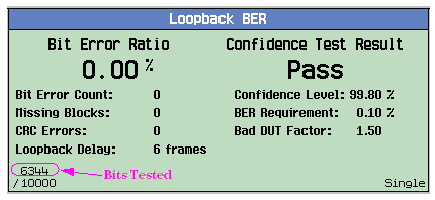
Related Topics
Loopback Bit Error Ratio (BER) Measurement Description