How Do I Change Generator Information?
Last updated: January 15, 2009
A. Set Parameters Requiring Cell Off Operating Mode: Downlink Channel Codes and Downlink Channel Levels.
- Press the CALL SETUP key.
-
Press
Operating Mode( F1 ) and selectCell Off. -
Press the left
More
key until you reach the
Call Control(2 of 5) menu. -
Select
Generator Info( F3 ).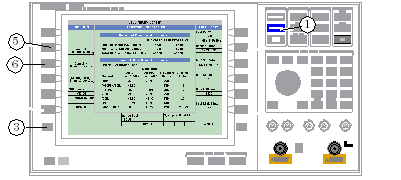
-
Select
Downlink Channel Codes( F2 ) and set the channel codes. -
Select
Downlink Channel Levels( F3 ) and set the power levels for the downlink channels. -
Press the
Close Menu( F6 ) key. -
Select
Return( F6 ). -
Change the operating mode back to
Active Cellif desired.
B. Change Parameters Allowed in Active Cell Mode: Connected Downlink Channel Levels and AWGN Power.
- Press the CALL SETUP key.
-
Press the left
More
key until you reach the
Call Control(2 of 5) menu. -
Press
Generator Info( F3 ).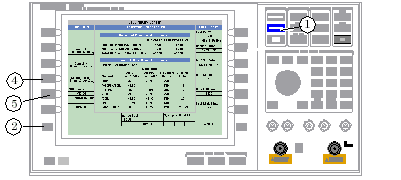
-
Press the
Connected DL Channel Levels( F4 ) key, and change the power levels for the downlink channels while a call is connected in order to test the UE's response. -
Press the
AWGN Power( F5 ) key to set AWGN power as needed. -
Press
Return( F6 ).