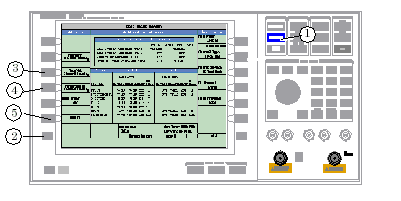How Do I Configure Cell 2?
Last updated: January 16, 2009
This section is only applicable to the lab application.
Set Cell 2 Power, Cell 2 Primary Scrambling Code, and Cell 2 Time Offset
-
Press the
CALL SETUP
key.
-
Select
Handovers
(
F5
) on the
Call Control
menu, then
Soft Handover Info
(
F4
).
-
Set
Cell 2 Power
(
F1
) to the desired value.
-
Select
SHO / Event Parameters
(
F2
).
-
Set
Cell 2 Primary Scrambling Code
to the desired value.
-
Set
Cell 2 Time Offset
to the desired value.
Select
Close Menu
(
F6
).
Set Cell 2 Downlink Channel Levels
-
Press the
CALL SETUP
key.
-
Press the left
More
key until you reach the
Call Control
(
2 of 4
) menu.
-
Press
Generator Info
(
F3
).
-
Press the
Connected DL Channel Levels
(
F4
) key, and change the power levels for the downlink channels, as needed.
-
Select
Close Menu
(
F6
).
Set Cell 2 Closed Loop Power Control Mode
-
Press the
CALL SETUP
key.
-
Press the right
More
key until you reach the
Call Parms
(
3 of 3
) menu.
-
Select
UL CL Power Ctrl Parameters
(
F8
).
-
Set
Cell 2 Power Ctrl
to the desired setting.
-
Select
Close Menu
(
F6
).