How Do I Change UE TX Power Levels?
Last updated: January 15, 2009
A. Using Closed Loop Power Control
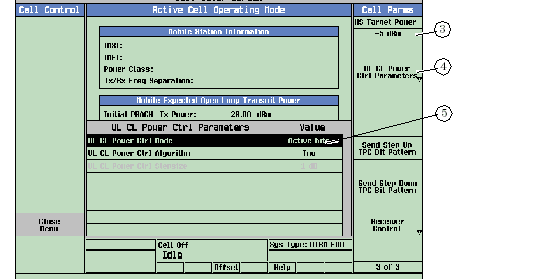
- Press the CALL SETUP key.
-
Press the
More
key on the right side two times to go to Call Parms (
3 of 3). -
Press the
UE Target Power( F7 ) key, and set the desired average transmit power of the UE (see UE Target Power ). -
Press the
UL CL Power Ctrl Parameters( F8 ) key. -
Highlight the
UL CL Power Ctrl Modeand selectActive bits. This activates the uplink closed loop power control. -
Highlight the
UL CL Power Ctrl Algorithmand select power control algorithm as desired. If algorithmOneis selected for power control, you can also specify theUL CL Power Ctrl Stepsizeto either 1 dB or 2 dB. -
Now, the UE's transmit power will be controlled automatically by the closed loop power control to maintain the UE's average power at the value entered for the
UE Target Power.
B. Controlling the UE's TX Power Manually
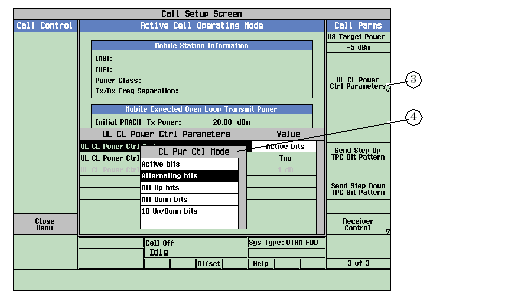
- Press the CALL SETUP key.
-
Press the
More
key on the right side two times to go to screen
3 of 3. -
Press the
UL CL Power Ctrl Parameters( F8 ) key. -
Highlight the
UL CL Power Ctrl Modeand select a power control mode other thanActive bits. This allows you to control the UE's transmit power manually. -
Highlight the
UL CL Power Ctrl Algorithmand select power control algorithm as desired. If algorithmOneis selected for power control, you can also specify theUL CL Power Ctrl Step Sizeto either 1 dB or 2 dB. -
If you've chosen
Alternating bitsas the power control mode, you can use theSend Step Up TPC Bit Pattern( F10 ) key or theSend Step Down TPC Bit Pattern( F11 ) key to change the UE's transmit power either up or down by one step.