Calibrating the Test Set
Last updated: January 16, 2009
Description
Various calibration routines must be run periodically to ensure measurement accuracy, source accuracy and allow the most robust demodulation of the device-under-test's signal. This document describes the various calibrations available in the test set and when they should be performed.
Calibration Process Requirements
- Ensure that the calibration is necessary - running calibrations more often than necessary wastes your time and effort, and if the calibration is performed incorrectly, could actually result in degraded test set performance.
- Ensure that the test set is in its ambient operating environment - in other words, ensure that the test set has warmed up (at least 30 minutes) and is in a location similar to the one it will be used in. For example, if you are going to be using the test set in a racked test system, then you must calibrate the test set while it is in that test system, and all of the equipment has reached a stable operating temperature.
-
Ensure that no power is present at the front panel RF connectors
- remove any cables or connectors from the RF IN/OUT and RF OUT ONLY connectors. If you are operating in a high RF environment, it is recommended that you also terminate the RF connectors with a 50 Ohm load.
Recommended Calibration Intervals
This section indicates when the test set calibrations should be performed. Procedures are given for test sets that include Option 003: Flexible Radio Link and test sets that do not. Refer to Calibration Descriptions for details about the calibrations and how to perform them.
- Once every year you must perform a full calibration by following steps 1-7 of the Calibration Procedure for Test Sets with Option 003 (or steps 1-2 of the Calibration Procedure for Test Sets without Option 003 if your test set does not include option 003).
-
You must also perform steps 1-7 of the
Calibration Procedure for Test Sets with Option 003
(or steps 1-2 of the
Calibration Procedure for Test Sets without Option 003
if your test set does not include option 003) if any of the following events occur:
- When you receive the test set, before using it for the first time (regardless of whether the test set is new, being returned from service, or on loan from a colleague).
-
After adding a
new
application or format to the test set.
Note: Upgrading firmware already present in the test set does not typically require running the calibration procedures. However, when upgrading firmware, it is advisable to check the release notes for any major feature changes that require re-calibration of the test set. - After you perform any kind of repair or service on your test set.
- It is recommended that once every month you perform steps 4-7 of the Calibration Procedure for Test Sets with Option 003 (or step 2 of the Calibration Procedure for Test Sets without Option 003 if your test set does not include option 003).
- You must also perform steps 4-7 of the Calibration Procedure for Test Sets with Option 003 (or step 2 of the Calibration Procedure for Test Sets without Option 003 if your test set does not include option 003) if any of the following events occur:
Calibration Procedure for Test Sets with Option 003
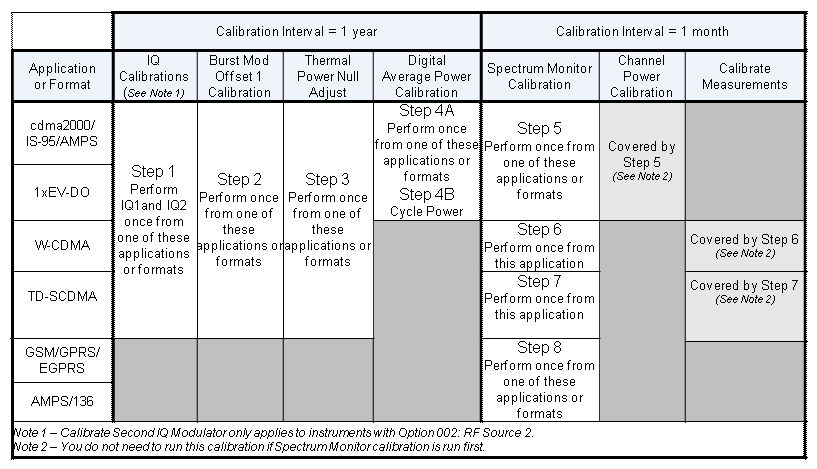
Calibration Procedure for Test Sets without Option 003
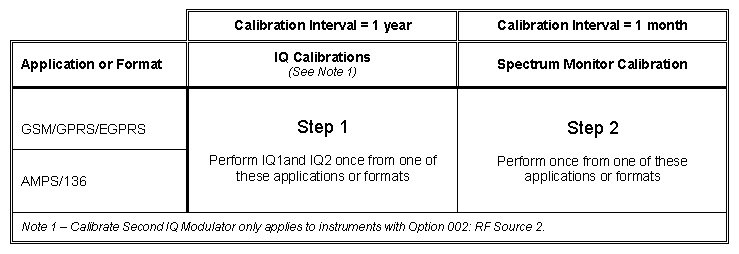
Calibration Descriptions
If any of the following calibrations fail, ensure that you have followed the Calibration Process Requirements and have performed the calibrations in the order prescribed by Recommended Calibration Intervals . If the calibration still fails, contact your local Keysight Sales Representative for assistance.
IQ Calibrations
When performed from a GSM/GPRS/EGPRS or AMPS/136 application or format, the
First IQ Modulator
calibration sends a signal from the Baseband Generator 1 module to the RF Source 1 module to optimize the phase accuracy of RF Source 1 as a function of frequency. The optimization data is then stored in the test set and accessed whenever the RF Source frequency is set. The
Second IQ Modulator
calibration performs a similar procedure for RF Source 2 (RF Source 2 is only present if the test set includes option 002: RF Source 2).
When performed from a W-CDMA/HSPA, cdma2000/IS-95/AMPS or 1xEV-DO application or format (which require option 003: Flexible Radio Link), the IQ calibrations perform the same phase optimizations explained above. Additionally, a signal is sent from the Flexible Radio Link Subsystem to the RF sources to calibrate phase accuracy for those alternative paths as well. This additional calibration data is written to the same calibration data file as above, but in a different area of the calibration table.
The IQ calibrations ensure that the test set accurately generates IQ-modulated signals. If the test set's IQ modulators have not been properly calibrated, the test set's output power (when producing an IQ-modulated signal) will be inaccurate, which may result in degraded receiver test results.
If you perform the IQ calibrations from a W-CDMA/HSPA, cdma2000/IS-95/AMPS or 1xEV-DO application or format, you do not need to perform them from any other application or format. However, note that if you perform the IQ calibrations from a GSM/GPRS/EGPRS or AMPS/136 application/format, you must still perform them once from a W-CDMA/HSPA, cdma2000/IS-95/AMPS or 1xEV-DO application or format.
The IQ calibrations do not need to be run frequently. See Recommended Calibration Intervals .
To initiate the IQ calibrations from the front panel, press
SYSTEM CONFIG
, press the right
More
(
1 of 2
) key, select
Service
(
F7
), then select
Cal. first IQ Modulator
or
Cal. second IQ Modulator
. To initiate the IQ calibrations from a remote program, use the
CALibration:IQ[1]|2?
queries.
Burst Mod Offset 1 Calibration
This calibration is only applicable to W-CDMA/HSPA, cdma2000/IS-95/AMPS, and 1xEV-DO applications and formats. This calibration is only required when using the test set to generate an
AM
or
DSB-SC
test signal (select (
F9
)
Test Signal
when in
CW Operating Mode
). These test signals are used for calibrating Zero Intermediate Frequency (Zero IF) devices which utilize Qualcomm's radioOne™ architecture.
You do not have to perform the
Burst Mod Offset 1
calibration for each application/format in your test set; performing it from one application/format provides calibration data to all relevant applications and formats.
The
Burst Mod Offset 1
calibration does not need to be run frequently. See
Recommended Calibration Intervals
.
The
Burst Mod Offset 1
calibration calibrates the noise and signal level of RF Source 1 (as a function of frequency) to most accurately produce the
AM
and
DSB-SC
test signals required for Zero IF device calibration. The calibration is performed by generating the modulated test signals and adjusting RF Source 1 to optimize gain and minimize the noise floor. The optimization data is then stored in the test set and accessed whenever the RF Source frequency is set.
To initiate the
Burst Mod Offset 1
calibration from the front panel, press
SYSTEM CONFIG
, press the right
More
(
1 of 2
) key, select
Service
(
F7
), then select
Cal. Burst Mod Offset 1
. To initiate the
Burst Mod Offset 1
calibration from a remote program, use the
CALibration:BMOFfset?
query.
The
Burst Mod Offset 1
calibration takes less than 1 minute to execute.
Thermal Power Null Adjustment
The
Thermal Power Null Adjustment
is only applicable to the cdma2000/IS-95/AMPS, 1xEV-DO and W-CDMA/HSPA applications/formats.
The Thermal Power Detector is calibrated at the factory and temperature controlled for stability. However, it is still possible for the auto-null circuit within the detector to drift over time. The
Thermal Power Null Adjustment
re-centers the auto-null circuit to provide optimum accuracy for the affected measurements.
You only need to perform the
Thermal Power Null Adjustment
once to re-center the auto-null circuit (you do not have to perform it from each application/format in your test set).
Thermal Power Null Adjustment
feature. Any applications that do not include the
Thermal Power Null Adjustment
feature (in the
Utilities
menu of the
System Config
screen) do not use the re-centering data and thus do not achieve the accuracy optimization that results from re-centering the auto-null circuit. You must upgrade those applications if you wish to achieve the accuracy optimization that results from running the
Thermal Power Null Adjustment
.
The
Thermal Power Null Adjustment
does not need to be run frequently. See
Recommended Calibration Intervals
.
This adjustment affects the
Thermal Power
(W-CDMA/HSPA) measurement, as well as all measurements that are calibrated by the
Digital Average Power Calibration
(cdma2000/IS-95/AMPS, 1xEV-DO) and
Calibrate Measurements
(W-CDMA/HSPA) routine.
To initiate the
Thermal Power Null Adjustment
from the front panel, press
SYSTEM CONFIG
, press the right
More
(
1 of 2
) key, and select
Thermal Power Null Adjust
(
F9
). To initiate the
Thermal Power Null Adjustment
from a remote program, use the
SYSTem:INSTrument:THERmal:POWer:NULL:ADJust?
query.
The
Thermal Power Null Adjustment
takes between 30 seconds and 3 minutes.
The
Thermal Power Null Adjustment
can also be used to help verify your test set. See "Verifying the Test Set" in the Related Topics below.
Digital Average Power Calibration
The
Digital Average Power
calibration is only applicable to the cdma2000/IS-95/AMPS and 1xEV-DO applications/formats.
You do not have to perform the
Digital Average Power
calibration for each application/format in your test set; performing it from one application/format provides calibration data to all relevant applications and formats.
The
Digital Average Power
calibration does not need to be run frequently. See
Recommended Calibration Intervals
.
Digital Average Power
calibration is complete in order to complete the calibration (the calibration data is not available to the test set until it has been restarted).
The
Digital Average Power
calibration generates calibration data for the Fast Power Detector for use by cdma2000/IS-95/AMPS and 1xEV-DO applications and formats. This calibration improves the accuracy of the Fast Power Detector when used to measure IS-95 and reverse RC-1 and RC-2 signals.
The calibration generates a CW signal at a given power level, measures it using the Fast Power Detector, generates a CDMA-modulated signal at the same power level, measures it using the Fast Power Detector and notes the difference. The calibration then generates a CW signal at a given power level, measures it using the Thermal Power Detector, generates a CDMA-modulated signal at the same power level, measures it using the Thermal Power Detector and notes the difference. Calibration data is then created by comparing these results. This is repeated for several power levels.
The
Digital Average Power
calibration provides calibration data for the following measurements:
To initiate the
Digital Average Power
calibration from the front panel, press
Measurement selection
, select
Digital Average Power
, then select
Calibrate Digital Avg Pwr
(F4)
. To initiate the
Digital Average Power
calibration from a remote program, use the
CALibration:DAPower?
query.
The
Digital Average Power
calibration takes approximately 9 minutes to execute.
Spectrum Monitor Calibration
Performing the
Spectrum Monitor
calibration from one application/format does not provide calibration data to all relevant applications and formats. The calibration data files are shared as follows:
-
cdma2000/IS-95/AMPS and 1xEV-DO share the same
Spectrum Monitorcalibration data file. -
W-CDMA/HSPA has its own
Spectrum Monitorcalibration data file. -
GSM/GPRS/EGPRS and AMPS/136 share the same
Spectrum Monitorcalibration data file.
Thus, if you perform the
Spectrum Monitor
calibration from a 1xEV-DO application/format, you do not need to perform it from a cdma2000/IS-95/AMPS application/format. However you do still need to perform it from a W-CDMA/HSPA application/format and then again from either a GSM/GPRS/EGPRS or AMPS/136 application/format.
The
Spectrum Monitor
calibration should be run monthly, or whenever the test set's operating environment changes. See
Recommended Calibration Intervals
.
Performing the
Spectrum Monitor
calibration from a cdma2000/IS-95/AMPS or 1xEV-DO application/format executes the same routine as performing the
Channel Power Calibration
.
Performing the
Spectrum Monitor
calibration from a W-CDMA/HSPA application/format executes the same routine as performing the
Calibrate Measurements
routine.
Performing the
Spectrum Monitor
calibration from a GSM/GPRS/EGPRS or AMPS/136 application/format calibrates the IF signal path in the Measurement Downconverter, using a CW signal.
To initiate the
Spectrum Monitor
calibration from the front panel, press
Instrument selection
, select
Spectrum Monitor
, select
Trigger Setup
(
F4
), then select
Calibrate Measurement
(
F11
). To initiate the
Spectrum Monitor
calibration from a remote program, use the
CALibration:SMONitor?
query.
The
Spectrum Monitor
calibration takes between 45 seconds and 3 minutes to execute, depending upon which application/format it is executed from.
Channel Power Calibration
The
Channel Power
calibration is applicable to the cdma2000/IS-95/AMPS and 1xEV-DO applications/formats.
You do not have to perform the
Channel Power
calibration for each application/format in your test set; performing it from one application/format provides calibration data to all relevant applications and formats.
The
Channel Power
calibration should be run monthly, or whenever the test set's operating environment changes. See
Recommended Calibration Intervals
.
The
Channel Power
calibration calibrates the signal paths through the Measurement Downconverter and Demod Downconverter using both a CW signal and a modulated signal. The calibration is performed by comparing measured signals through the MDC and DDC to measurements made using the Fast Power Detector (which is calibrated at the factory and temperature controlled for stability). During the
Calibrate Measurements
calibration, the internal temperature of the test set is measured and stored with the calibration data. If the internal temperature of the test set drifts by more than +/- 10 C since the last calibration, measurements utilizing this calibration will return integrity indicator 19 (
Uncalibrated Due to Temperature
).
The
Channel Power
calibration provides calibration data for the following measurements:
- Access Probe Power
- Channel Power
- Code Channel Time/Phase Error
- Fast Device Tune ( lab application or feature-licensed test application only )
- Gated Power
- Graphical Access Probe Power ( lab application only )
- Handoff Waveform Quality
- Maximum/Minimum Power
- Time Response of Open Loop Power Control
- TX Dynamic Power
- TX Spurious Emissions
- Waveform Quality + Code Domain
- Spectrum Monitor
Performing the
Channel Power
calibration executes the same routine as performing the
Spectrum Monitor Calibration
from a cdma2000/IS-95/AMPS or 1xEV-DO application/format.
To initiate the
Channel Power
calibration from the front panel, initiate any of the measurements listed above and select
Calibrate Channel Power
(F4)
. To initiate the
Channel Power
calibration from a remote program, use the
CALibration:CPOWer?
query.
The
Channel Power
calibration takes approximately 2 minutes to execute.
Calibrate Measurements
The
Calibrate Measurements
routine is only applicable to W-CDMA/HSPA applications/formats.
The
Calibrate Measurements
routine should be run monthly, or whenever the test set's operating environment changes. See
Recommended Calibration Intervals
.
The
Calibrate Measurements
routine calibrates the signal paths through the Measurement Downconverter and Demod Downconverter using both a CW signal and a modulated signal. The calibration is performed by comparing measured signals through the MDC and DDC to measurements made using the Fast Power Detector (for CW signals) and the Thermal Power Detector (for modulated signals). Both of these detectors are calibrated at the factory and temperature controlled for stability. During the
Calibrate Measurements
calibration, the internal temperature of the test set is measured and stored with the calibration data. If the internal temperature of the test set drifts by more than +/- 10 C since the last calibration, measurements utilizing this calibration will return integrity indicator 19 (
Uncalibrated Due to Temperature
).
The
Calibrate Measurements
routine provides calibration data for the following measurements:
- Adjacent Channel Leakage Ratio
- Channel Power
- Change of TFC ( lab application only )
- Code Domain
- Dynamic Power Analysis
- Extended Range Dynamic Power
- Fast Device Tune ( lab application or feature-licensed test application only )
- Inner Loop Power
- IQ Tuning
- Occupied Bandwidth
- Phase Discontinuity
- PRACH Preamble Analysis ( lab application only )
- PRACH Transmit On/Off Power
- Spectrum Emission Mask
- Spectrum Monitor
- TX Dynamic Power
- Waveform Quality
Performing the
Calibrate Measurements
routine executes the same routine as performing the
Spectrum Monitor Calibration
from a W-CDMA/HSPA application/format.
To initiate the
Calibrate Measurements
routine from the front panel, initiate any of the measurements listed above and select
Calibrate Measurements
(F4)
. To initiate the
Calibrate Measurements
routine from a remote program, use the
CALibration:MEASurements?
query.
The
Calibrate Measurements
routine takes approximately 3 minutes to execute.