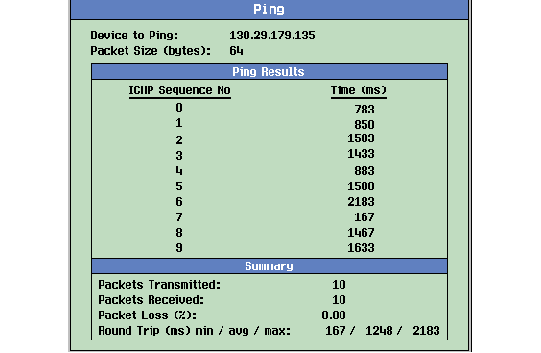Ping
This section is only applicable to the lab application.
Ping Description
Ping is a tool to help check system interconnects. The test set has a Ping feature that allows you to ping either the DUT IP Address or an alternate address specified by you (see How Do I Ping a Device From the Test Set? ). An IP datagram (technically an Internet Control Message Protocol (ICMP) Echo Request message) is sent from the test set to the ping target, and expects a response from the target. You can define the size of the IP datagram and the Internet Protocol to use (whether IPv4 or IPv6) when using this feature. The default packet size is 64 bytes for both IPv4 and IPv6. If a response is received it is recorded on the test set's display.
Ping is the simplest implementation of the Data Channel feature. If you are trying to debug a system that is not responding to a full network setup (for example a WAP setup), try pinging the DUT from a computer attached to the network. Experiment with very large packets, very long timeouts and continuous pings.
How to Read the Ping Results
If the connection is good, then the device returns a packet to the test set and the packet transfer information is displayed on the test set's screen (see Ping Data Display ). The figure below shows the kind of information that is displayed on the Ping screen. In this example, the Ping Count has been set to ping 10 times. Note that on average it took 1248 ms to complete a ping.
Operating Considerations
- When pinging the DUT, the DUT must either accept a network initiated PDP Context activation or have requested a PDP Context.
- There are restrictions regarding IP Addresses that are valid for use. See DUT IP Address for more information.
- Ping is only available in Active Cell operating mode.
- When the Ping originates from the test set and the target is the DUT, the Downlink Source address is always the IP address of the test set, and Uplink Destination Address is the same value.
- Your mobile station must support ping for you to be able to successfully ping the DUT IP Address.
-
If the test set supports the
LAN 2 PORT(see the Tip in LAN 2 PORT for how to identify the support of LAN 2 PORT), both the LAN PORT and the LAN 2 PORT are required to be physically connected to the same subnet to ping a DUT. Undoubtedly theLAN IP Addressand theLAN IP Address 2 (Data+)must also be set correctly. -
If the test set does not support the
LAN 2 PORT, you only need to set theLAN IP Addresscorrectly to ping a DUT from the test set, no physical connection to a subnet is required. -
If the test set does not support the
LAN 2 PORTdue to hardware restriction and thePing Protocolis set toIPv6,then ping to a DUT (theDevice to Pingis set toDUT) will cause an error indicating that the requested operation is not supported. -
When the
Ping Protocolis set toIPv6, thePing6 Setupmiddle menu is displayed afterPing Setup( F1 ), and the Alternate Ping6 Address is divided into four parts to simplify the manual input:Alternate Ping6 Address Prefix, Upper (Hex),Alternate Ping6 Address Prefix, Lower (Hex),Alternate Ping6 Address IID, Upper (Hex),Alternate Ping6 Address IID, Lower (Hex). -
When the
Ping Protocolis set toIPv6, the parameter ofPing Timeoutis grayed out with a fixed value of 5 seconds.