How Do I Ping a Device From the Test Set?
This section is only applicable to the lab application.
How To Ping the DUT From the Test Set
- Set up a packet data connection as in the Establishing a Packet Data Connection procedure. Check for "PDP Active" in the Active Cell field.
- Press the Call Setup key.
- Press the left More key until 3 of 3 is displayed.
- Select Ping.
-
Set up the desired
Ping Protocol( F2 ). - Select Ping Setup ( F1 ).
-
In the Ping Setup menu, select the Device to Ping. If you select DUT, the IP Address entered in the DUT IP Address field will be pinged. If you select Alternate, the IP Address entered in the Alternate Ping Address field will be pinged.
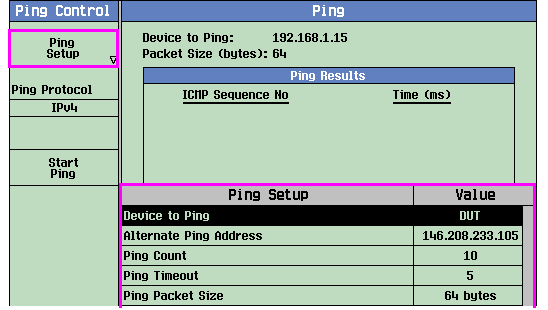
- Set the Ping Count, Timeout, and Packet Size.
-
Select
Start Ping.