SMS over SGs
Last updated: October 19, 2012
This section is only applicable to the lab application.
- SMS over SGs Overview
- SMS over SGs Procedure
- Physical Connection for SMS over SGs Test
- How to Test SMS over SGs
- Operating Considerations
SMS over SGs Overview
SMS over SGs is an interim solution to realize the transmission of native SMS from CS infrastructure over the LTE radio network. Without SGs support, when an UE is camped on the LTE network, it would need to change its radio access technology back to 2G/3G, so as to process SMS service. SG is a new interface between the MME and the MSC. The SMS is transferred via SGs to MME and carried in NAS signaling to the UE, avoiding the need to execute fallback to a 2G/3G network.
SMS over SGs Procedure
The general procedure for a mobile terminated SMS is as follows:
-
The UE is camped on the LTE network, it is combined attached with EPS/IMSI, and updates MSC and MME with combined update procedure.
-
When the MSC receives an ingoing SMS, it will send a paging to the MME via SGs interface, then the MME will tunnel the paging message carried in NAS signaling to the UE.
-
The UE will respond to the paging message. Then the MSC will send the SMS via SGs interface towards the MME, which will tunnel the SMS carried in NAS signaling to the UE.
Physical Connection for SMS over SGs Test
The figure below shows a typical Physical connection for SMS over SGs Test.
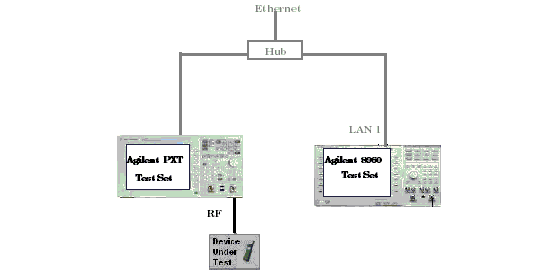
-
Keysight PXT Test Set: working as the LTE system simulator whose functionalities and interfaces are in accordance with the standard.
You must set up the PXT environment (cell configuration, RRC scenario, EPC, etc.) correctly so that the PXT emulates both the E-UTRAN and EPC functionalities for the test.NOTE For detailed guidance on how to use the E6621A PXT, please refer to the E6621A user's guide at
http://cp.literature.keysight.com/litweb/pdf/E6621-90002.pdf
- Keysight 8960 Test Set: when running the E6703I lab application or above, the test set can work as a WCDMA network simulator.
- Ethernet (LAN) Connection: interworking between the two systems relies on an ethernet connection to exchange signaling message or packet data.
Note that there are two LAN Ports on the rear panel of the test set (See Rear Panel Connectors ). For E-UTRAN /GERAN interworking, LAN 2 PORT is required to exchange signaling message or packet data. LAN 1 PORT is optional, but it is still useful for other LAN operations such as protocol logging, firmware downloads or screen captures.
- RF Interface: The DUT must be able to communicate with the LTE simulator (Keysight PXT Test Set).
- Ethernet Switch or Hub: An ethernet switch or hub is needed in order for the Device Under Test to connect to external servers as well as for connecting the PC running WPA to the test sets.
How to Test SMS over SGs
Before the test, you need to make the following operations:
- Connecting the 8960 test set with the PXT via LAN cable, and connecting the UE with the PXT via RF. See Physical Connection for SMS over SGs Test
- Initiating the EPC/8960 connection either via the 8960 or EPC interface.
- UE registers with combined EPS/IMSI attach on 8960 and PXT.
At this point, the DUT is addressable on LTE. Should the DUT return to RRC idle it is necessary to first page the DUT to return it to RRC connected. Only when RRC connected can the following be executed.
Operating Considerations
-
Connecting to EPC requires the system to be configured and connected correctly. To set up the LAN 2 port on the front panel, press
SYSTEM CONFIG
hardkey and go to
Control 1 of 2,LAN IP Address 2(Data+)setting is at the bottom ofInstrument Setup(F1) menu. - Connecting/Disconnecting to the external EPC will cause any active PDP contexts to be deactivated. Likewise for starting/stopping the PXT scenario file.
-
Ext EPC IP Addrmust not be identical to theLAN IP Addresssetting. When the connection is successfully set up,Ext EPC IP Addrcan not be changed. - On a full preset or format switch, the connection between the test set and the external EPC simulator will be interrupted.