FlexOTO Application
A stand-alone FlexOTO application is included in every FlexDCA installation. Use FlexOTO to:
- Test 400 GBd and 800 GBd modules on manufacturing lines. For example 400 GBd transceiver pluggables (4 x 100 Gb/s) and 800 GBd transceiver pluggables (8 x 100 Gb/s, 4 x 200 Gb/s).
- Maximize measurement throughput. FlexOTO does not perform the selected tests in a linear order. Instead, FlexOTO parses test algorithms to connected DUT fixtures, DCA-M instruments, and switches based on timing requirements and in-depth knowledge of measurement algorithms in the relevant standards.
- Maximize hardware utilization. The DCA-M oscilloscope is automatically shared between multiple DUT fixtures in the most efficient manner. And, when multiple DCA-M modules are used, FlexOTO concurrently runs measurement tasks on all DCA-Ms.
- Measure 53 GBd PAM4 OER, OOMA, and TDECQ tests.
- Minimize test setup time and provide flexible test setups. FlexOTO can account for WDM demultiplexers, attenuation, and fiber spools.
It is recommended that you use FlexDCA to make a connection to the optical switch and to the DCA-M modules. Then, start FlexOTO and configure the switch.
Starting FlexOTO
- Start the FlexOTO application.
- Apply power to your optical switch and to the DCA-M modules that you plan to use. Do not connect any USB/RS232 cables at this time. Only one optical switch can be used. The optical switch and DCA-M modules must be recognized by FlexOTO. If your optical switch is not recognized, you can write your own optical switch driver.
- Allow time for the optical switch and DCA-Ms to boot up before proceeding to the next step.
- Connect the USB/RS232 cables for the optical switch and DCA-Ms to the PC where FlexOTO is running.
- FlexOTO automatically detects the optical switch and DCA-M modules via the LAN, USB, or RS-232 connections. In the unlikely event that FlexOTO does not detect a switch or DCA-M, you can open the FlexDCA application and manually establish the connections using FlexDCA's Extended Module Configuration dialog. Confirm that the optical switch and DCA-Ms have been automatically installed as extended modules. A Switch slot tile (and DCA-M tile) should be displayed in along FlexDCA's bottom tray.
- Turn on each DUT Fixture that you will use in your setup.
- Optional steps:
- Use a patch cord to connect one DUT Fixture output directly to your DCA-M modules.
- Open the FlexDCA application, and configure your DCA-M modules settings so that the DCA-M oscilloscope can trigger on and view the signal.
- Remove the patch cord.
- Return to FlexOTO.
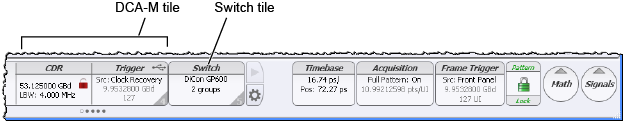
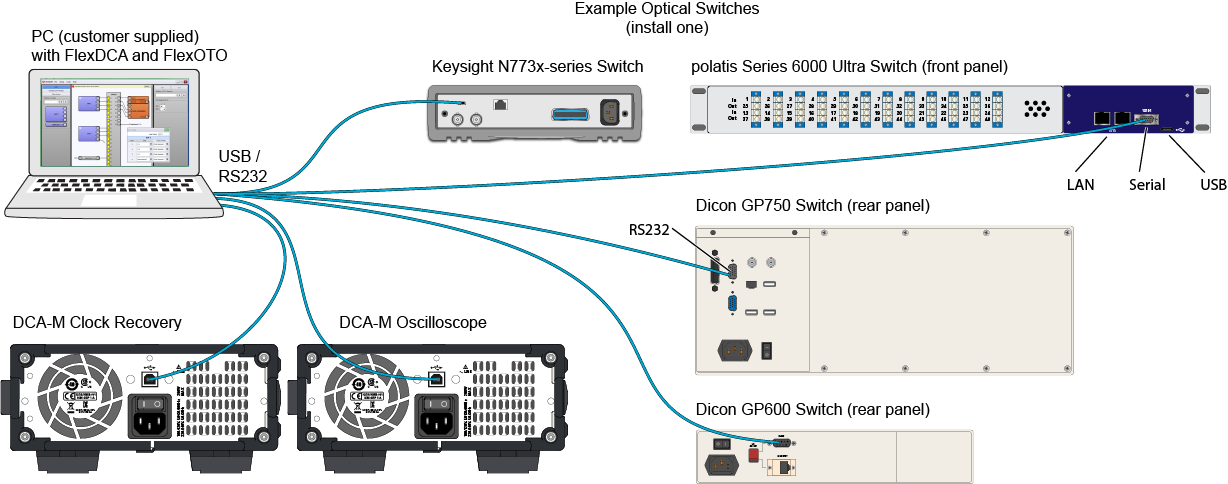
Supported DCA-Ms and Optical Switches
External DCA-M Modules
At least one DCA-M acquisition group is required in the test setup. An acquisition group is a set of DCA-M modules that provide clock recovery and optical input channels. Here are two examples:
- A single N1092B with the clock recovery option CDR. (includes both clock recovery and an input channel).
- An N1078A clock recovery with an N1092D oscilloscope.
Supports automatic detection via USB by FlexOTO.
Options CDR and 40A required.
An N1077A-SXT, N1077B-SXT, or N1078A-SXT requires an external optical splitter to provide an optical data to an input channel of the N109x-series DCA-M oscilloscope.
Optical Switches
The test setup must include a recognized optical switch.
Supports automatic detection via USB by FlexOTO.
Third-party optical switches are not provided by Keysight and must be purchased from their manufacturer. The N1002A, when purchased as part of a solution bundle includes an optical switch. If the N1002A is purchased separately, not in a solution bundle, the Keysight switch, if desired, must be separately purchased.