FlexPLL Licensing
Use the FlexPLL Licensing dialog to launch Keysight's License Manager and PathWave License Manager applications that are used to install and manage FlexPLL licenses. For an overview of Keysight licensing go to www.Keysight.com/find/licensing.
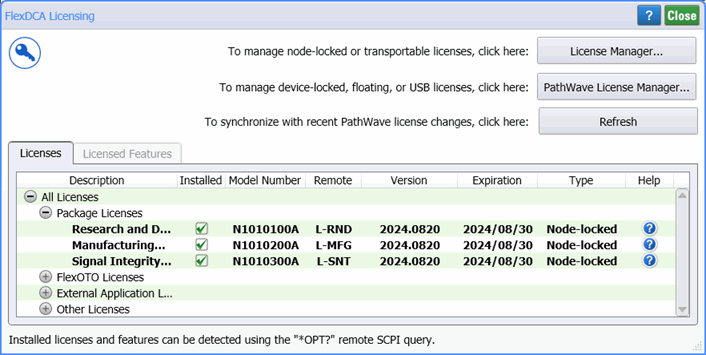
Available Package Licenses
The following licenses are available for FlexDCA, FlexPLL, and FlexOTO:
FlexDCA
Three software license packages are currently available for FlexDCA:
- N1010100A Research and Development Package (L-RND)
- N1010200A Manufacturing Package (L-MFG)
- N1010300A Signal Integrity Package (L-SNT)
FlexPLL
The following FlexDCA software license package includes activation of FlexPLL:
FlexOTO
Four software license packages are currently available for FlexOTO:
- N1002000A. FlexFTO Basic Optimization Package License (L-OTO)
- N1002014A. FlexFTO up to 17 Optical Switch Ports (L-SW17)
- N1002048A. FlexFTO up to 48 Optical Switch Ports (L-SW48)
- N1002128A. FlexFTO up to 128 Optical Switch Ports (L-SW128)
If legacy single-feature licenses are installed, the single feature licenses category is shown in the dialog. Otherwise, this category is not displayed.
Free 30-day trial licenses are available. Go to www.keysight.com/find/N1000A or and click on the Licensed Software tab.
License Manager Applications
The License Manager and PathWave License Manager Applications are used to manage the different types of licenses as noted below. Both applications support perpetual licenses, renewable licenses, and renewable software support licenses. Features need only to be licensed by one of these applications to be available for use.
| License Manager Application | PathWave License Manager Application |
|---|---|
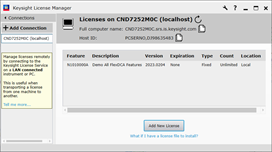
|
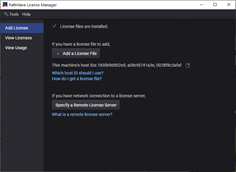
|
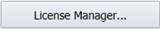 License Manager supports: License Manager supports:
|
 PathWave License Manager supports: PathWave License Manager supports:
|
A node-locked license can be redeemed as either a traditional node-locked license or as a device-locked license. Instructions for redeeming and installing both license types will be provided with the entitlement certificate and license file.
 When a floating license is installed with the PathWave License Manager, FlexDCA periodically checks the license server to refresh the status of licenses. You can click Refresh at any time to force FlexDCA to immediately check the server.
When a floating license is installed with the PathWave License Manager, FlexDCA periodically checks the license server to refresh the status of licenses. You can click Refresh at any time to force FlexDCA to immediately check the server.
The dialog's Licenses tab and Licensed Features tabs lists all installed software package licenses, external application licenses, and legacy licenses (no longer sold but are active if previously purchased). Expand the license listing to discover the actual installed licenses.
![]() While using FlexDCA, the presence of this button alerts you that a feature, for example an NRZ TDEC measurement, requires a license that currently is not installed. Clicking on this button opens the Feature Licensing dialog that describes feature and the license which enable the feature.
While using FlexDCA, the presence of this button alerts you that a feature, for example an NRZ TDEC measurement, requires a license that currently is not installed. Clicking on this button opens the Feature Licensing dialog that describes feature and the license which enable the feature.
A problem can occur if FlexDCA has started but more time is needed until Keysight's PathWave License Service is available to confirm a USB dongle license or borrowed floating license. See message 165. PathWave License Service Error.