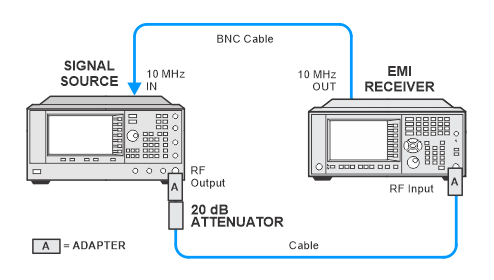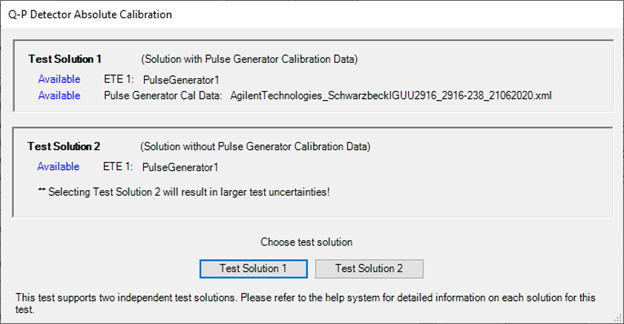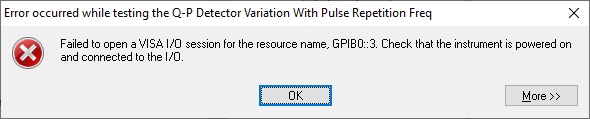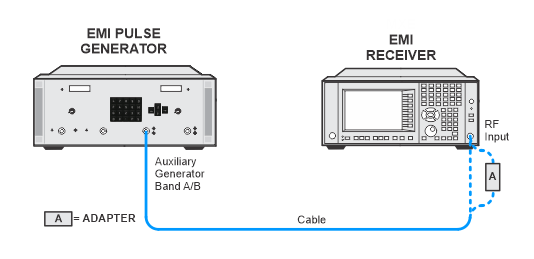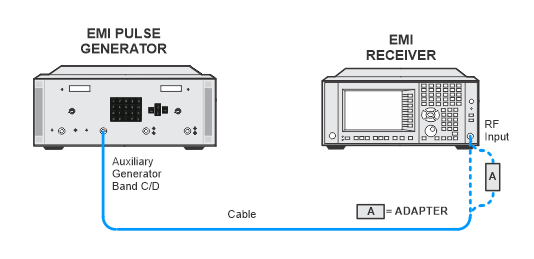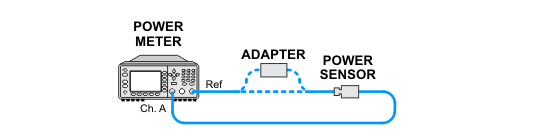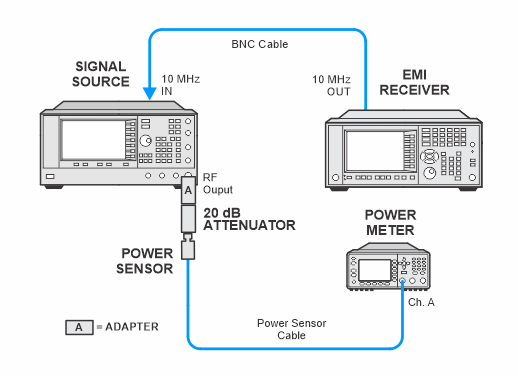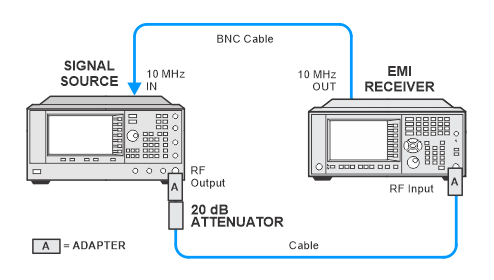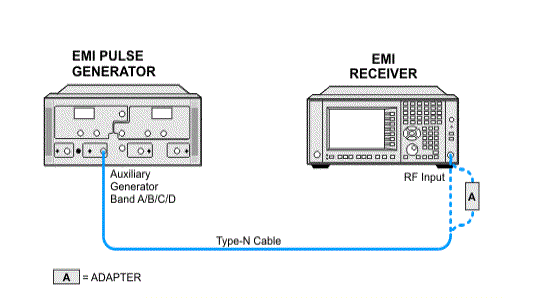Response to Pulses (Peak, Ave, RMS) Bands A/B/C/D Performance Test
This test compares the amplitude of the CW signal to the amplitude of the Aux Generator pulsed signal for each detector.
Test Solutions
There are two test solutions available depending on the existence of the pulse generator calibration data. At the start of the test, TME will detect if there is existing calibration data for the pulse generator. If there is calibration data, it will show as Available in Test Solution 1 as shown in the image below. To use Test Solution 1, the user will first need to run the Pulse Generator Calibration Data Editor Utility which will enter the pulse generator's amplitude corrections and calibration uncertainties from the calibration report/certificate. Test Solution 1 is the preferred solution as explained in the next section.
If there is no calibration data detected for the pulse generator, select Test Solution 2 in the dialog and continue with the test.
TME dialog
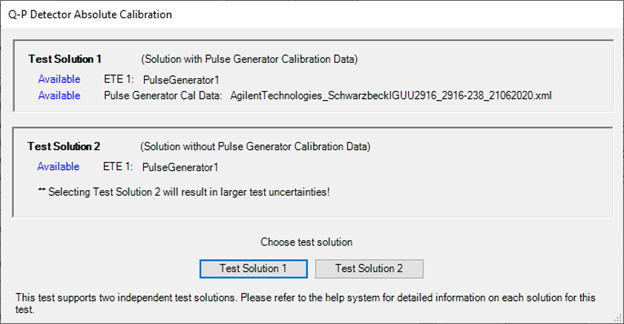
Test Solution 1 is the preferred solution
Although either solution can be selected if the calibration data is detected, it is strongly recommended to choose Test Solution 1 and run the Pulse Generator Calibration Data Editor Utility. This solution will use characterized data and uncertainties which will give better margins and lower test uncertainties.
In Test Solution 2, the pulse generator specifications will be used in the uncertainty calculations which will yield greater uncertainty numbers.
Sine Wave Generator Setups
The N7818A E.10.00 release introduced the Schwarzbeck IGUU 2918 as the recommended pulse generator. The Schwarzbeck IGUU 2916 is discontinued but will be supported as the alternative model. The difference in the two models is that the IGUU 2918 model does not have a built-in sine wave generator. To accommodate for this difference, the test will now use a PSG signal generator as the sine wave generator. This signal generator solution will be used with both pulse generator models: the IGUU 2918 model and the discontinued IGUU 2916 model. The setup in previous releases using the sine wave generator in the IGUU 2916 pulse generator will no longer be supported.
Test Details
The measurements are performed with pulsed signals set to the reference PRF rates of 25 Hz (Band A). The Band B PRF will be 100 Hz (Peak), 1000 Hz (RMS), and 500 Hz for the Average detector. The Band C/D PRF will be 100 Hz (Peak), 1000 Hz (RMS), and 5000 Hz for the Average detectors. This test will measure three frequencies: 100 kHz (Band A), 10 MHz (Band B), and 100 MHz (Band C/D).
The Aux generator is used because it can output the higher PRFs required for the Average detector. The Aux Generator output power is 40 dBuv. The Sine wave Generator outputs a 60 dBuV signal at 100 kHz, 10 MHz, and 100 MHz.
The DC Pulse generator is designed to test the Quasi-Peak detector. The pulse area for the Quasi-Peak detector is different than the CISPR pulse area for the Peak, Average, and RMS detectors. An additional pulse area correction must be applied to the final results.
The Pulse Area correction is -20 x Log (Atest/ACISPR)
Where:
ATest = The Pulse Area of the test signal (uVs) = 13.5 (Since we are using the DC Pulse, this is the area that is defined by the Q-P detector.)
ACISPR = The Pulse Area that is defined by CISPR (uVs) for each detector (Peak, Ave, RMS)
-
For the Peak Detector, the Pulse Area is defined as 1.4/BIMP (mVs). The Band A Resolution Bandwidth (-6 dB) is 200 Hz, and BIMP is 222 Hz. For Band B, the resolution bandwidth is 9 kHz, and BIMP is 9.18 kHz. For Band C/D, the resolution bandwidth is 120 kHz, and BIMP is 136 kHz.
-
For the Average Detector, the Pulse Area is defined as 1.4/n (mVs). For Band A, n = 25 Hz. For Band B, n = 500 Hz. For Bands C/D, n = 5000 Hz. In CISPR 16-1-1:2019, the definition is changed to use Spectral Density. From Section 3.5, Spectral Density (D) is related to Pulse Area such that D (uV/MHz) = Sqrt(2) x 10^6 x ACISPR (uVs). Therefore D (dBuV/MHz) = 20 x Log(Sqrt(2) x 10^6 x ACISPR (uVs)).
-
For the RMS Detector, the Pulse Area is defined as 278/SqrtB3dB) (uVs). The Band A Resolution Bandwidth (–6 dB) is 200 Hz, and B3dB is 150 Hz. The Band B Resolution Bandwidth (–6 dB) is 9 kHz, and B3dB is 6.8 kHz. The Band C/D Resolution Bandwidth (–6 dB) is 120 kHz, and B3dB is 91 kHz. In CISPR 16-1-1:2019, the definition is changed to use Spectral Density. From Section 3.5, Spectral Density (D) is related to Pulse Area such that D (uV/MHz) = Sqrt(2) x 10^6 x ACISPR (uVs). Therefore D (dBuV/MHz) = 20 x Log(Sqrt(2) x 10^6 x ACISPR (uVs)).
The Band A Pulse Area Corrections are summarized in the following table:
|
Band A Pulse Area Corrections
|
|
Detector Type
|
ATEST (uVs)
|
ACISPR (uVs)
|
-20 Log (ATEST/ACISPR)
|
|
Peak
|
13.5
|
6.306
|
-6.61 dB
|
|
Average
|
13.5
|
56
|
12.36 dB
|
|
RMS
|
13.5
|
24.38
|
5.13 dB
|
The Band B Pulse Area Corrections are summarized in the following table:
|
Band B Pulse Area Corrections
|
|
Detector Type
|
ATEST (uVs)
|
ACISPR (uVs)
|
-20 Log (ATEST/ACISPR)
|
|
Peak
|
0.316
|
0.153
|
-6.33 dB
|
|
Average
|
0.316
|
2.8
|
18.95 dB
|
|
RMS
|
0.316
|
0.534
|
4.55 dB
|
The Band C/D Pulse Area Corrections are summarized in the following table:
|
Band C/D Pulse Area Corrections
|
|
Detector Type
|
ATEST (uVs)
|
ACISPR (uVs)
|
-20 Log (ATEST/ACISPR)
|
|
Peak
|
0.044
|
0.0103
|
-12.62 dB
|
|
Average
|
0.044
|
0.28
|
16.07 dB
|
|
RMS
|
0.044
|
0.146
|
10.41 dB
|
Troubleshooting
You may get an GPIB connection error when using the IGUU 2918.
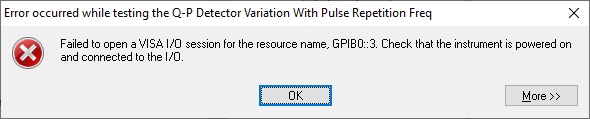
There is a known issue with certain versions of the Keysight IO Library not recognizing the Schwarzbeck IGUU 2918 pulse generator and therefore causing a GPIB connection failure. There are two work-around methods to correct this error. Refer to the Connecting GPIB Instruments section of Getting Started for more information.
For other troubleshooting tips for this test, click here.
Required Test Equipment
|
Test Equipment
|
Recommended Model Number
|
Alternative Model Number
|
|
CISPR Pulse Generator1
|
Schwarzbeck IGUU 2918
|
Schwarzbeck IGUU 2916
|
|
Microwave Signal Generator #1
|
PSG Models
(see equipment list)
|
|
|
Attenuator, fixed 20 dB
|
8491A Option 020
|
8491B Option 020
|
|
Power Meter
|
N1914A
|
N1912A
E4419B
E4419A
|
|
Power Sensor
|
E9304A Option H18
|
|
|
Cable, Type-N
|
11500C
|
|
|
Cable, BNC
|
8120-1840
|
8120-2582
10503A
|
|
Adapter, Type-N (f) to 3.5 mm (f)
- For Option C35
- For 3.5 mm source
|
1250-1745
|
|
|
Adapter, Type-N (f) to 2.4 mm (f)
- For Option 544
- For 2.4 mm source
|
11903B
|
|
Connection Setups
Click on the links below for images depending on the pulse generator model being used.
Click here for Schwarzbeck IGUU 2918.
Response to Pulses Auxiliary Generator Bands A/B Measurement Setup,
Schwarzbeck Pulse Generator IGUU 2918
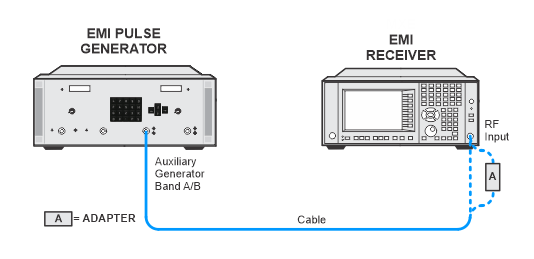
Response to Pulses Auxiliary Generator Bands C/D Measurement Setup,
Schwarzbeck Pulse Generator IGUU 2918
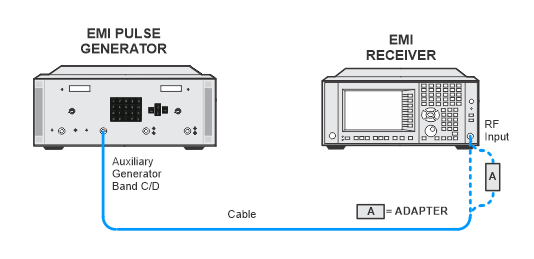
Power Meter Calibration
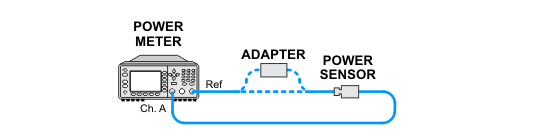
CW Power Measurement Setup
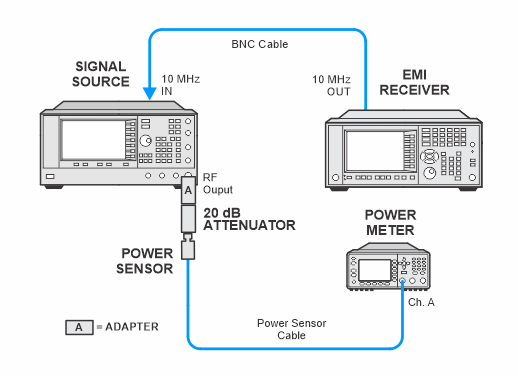
Response to Pulses CW Measurement Setup,
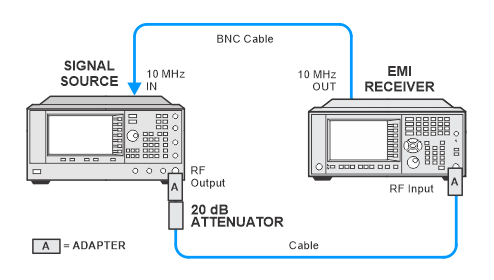
Click here for Schwarzbeck IGUU 2916.
Response to Pulses Auxiliary Generator Bands A/B/C/D Measurement Setup,
Schwarzbeck Pulse Generator IGUU 2916
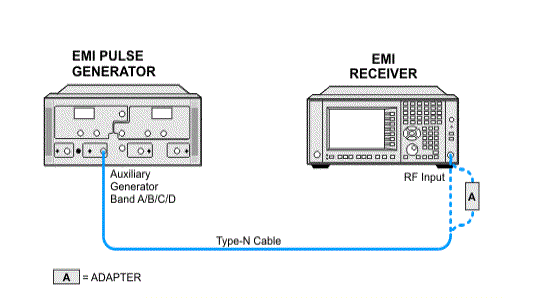
Power Meter Calibration
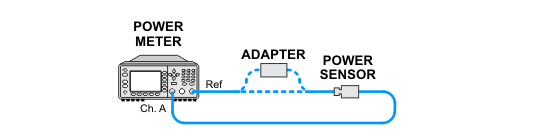
|

|
The setup using the sine wave generator in the IGUU 2916 is no longer supported. That connection will now be made using a PSG signal generator. See Sine Wave Generator Setups above for more information.
|
CW Power Measurement Setup
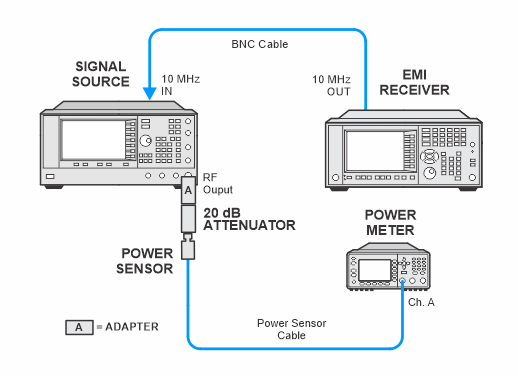
Response to Pulses CW Measurement Setup