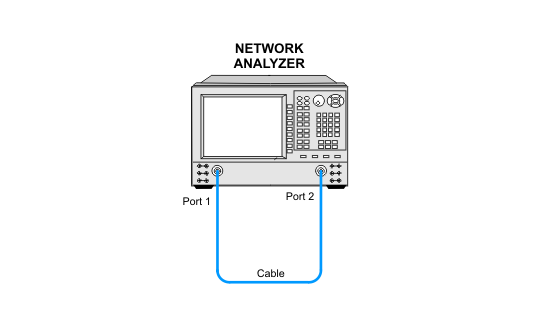This test process will reset the cal kit definitions to factory defaults; therefore custom cal kit definitions will be lost.
|
|
This test process will reset the cal kit definitions to factory defaults; therefore custom cal kit definitions will be lost. |
This test verifies the network analyzer's uncorrected test port characteristics, and verifies the Uncorrected System Performance specifications. Either an electronic calibration kit (ECal) or mechanical calibration kit may be used. The test results are contained in the error terms resulting from the calibrations that are performed during the test.
Be sure that ![]() Pause on test point fail is not selected for this test.
Pause on test point fail is not selected for this test.
If running the Factory Recommended Variant test plan, the test process has been optimized by eliminating the full 2-port calibration. Therefore the number of connections is reduced in half. This new procedure applies when using either an ECal or mechanical calibration kit. Note that models with LFE option (low frequency extension) that previously could only use mechanical calibration kits, can now use the new D-model ECal kits. Using an ECal is significantly faster than using a mechanical calibration kit.
If running the Normal Variant test plan, the calibration process has not changed. If using a mechanical calibration kit, two full SOLT (short-open-load-thru) 2-port calibrations are performed for each port pair on the PNA. If using an ECal, the known values of the ECal's impedance standards along with the raw measurements made by the analyzer during the two-port calibration are used to generate a set of error terms.
|
|
For PNA-L models N5231A/B, N5232A/B, N5239A/B, and N5230A/C, the improved test process is not possible in either variant (factory or normal). Those models will continue to use the full 2-port calibration process. |
Refer to the PNA service guide for your model for additional information about calibration coefficients and error terms.
For troubleshooting help, see Calibration Coefficient Troubleshooting.
Below is the required test equipment separated by the DUT connector type. Select the link that applies to the connector type for your PNA model.
|
|
|
N5241A/AS/B/BC, N5242A/AS/B, N5242AH85, N5249A/AS/B
N5221A/AS/B, N5222A/AS/B
N5231A/AS/B, N5232A/AS/B, N5239A/AS/B
N5230A/C with option 12x, 14x, 22x, 24x, or 02x
|
Calibration Kits for |
|||
|
|
ECal Modules |
Mechanical3 |
|
|
Test Plan Variants |
N4691D2 Options 0DC, M0F |
N4691-60004 N4691-60008 N4691-60001
|
85052B 85052D |
|
Factory Recommended
|
X |
X |
X |
|
Factory Recommended
|
X |
|
X |
|
Normal |
|
X |
X |
|
N5230A/C both variants |
|
X |
X |
|
N5244A/AS/B, N5245A/AS/B/BC
N5224A/AS/B, N5225A/AS/B
N5234A/AS/B, N5235A/AS/B
N5230A/C with option 42x or 52x
|
Calibration Kits for |
|
||||
|
|
ECal Modules |
Mechanical3 |
|||
|
Test Plan Variants |
N4693D2 Options 0DC, M0F |
N4693-60001 |
N4693-61001 |
85056A |
|
|
Factory Recommended
|
X |
X |
X |
X |
|
|
Factory Recommended
|
X |
|
|
X |
|
|
Normal |
|
X |
|
X |
|
|
N5230A/C Factory Recommended Variant |
|
X |
X |
X |
|
|
N5230A/C Normal Variant |
|
X |
|
X |
|
|
N5247A/AS/B/BC, N5227A/AS/B
|
Calibration Kits for |
|||
|
|
ECal Modules |
Mechanical3 |
|
|
Test Plan Variants |
N4694D2 Options 0DC, M0F |
N4694-60001 |
85058B |
|
Factory Recommended
|
X |
X |
X |
|
Factory Recommended
|
X |
|
X |
|
Normal |
|
X |
X |
|
N5290A, N5291A
|
1 mm Connector Models |
||
|
Test Equipment |
Recommended Model |
Alternate Model |
|
Calibration kit, 1 mm |
85059B |
|
|
|
Due to the complexity of the PNA family of analyzers, the following notes apply to illustrations in the PNA Help:
|
|
|
|
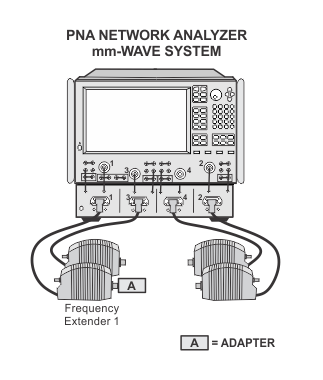
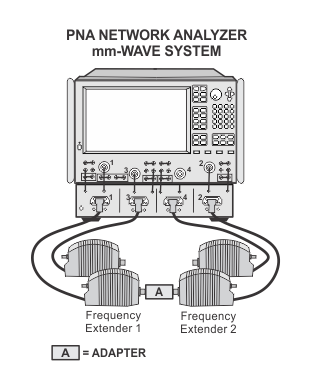
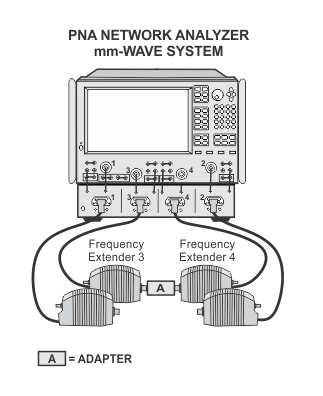

|
|
Because of the variations possible with mechanical calibration setups, illustrations in TME and the Help will only show ECal setups. |
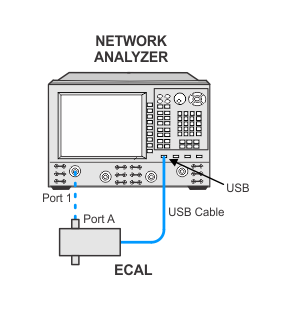
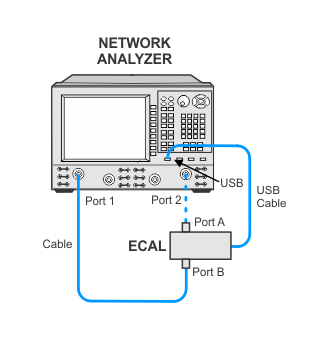
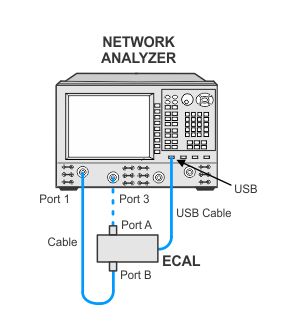
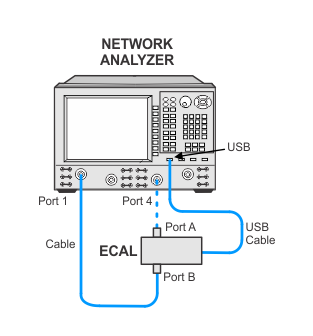
|
|
Only required if running the Normal Variant test plan (all PNA models) and for PNA-L models N5231A/B, N5232A/B, N5239A/B, and N5230A/C in either test plan variant (factory or normal). |