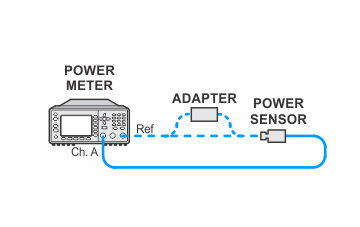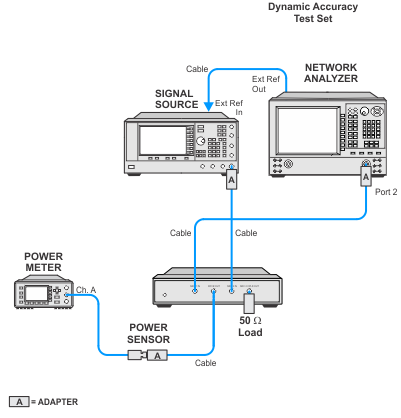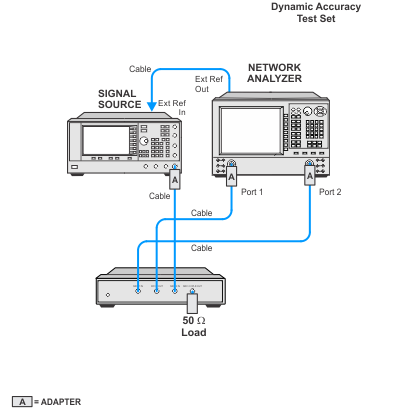There are two solutions for the Dynamic Accuracy test in the Normal Variant test plan: Preferred and Alternate. Refer to the Overview page to determine which solution applies to your model number.
|
|
There are two solutions for the Dynamic Accuracy test in the Normal Variant test plan: Preferred and Alternate. Refer to the Overview page to determine which solution applies to your model number. |
|
|
This test is extremely sensitive. To minimize the chance of test failure, it is important to follow proper testing procedures:
|
Dynamic Accuracy, as defined here, is a measure of a receiver's relative power linearity. It is the measurement accuracy of a receiver as a function of power. At a CW frequency, a signal at a known power level is delivered to the receiver which establishes a power reference value. The signal—at a new power level x dB from the reference—is then delivered to the receiver. As a result, the receiver reading will change by  db. The difference between the delta power delivered and the delta power read by the receiver, Δ dB, will be the dynamic accuracy error. This process is repeated over the desired measurement range of the receiver. A mathematical expression for this specification (in dB) is:
db. The difference between the delta power delivered and the delta power read by the receiver, Δ dB, will be the dynamic accuracy error. This process is repeated over the desired measurement range of the receiver. A mathematical expression for this specification (in dB) is:
Before the test begins, a reference power must be selected. All subsequent measurements will use the reference power for computing the dynamic accuracy error. The reference power is normally selected somewhere well above the noise floor and safely below source and receiver compression.
Two sources are used to provide the source power to the receiver through a special combining network. The source power at the receiver is adjusted to deliver a target power with one source. The power at the receiver is then measured with the target power applied and the other source is adjusted, using the receiver as the measurement device, to achieve the same power at the receiver.
The variation in power is achieved by placing the two sources at a specific offset frequency from one another at a specific CW frequency which, when mixed in the receiver, will provide a modulated power to the receiver at the desired CW frequency. A declared power range of this measurement is taken and the measurement is repeated with the sources set to multiple power settings to provide further range. An attenuator is also used between the combining network and the receiver to further extend the measurement range.
At a specified CW frequency, the receiver and the source make power measurements which include the reference level. As the injected signal power is stepped away from the reference level, measurements of the input signal and the receiver are made. For each delta power away from the reference, the above equation is used to calculate the dynamic accuracy error. The injected power is continuously adjusted away from the reference and the above process is repeated to provide the dynamic accuracy measurements over the desired dynamic range of the receiver.
For troubleshooting help, see Dynamic Accuracy Troubleshooting.
|
Test Equipment1 |
Recommended Model |
Alternate Model |
|
Power meter |
N1914A |
E4419A/B |
|
PowerSensor LowFreq 1 |
N8482A |
N8482A-CFT |
|
Dynamic Accuracy test set2 |
U3020BD01 |
U3020AD01 |
|
Signal Generator |
E8257D |
N5183B E8257C E8247C (not allowed for N5241x and N5242x PNA-X) |
|
Load, 3.5 mm 50 W |
909D |
902C |
|
|
|
Due to the complexity of the PNA family of analyzers, the following notes apply to illustrations in the PNA Help:
|