OFDMA Map Files Dialog Box (802.16 OFDMA)
The OFDMA Map Files dialog box provides the basic interface to manage map file functionality. The OFDMA Map Files dialog box is obtained by clicking on the button on the tab.
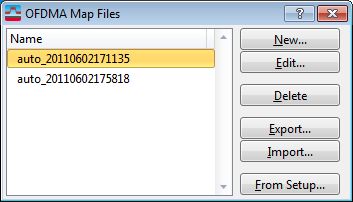
The features of the OFDMA Map Files Dialog Box are:
- Name: the Map Files list box contains a list of the existing map files.
- : opens the Map File Editor dialog box to create a new map file definition.
- : opens the Map File Editor dialog box to edit the selected map file.
- : deletes the selected map file.
- : exports a copy of the selected map file to the specified directory.
- : imports a map file from a specified directory.
- : When the current VSA setup file contains a map file definition for which there is no corresponding map file (*.omf) or the map file definition has been changed since the map file (*.omf) was loaded, the command button creates a map file from the current setup map file definition. Clicking creates a new map file from the setup information and returns to the Map File Editor using the newly created map file.
See Also
