Using Map Files (802.16 OFDMA)
A Map file contains the downlink and uplink zone definitions for a particular IEEE Institute of Electrical and Electronics Engineers. A US-based membership organisation that includes engineers, scientists, and students in electronics and related fields. The IEEE developed the 802 series wired and wireless LAN standards. Visit the IEEE at http://www.ieee.org 802.16 OFDMA signal. Map files can be used to quickly configure a measurement zone definition, recalled and used at a later time to accurately reproduce the measurement or transferred to other 89600 VSA applications which make it ideal for sharing and recreating identical measurements by other users. Map files are stored in the users default My Documents\89600B VSA\Maps folder and have an ".omf" extension. All ".omf" files found in the Maps directory are automatically loaded by the 89600 at startup.
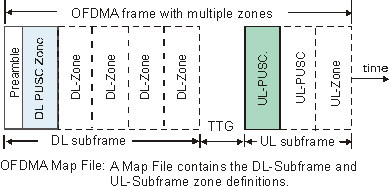
Map File Zone Definition mode
The Map file Zone Definition mode (Map File in Definition Source on the tab) provides access to most of the map file functionality and interface, including creating, deleting, editing, recalling, importing, exporting and saving manually created map files. The VSA can also save map files from auto-decoded zone definition when the VSA is set to Auto-detect Zone Definition mode.
When the VSA is set to Zone Definition mode the VSA will use the map file specified in the drop-down list box to generate the measurement zone definition. When button is clicked the OFDMA Map Files dialog box is displayed with the following map file functionality:
- select a map file
- create a new map file
- edit an existing map file
- delete an existing map file
- export a map file
- import a map file
- create a map file from the current measurement setup
Importing and Exporting a Map File
Map files can be inported and exported from the Map Files Dialog Box. Map files are stored in the Users My Documents\89600B VSA\Maps folder and have an ".omf" extension. All ".omf" files found in the Maps directory are automatically loaded by the 89600 VSA at startup.
Map files can be exported to other directories but will not be found by the 89600 at startup. To use a map file in stored in a different directory, the map file will need to be imported.
Using Map Files
Select the Map File check box. If there is an existing map file, select a map file from the Map File Name drop-down list in the Zone Definition tab.
If there are no existing map files, either import or create one.
To import a map file, perform these steps:
- To import an existing map file, select in the Definition Source Map File section of the tab. This opens the OFDMA Map Files dialog box.
- Select and browse to locate and load an existing map file.
To create a map file, perform these steps:
- To create an existing map file, select in the Definition Source Map File section of the tab. This opens the OFDMA Map Files dialog box.
- Select and use the Map File Editor Dialog Box to create the uplink and downlink Zone definitions.
To edit a map file, perform these steps:
- To edit an existing map file, select in the Definition Source Map File section of the tab. This opens the OFDMA Map Files dialog box.
- Select a listed map file and click . This will open the Map File Editor Dialog Box which provides all the functionality to edit the map file zone definitions.
