Offsets & Limits Tab (Spectral Emissions Mask)
Offsets & Limits Tab
Offset Spacing from Carrier/Subblock - Defines the points between which a frequency offset is measured.
Default: Edge to Center
Choices: Center to Center, Center to Edge, Edge to Center, Edge to Edge, RF Radio Frequency: A generic term for radio-based technologies, operating between the Low Frequency range (30k Hz) and the Extra High Frequency range (300 GHz). Bandwidth Edge to Center, RF Bandwidth Edge to Edge
Offsets Summary
Index - Indicates the automatically assigned offset identifier, starting with "A". When an offset's checkbox is selected, it is included in the measurement. The checkbox includes or excludes the offset.
Frequency Start - Sets the start frequency (in Hz) as an offset from the point defined by the Offset Spacing from Carrier/Subblock parameter.
Default: 9 MHz Megahertz: A unit of frequency equal to one million hertz or cycles per second.
Frequency Stop - Sets the stop frequency (in Hz) as an offset from the point defined by the Offset Spacing from Carrier/Subblock parameter.
Default: 11 MHz
Res BW - Sets the resolution bandwidth used for this offset calculation. Units are Hz.
When Detector for Offsets is set to Peak (MAX), Res BW is coerced to the same value for all offsets when in single spectrum mode (Configure Single Spectrum). Use multiband spectrum (Spectrum Channel per Region) to set a different Res BW value for each offset. See About SEM Multiband Measurements for more information.
Default: 100 kHz kiloHertz: A radio frequency measurement (one kilohertz = one thousand cycles per second).
Offset Side - Sets which side of offsets are enabled.
Upper - Frequency region is above the reference carrier.
Lower - Frequency region is below the reference carrier.
Both - Two frequency regions are defined, one above and one below the reference carrier.
Default: Both
Choices: Upper, Lower, Both
Subblocks - Sets the ID(s) of the subblock(s) the selected offset is referencing (Subblock1, or both Subblock 1 and Subblock2).
Default: 0 (Subblock1)
Inner Offset - Sets a value indicating whether this offset is an inner offset or not.
Default: False
Lower Spectrum Index - Selects the spectrum channel index to use for measuring the lower offset region of the spectrum.
Lower Spectrum Index is disabled and grayed out if Offset Side is set to Upper.
Default: 0
Choices: Choices: 0 to Acquisition Count-1
Upper Spectrum Index - Selects the spectrum channel index to use for measuring the upper offset region of the spectrum.
Upper Spectrum Index is disabled and grayed out if Offset Side is set to Lower.
Default: 0
Choices: Choices: 0 to Acquisition Count-1
 - Deletes the selected offset.
- Deletes the selected offset.
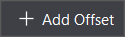 - Adds an offset to the end of the collection.
- Adds an offset to the end of the collection.
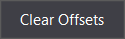 - Deletes all but the first offset.
- Deletes all but the first offset.
Offsets
Enabled - Includes (enabled) or excludes (disabled) the selected offset. You can also do this at a glance for each offset in the Offsets Summary.
Power Limit
Absolute Start - Sets the absolute power level limit (in dBm deciBels referenced to a milliWatt: dB relative to 1 milliwatt dissipated in the nominal input impedance of the analyzer) at the start frequency of the offset.
Default: 16.0 dBm
Absolute Stop - Sets the absolute power level limit (in dBm) at the stop frequency of the offset.
Default: -4.0 dBm
Relative Start - Sets the relative power level limit (in dBc deciBels referenced to the carrier: A technique for expressing a power measurement in logarithmic form using the carrier power as a reference.) at the start frequency of the offset.
Default: 0.0
Relative Stop - Sets the relative power level limit (in dBc) at the stop frequency of the offset.
Default: -20.0
Fail Mask - Sets what types of failures are reported.
Absolute - Report failure if power exceeds absolute limits.
Relative - Report failure if power exceeds relative limits.
Absolute or Relative - Report failure if power exceeds either absolute or relative limits.
Absolute and Relative - Report failure if power exceeds both absolute and relative limits.
Default: Relative
Choices: Absolute, Relative, Absolute or Relative, Absolute and Relative
Cumulate Masks
Cumulate Mask parameters are visible when more than one carrier is configured.
Index - Indicates the automatically assigned cumulate mask number, starting with Mask0. When a mask's checkbox is selected, it is included in the measurement.
Stop Frequency - Sets the stop frequency (in Hz) of the mask as an offset from the edge of the outer most carrier of Subblock1 and Subblock2 as specified by the Subblocks parameter.
Default: 0 Hz
Subblocks - Sets the ID(s) of the subblock(s) the selected cumulate mask is referencing (Subblock1, or both Subblock1 and Subblock2).
Default: 0 (Subblock1)
 - Deletes the selected cumulate mask.
- Deletes the selected cumulate mask.
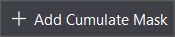 - Adds a cumulate mask to the end of the collection.
- Adds a cumulate mask to the end of the collection.
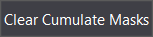 - Deletes all but the first cumulate mask.
- Deletes all but the first cumulate mask.
See Also
Spectral Emissions Mask Properties Dialog Box
