Trace Overlay
Clicking toggles the overlay state of the active trace. Trace overlay is disabled by default.
The x and y-axis annotation shown in the trace window is for the topmost trace tab.
To overlay trace windows, you must first place the traces you wish to overlay in the same tab group. For information on setting up traces, see Trace Layout.
You can also use the Trace Overlay button (shown in the following illustration) on the trace tab to enable trace overlay. This button is only visible when multiple traces are docked in the same tab group. The Trace Overlay button is shown in the disabled state.
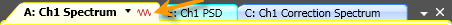
You can interact with markers on other traces. When the Marker tool is active and you click on a marker that is in a non-active trace, the non-active trace will be made the active trace, bringing the trace tab to the top of the tab group.
See Also
