IF Filter (User Correction, Playback User Correction)
Menu Path:
corrections are applied to external hardware (User Correction) or recorded playback data (Playback User Correction).
(User Correction) compensates for IF Filter frequency response errors for the following external devices:
- The complex frequency response (magnitude and phase) of the IF stage of an external tuner added to the input of the analyzer hardware (see Setting up an External Downconverter for examples).
- An added network such as a narrow-band filter, when there is a need to compensate for complex frequency response.
does not characterize the added device–the user must provide a IF filter calibration file–but adds the calibration data to the internal frequency-dependent corrections so that the measurement accurately represents the signal at the input of the added device.
In the case of an external tuner, must be used together with the user corrections to compensate for both the IF response and the frequency translation (and possible mirroring).
compensates for the complex response of high-order filter shapes typical of a tuner IF. The correction is defined and applied at frequencies relative to the Intermediate Frequency (IF) when is selected. when is not selected, correction data is relative to the VSA center frequency. Often the IF response does not change significantly as the tuner’s input center frequency is changed. In this case, measure the device at one (input) center frequency and use the data to correct at any other input center frequency. (The VSA remains tuned to the IF of the external tuner. Only the IF Center Frequency in needs to be changed.)
To use , you must create frequency response calibration file of the IF Filter device measured over the entire span of the measurement IF frequencies and with sufficient frequency resolution to describe the shape of the response. See User calibration file format for details on how to generate the file. The name of the file and the directory it is stored in are unrestricted, but the file name must end with the ".cal" extension.
To enable this feature, select the measurement Measurement Channel and select
the check box.
Next click the
browse button ![]() to locate and import the IF Filter calibration file. can be turned on or off separately from other external devices by selecting/clearing the particular device check box. can be independently enabled for each
and different calibration files can be used for each separate measurement channel.
to locate and import the IF Filter calibration file. can be turned on or off separately from other external devices by selecting/clearing the particular device check box. can be independently enabled for each
and different calibration files can be used for each separate measurement channel.
When is selected, the VSA reads the calibration file that describes the frequency response and selects the frequency data that is appropriate to the measurement span. For frequencies between those tabulated in the file, the VSA interpolates values and uses the inverse of the resulting response to construct a compensating filter. As the span changes, the VSA uses a different portion of the file data that corresponds to the new span.
- The frequencies given in the file are relative to the Intermediate Frequency (IF) if using Frequency Converter. IF calibration corrects for magnitude and phase (or real and imaginary) responses.
- If using together with , the center frequency and span of the measurement can be changed. (The measurement center frequency is constrained to be within the RF Center Frequency ± ½ the IF Bandwidth.) The IF calibration data will be properly applied. If the check box is cleared, the response tabulated in the file at 0 Hertz will be applied at the VSA center frequency, whatever its value. Therefore the appropriate center frequency must be specified and not changed. The span may be changed.
- uses cubic spline interpolation separately on the real and imaginary parts of the data to fill in between measured points.
- At least 5 data points must be defined in the file. Practically, many more points are needed. There must be measured data at sufficiently close frequencies to adequately resolve the curvature of real and imaginary response or the spline interpolation will yield incorrect answers. For devices with large phase change per hertz, this may require measurements at very closely-spaced frequencies.
- The IF should be measured over a frequency span larger than the span to correct so that there are a few points on either side of the desired span to anchor the ends of the spline fit.
- To determine correction values outside the frequency range given in the file, extends the value of the nearest point. In general this is not desired.
- When using for I + jQ mode, the I and Q paths must be measured separately and stored in two files. Then the I data file is used for channel 1 IF calibration and the Q data file for channel 2 IF calibration. Be careful when making this measurement because a signal 1 MHz Megahertz: A unit of frequency equal to one million hertz or cycles per second. above the tuner center frequency will produce a response at the same output frequency as a signal 1 MHz below the center frequency but the responses will be different. One of these responses corresponds to negative frequency.
- behavior is not defined or guaranteed if Time Data is set to baseband.
Phase Correction Example
The following phase correction example is non-hardware specific. It uses two files; however, one file is an RF Radio Frequency: A generic term for radio-based technologies, operating between the Low Frequency range (30k Hz) and the Extra High Frequency range (300 GHz). Filter file in .s2p format, and one is an IF Filter file in .cal format. The effects of the corrections on the signal are additive; however, the VSA's internal algorithm inverts the .s2p file's data before interpolation.
Uncorrected signal:
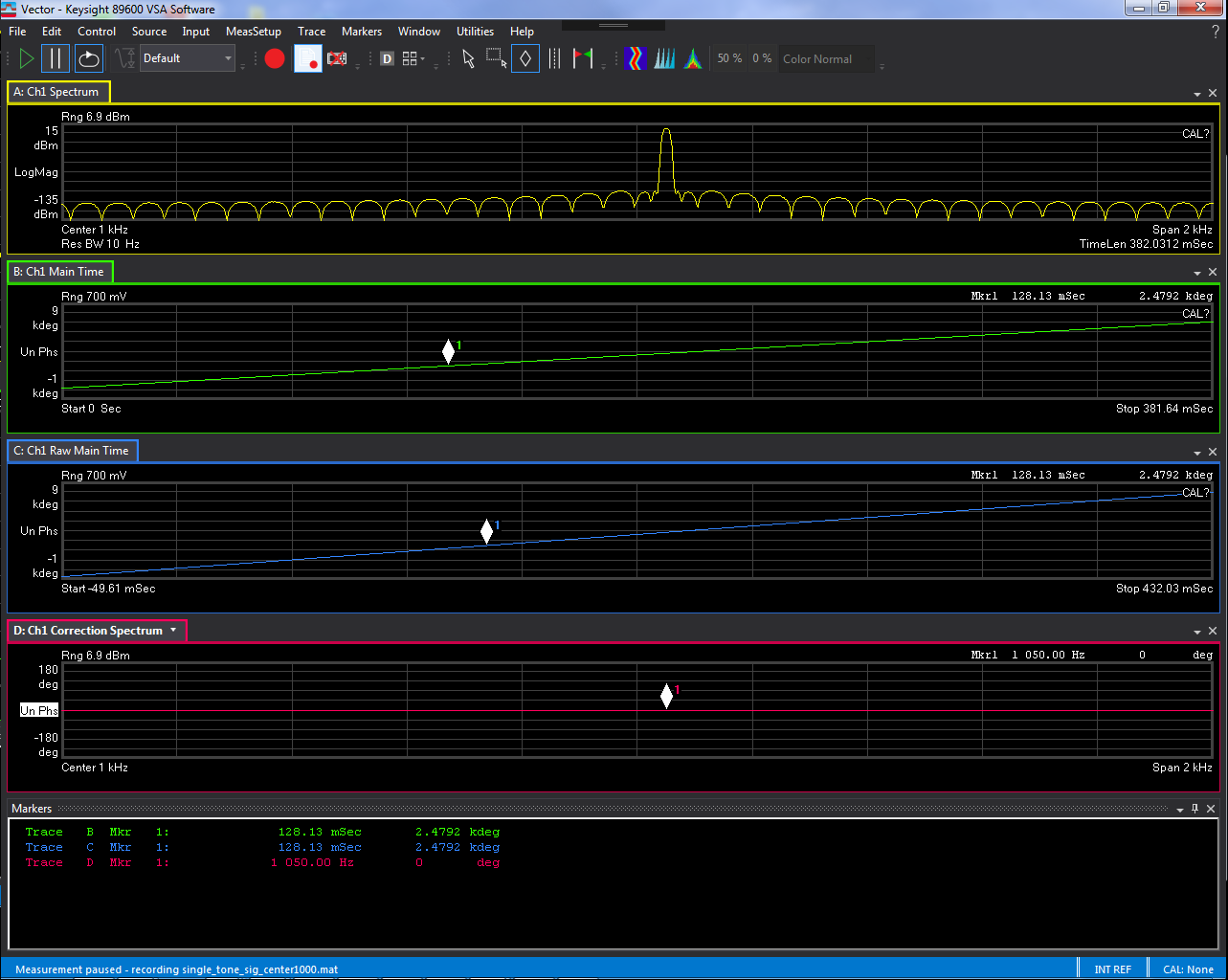
An .s2p file (RF_1050_phase_90.s2p) is loaded into the list of RF Filter correction files. The RF Filter file is selected to be included as a part of the signal corrections:
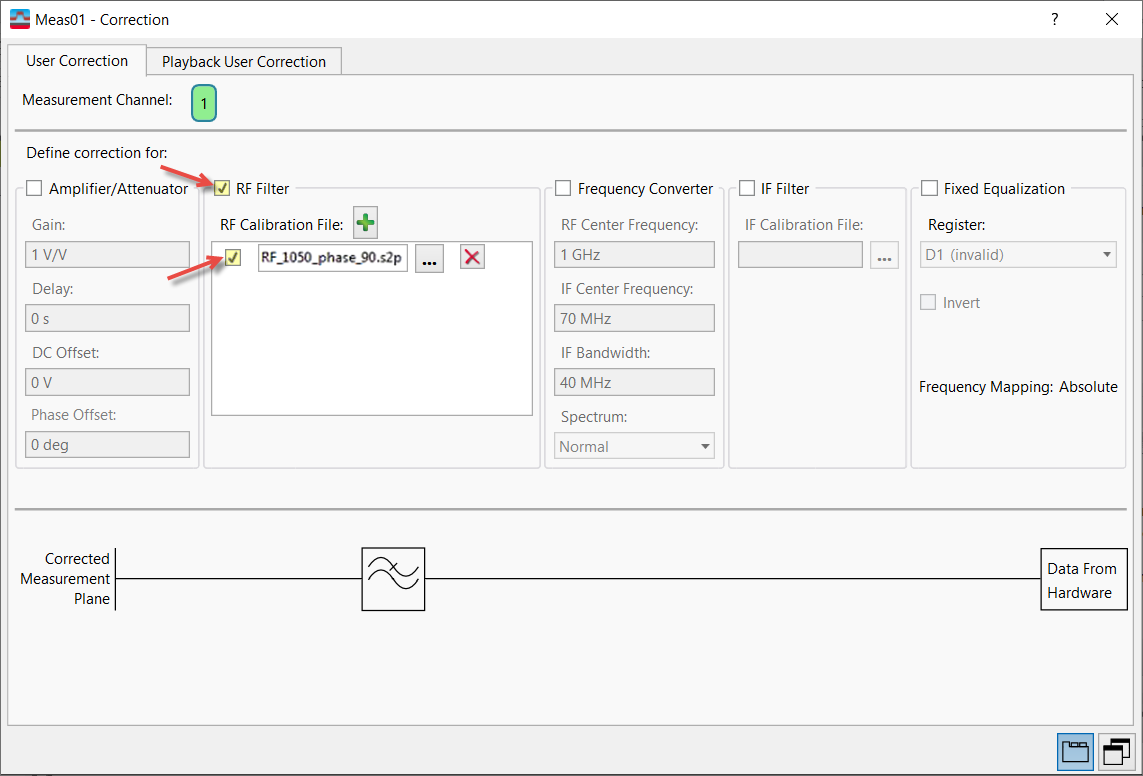
The .s2p RF correction file adjusts the phase of the tone at 1050 Hz by 90 degrees:
For .s2p files, the VSA's internal algorithm inverts the data from the .s2p file before interpolation.
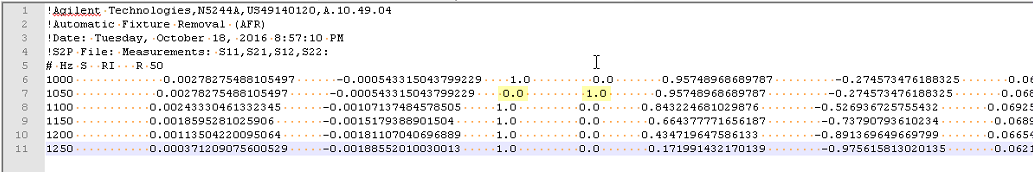
The resulting measurement traces reflect only the .s2p correction. Note that it is the inverse of the correction file data (-90 deg):
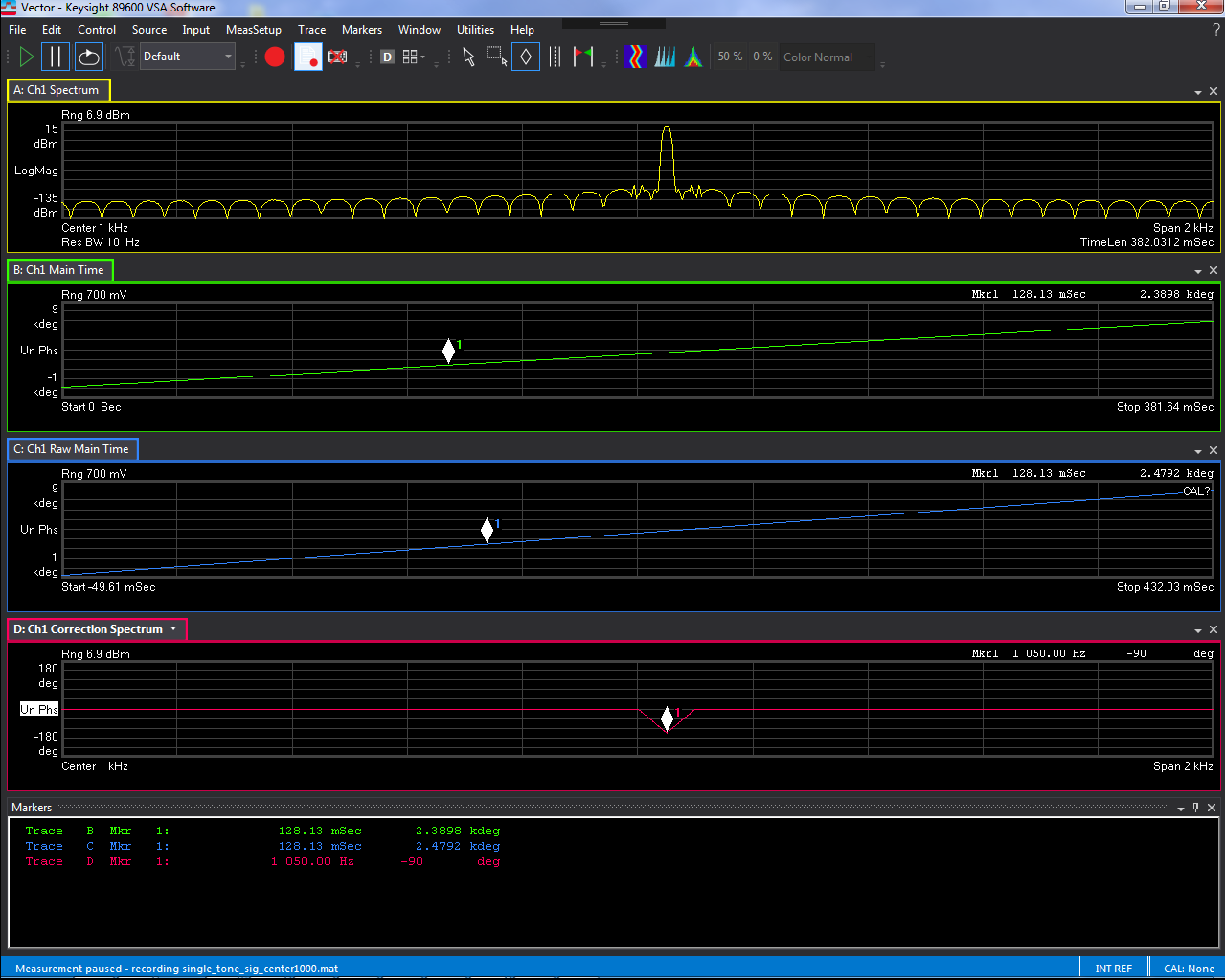
A .cal file (IF_50_phase_90.cal) is loaded into the list of IF Filter correction files.
The .cal file is selected and the .s2p file is deselected so that only the corrections in the .cal file will be applied:
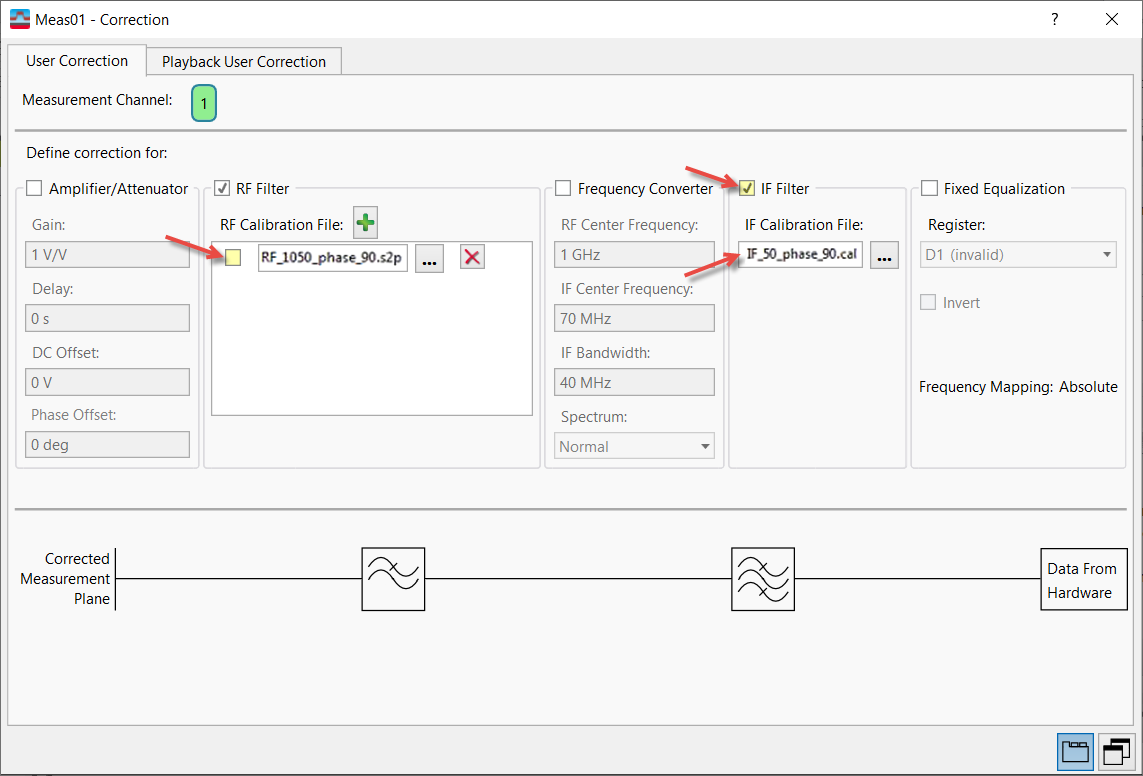
The .cal IF correction file adds another 90 degrees of phase to the tone at 1050 Hz:
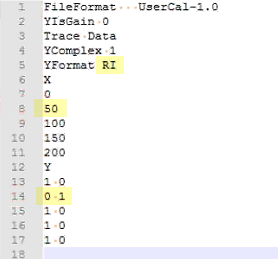
The resulting measurement traces reflect only the .cal correction:
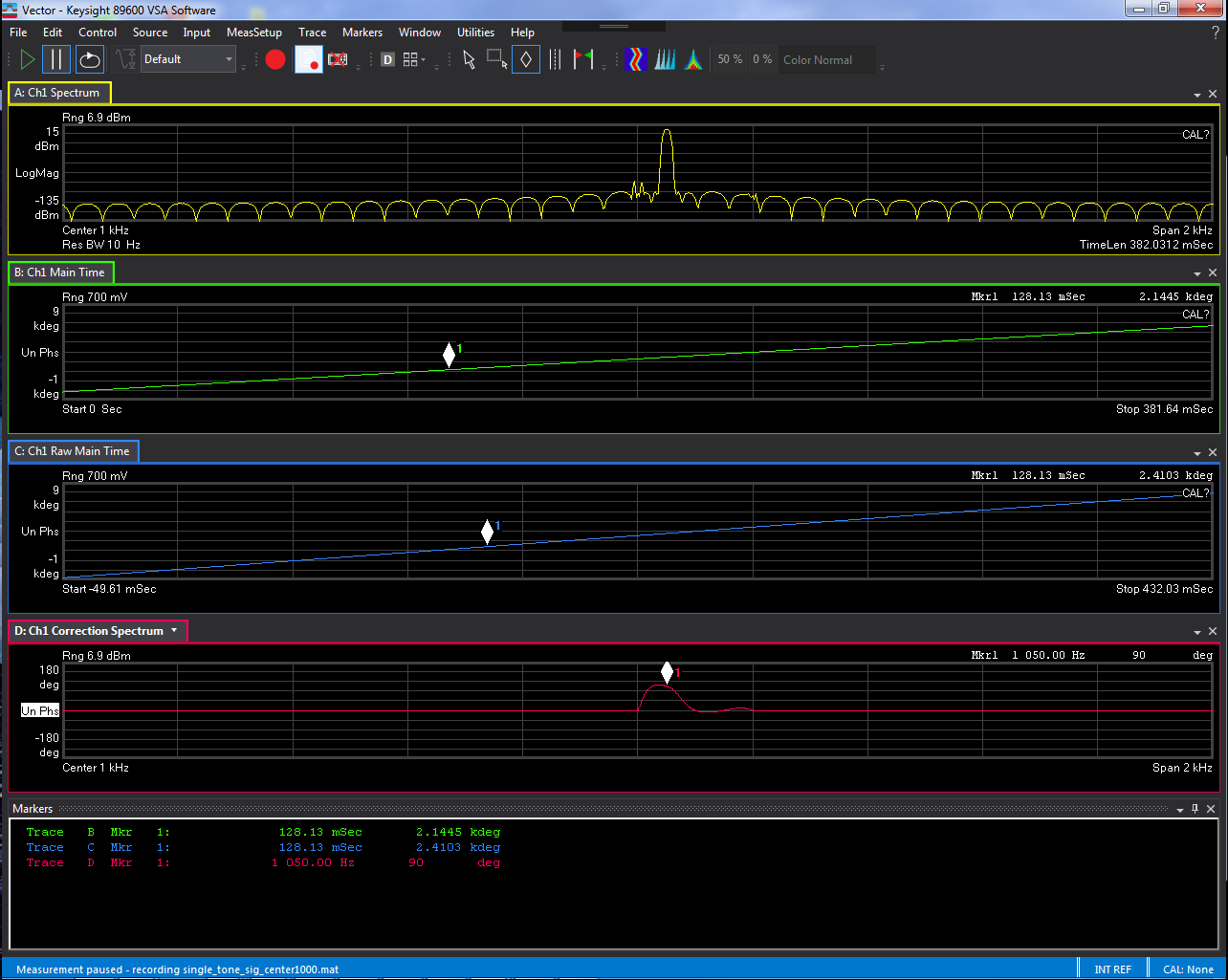
Both correction files are selected (RF_1050_phase_90.s2p and IF_50_phase_90.cal) to be included as part of the signal corrections:
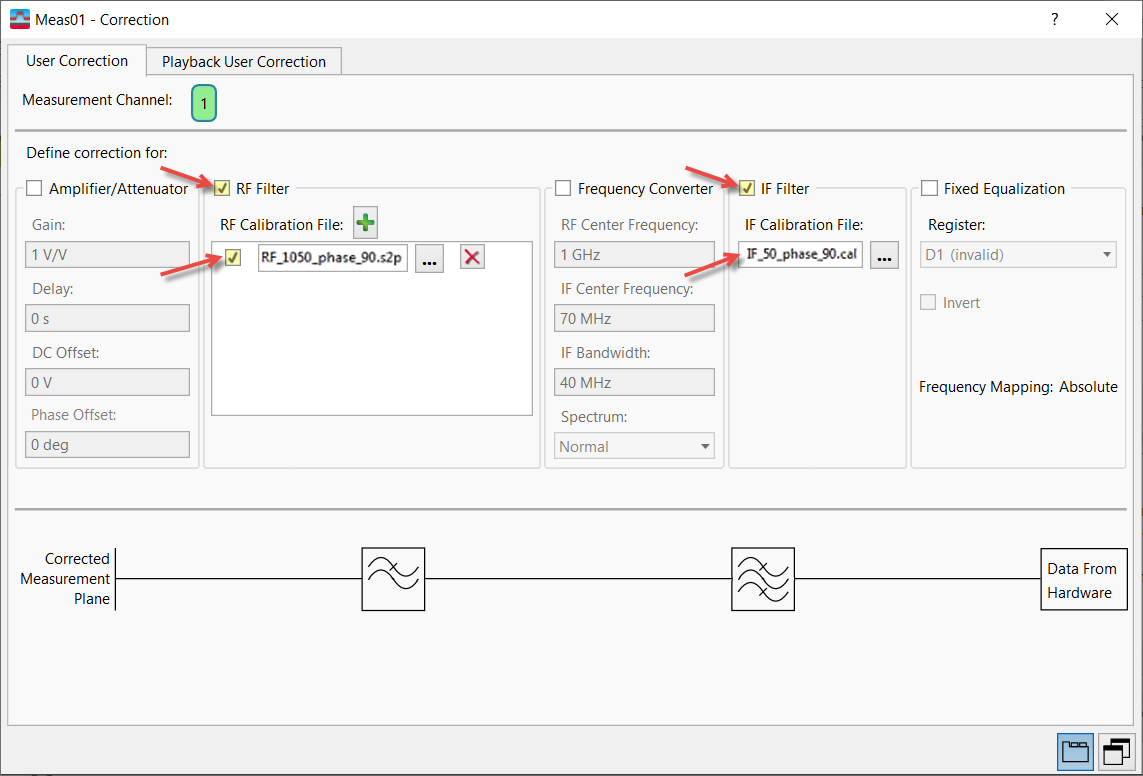
The resulting measurement traces reflect the additional corrections:
Since both files apply the same amount of phase correction but the .s2p file's data is inverted, the two corrections effectively cancel each other and the final result is nearly no change to the input signal:
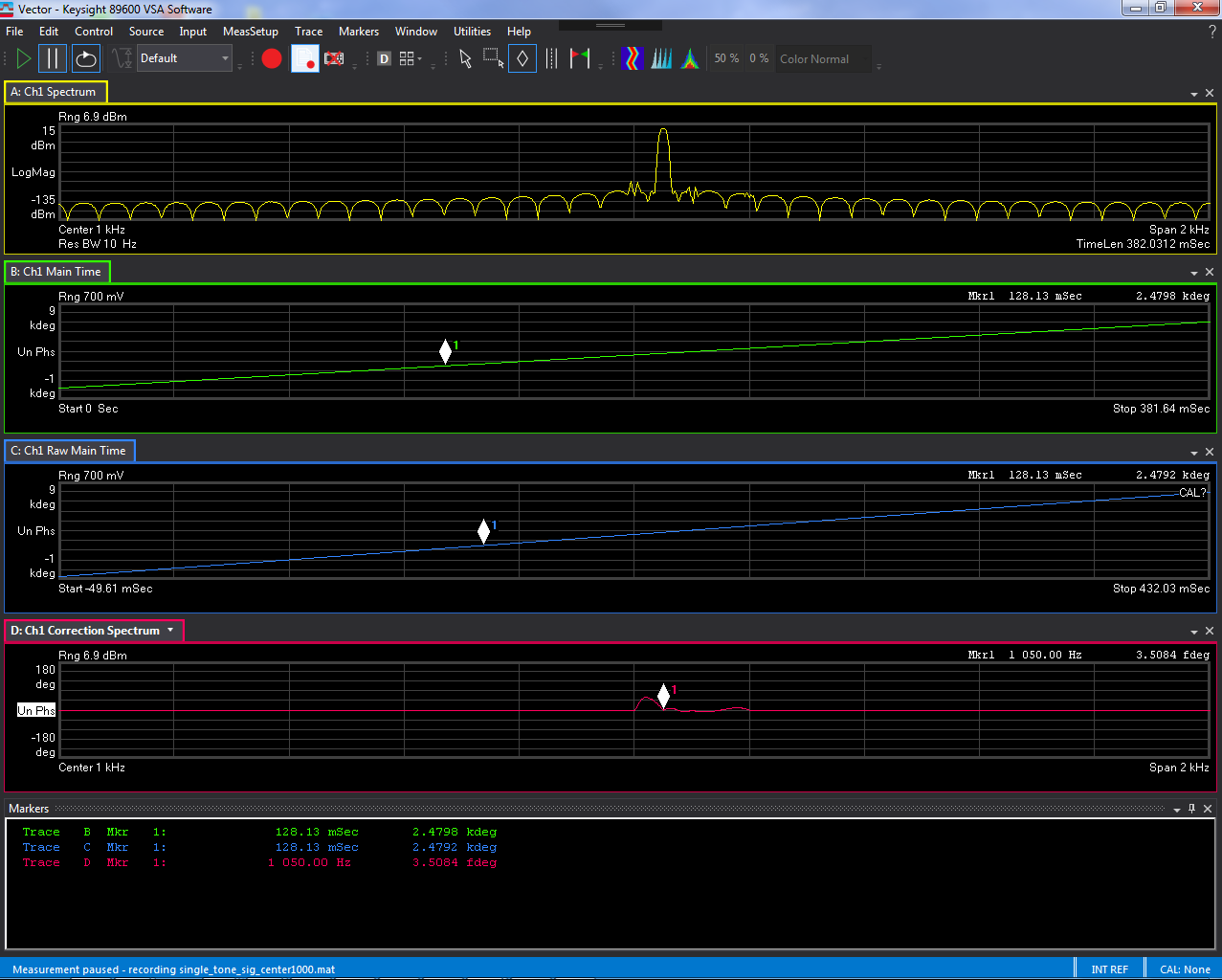
See Also
