User Correction (Data From Hardware)
Menu Path:
When Data From Hardware is selected as the input data source (Input > Data From > Hardware), controls corrections to compensate for external devices connected to the input of the measurement hardware (Analyzer Configuration) including attenuators or amplifiers, RF Radio Frequency: A generic term for radio-based technologies, operating between the Low Frequency range (30k Hz) and the Extra High Frequency range (300 GHz). filters, Frequency Converters (mixers), and IF filters. User Corrections allow you to remove measurement errors introduced by the externally connected devices. The "Corrected Measurement Plane" moves from the analyzer input port to the user corrected device input port. User corrections can be applied separately for each individual device in the measurement setup.
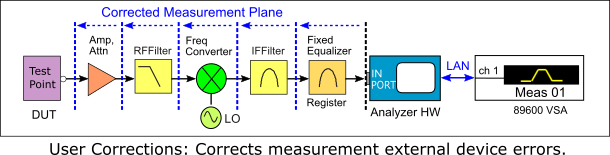
: The parameter is used to specify which VSA measurement channel the User Corrections are applied.
| 1, 2, n: | For multi-channel measurements. selects the measurement channel that the User Corrections are applied. |
Each individual measurement channel can have a different set of user correction data applied. Also, for I+jQ measurement channel, each I and Q input channel can have a different set of user corrections applied.
For the device, the same set of User Corrections are applied to both I and Q channels of an I+jQ measurement channel.
To enable and include a device for your particular measurement , select the device check box. The following external devices are supported, click the device link for more information:
The User Correction dialog device graphic and User Correction parameters will not show until the device is selected.
provides the following benefits when is set to measurements:
- External gain and/or delay imbalances between the input channels can be compensated for.
- DC offsets can be removed using corrections rather than using AC coupling. (DC coupling is recommended for I+jQ inputs.)
Recording hardware-corrected signals
Time-domain hardware corrections are applied to recordings. This includes any calibration that was selected by the user at the time the signal was recorded.
For all formats except SDF (Fast), the corrections are permanently applied to recordings as they are saved. Correcting in this manner allows the user to save fully-corrected data for further processing using MATLAB or other mathematical software. For recordings saved in SDF (Fast) format, the uncorrected data is saved along with the correction data, and and the corrections are applied during playback at a later time.
User Correction is only for hardware and cannot be used to correct data from recordings.
Corrections with Ch1+j*Ch2 measurement recordings
Signals that are recorded in I+jQ mode should be played back in I+jQ mode. While they can be played back as 2 separate channels, the time corrections will not in general be consistent. 2-channel Baseband recordings, however, can be played back in I+jQ mode and time corrections will be accurate.
- When importing user correction files from Signal Optimizer, select Enable Analyzer Advanced Correction to turn off the VSA's family cal corrections to avoid bad results caused by double correcting. Double correcting can occur because user correction files produced in Signal Optimizer include advanced corrections in addition to the standard family cal corrections normally applied by the VSA software.
This check box is only displayed for applicable hardware configurations (e.g., Z9070B and wideband M9393).
See Also
