Start Frequency (Frequency)
The Frequency sets the start (lowest) frequency of the frequency band to analyze. For information on other ways to set the Frequency, see Changing Frequency Settings.
The following picture shows frequency as compared to the other frequency parameters:
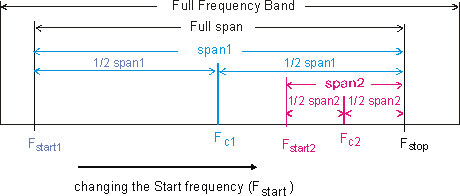
When the frequency is changed, the VSA changes the and frequencies, but does not change the frequency, except in these two cases:
- If a frequency that yields an invalid span is specified, the VSA changes the frequency to maintain a valid span.
- If a frequency greater than the frequency is specified, the VSA changes frequencies to achieve the minimum valid span.
Display Limits (Trace Blanking)
It is possible to select a negative frequency. It is also possible to specify a frequency that causes the frequency to exceed the VSA's frequency range.
If a frequency below the VSA's frequency range is specified, there will not be anything displayed to the left of the minimum frequency. For example, if the frequency range of the VSA is 0 to 39 MHz Megahertz: A unit of frequency equal to one million hertz or cycles per second. and a negative frequency is specified, there will not be anything displayed to the left of 0 Hz. This is called Trace Blanking.
Likewise, if a frequency that results in a frequency above the VSA's frequency range, there will not be anything displayed to the right of the maximum frequency. In the previous example, there will not be anything displayed to the right of 39 MHz.
Start frequency limitations with 2-channel I+jQ(Ch1+j*Ch2) input mode
For information about and when using dual channel I+jQ(Ch1+j*Ch2) input mode, see I+jQ Span and Frequency.
Using "Show All Points"
Use the Show All Points parameter ( tab) to view the blanked trace data. The parameter displays frequency data even if it extends beyond the VSA’s standard frequency and valid data range. The data may contain alias products, so use caution when selecting this parameter.
See Also
