Color Count (Spectrogram / 3D Map)
specifies the number of colors used for the 3D Mapping types. The number of colors determines the resolution of the trace. For finer resolution, increase the color count. For coarser resolution, decrease the color count.
The maximum color count is 254. When a value less than 254 is specified, the display uses that number of colors distributed across the active color map.
The following figure shows the Normal color map with set to 64, 16, and 8.
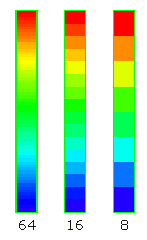
The best way to see the effect of is to look at a spectrogram with set to different values. With a spectrogram displayed, follow these steps:
- Pause the measurement
(click
 ).
).
- Click Trace > Spectrogram / 3D Map.
- Click in the Color Count box, type 8, and click OK.
- Notice the change in the spectrogram.
See Also
