Map Color Scheme (Spectrogram / 3D Map)
The color map determines the spectrum of colors used for the spectrogram display.
The number of colors used by a 3D Map trace is set by Color Count. For example, when is 10, the 3D Map trace uses 10 colors spread across the active color map.
Different color maps offer different perspectives. Essential information may be buried or obscure in one color map but prominent in another.
Select from four standard color maps or define your own map. The following illustration shows the four standard maps:
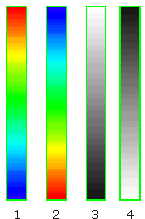
- Color Normal
- Color Reverse
- Grey Normal
- Grey Reverse
Color Normal is the default color map. This color map consists of a spectrum of 64 colors. The color mapped to the maximum value is red; the color mapped to the minimum value is blue. The remaining 62 colors are generated by linearly changing the hue between red and blue.
Color Reverse is identical to color normal, except the colors are reversed.
Grey Normal consists of 64 shades of grey. The color mapped to the maximum value is the lightest shade of gray; the color mapped to the minimum value is darkest shade of gray.
Grey Reverse is identical to grey normal, except the shades of grey are reversed.
User Defined uses a custom color map. This map can be recalled from a previously-defined map or a new one can be defined. To define a new map, click Utilities > Display Preferences and select the User Map Color tab.
See Also
