Spectrogram / 3D Map Tab
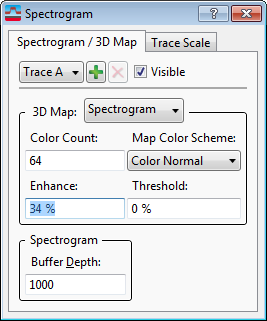
The sets up the 3D mapping for the active trace. The parameters include:
- : At the top of the tab are controls for selecting, adding, and removing traces.
-
: Select the check box to make the trace visible on the display; clear the check box to remove the trace from the display. When the trace is enabled, the following parameters can be set:
-
Spectrogram
See Also
