Height (Trace Scale)
The value, located near the bottom left of the spectrogram display, shows the height of the viewable portion of the spectrogram.
The value can be specified in the text box in the Trace Scale dialog box. The Fixed Height check box must be selected to specify the value.
The value on the spectrogram can be double-clicked and a new height value typed in the dialog box. Typing a new value in the dialog box will select the check box and change the value in the dialog box.
can be entered in Scan units or time units. Scan units are internally converted and shown as time units on the spectrogram.
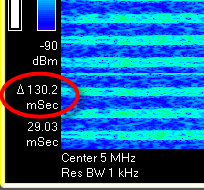
See Also
