Reference Level (Y Scale)
sets the Y-axis value of the Reference Line for the active trace.
The provides an easy point of reference on the trace. Use this feature to, among other things, quickly compare multiple traces.
Overview
The data shown in a trace can be moved up or down by changing the or by changing the position of the .
To change the Y-axis size of the trace use Y Per Division.
Using Reference Position to Move a Trace
The is a horizontal line that is located in a fixed position on the display. The trace Y-axis scale is referenced to this line. Moving the Y-axis Reference Line up or down moves the trace up or down.
To move the reference line, change the Reference Position. Enter the as a percentage of the height of the trace display. A value of 0% places the reference line at the bottom of the trace box; 50% places it in the center; 100% places it at the top.
Because the trace is referenced to the reference line, moving the reference line down moves the trace down by the same amount.
The reference line is shown only if the check box is selected.
Using Reference Level to Move a Trace
The trace can also be moved by changing the .
Because the trace is referenced to the , increasing pushes the trace down. Likewise, decreasing pulls the trace up.
Auto Scale works by changing the value of .
Examples
The following illustrations show how the VSA uses and to position a trace.
Turn on and vary and to better understand how these parameters work.
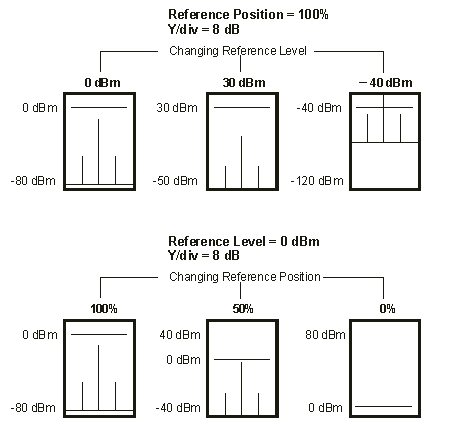
Interaction With Other Parameters
The value of can be forced to track input range changes if the data format is linear magnitude or log magnitude and the units are compatible. To do this, select the check box.
The unit specifing the is also used as the display unit for marker values.
Reference Level and Polar/x-y Trace Formats
can be used with polar (IQ and Const) and the Real vs. Imag trace formats. For these trace formats, , , and work as described above--they all help position the trace along the y-axis.
For polar trace formats, the center value can be specified for the X axis. See Vector X Center.
