RIM-RS (5G NR/5G-Advanced)
The panel contains the available parameters for one or more RIM-RS. RIM-RS is only available with bandwidths that support µ = 0 and µ = 1 numerologies.
Add RIM-RS - Adds a RIM-RS to the transmission. When a RIM-RS is added, a representative button is added at the top of the RIM-RS parameter group.
Remove RIM-RS - Removes the selected RIM-RS.
Clear All - Removes all but the original RIM-RS.
Enable Channels... - Quickly enables and disables the configured RIM-RSs in a single dialog. You can also enable channels individually using the Enabled checkbox at the top of each RIM-RS.
Enabled - Enables or disables the selected RIM-RS physical signal. You can also control all configured RIM-RSs using the Enabled Channels dialog.
Default: disabled
Numerology - Selects a numerology for the selected RIM-RS physical signal. Numerology specifies the subcarrier spacing and cyclic prefix definition used for this physical signal. The available numerologies for the RIM-RS physical signal are limited to µ = 0 and µ = 1 numerologies and depend on the selected Bandwidth.
Default: µ = 0:15 kHz kiloHertz: A radio frequency measurement (one kilohertz = one thousand cycles per second).
RB Offset - Sets the start index of resource block assigned to the selected RIM-RS physical signal. This value specifies the RB starting point within the containing resource grid.
Default: 0 RB
Range: 0-(depends on the DL Down Link (forward link: from base station to cell phone)-BWP RB Number)
RB Count - Sets the number of resource blocks assigned to the selected RIM-RS physical signal. This value specifies the contiguous set of RB starting at RB Offset within the containing resource grid.
The number of resource blocks is given by
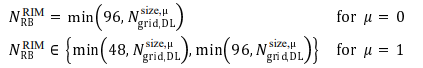
Default: 96 RB
Allocated Slots - Sets the slot indexes allocated for this physical signal.
Allocated Slots are entered as an array of slot indexes allocated for this physical signal.
Default: 2
L0 Symbol - Sets the time-domain location L0 for the selected RIM-RS physical signal.
Default: 12
Power Boosting - Sets the relative power boosting (in dB) of the selected RIM-RS physical signal.
Default: 0 dB
Nscid - Sets the SCID value used for RS sequence generation.
Default: 0
Number of Transmission Period - Sets the number of RIM-RS transmission periods.
Default: 1
Multiplier Factor - Sets the multiplier factor used in sequence generation.
Default: 0
Sequence Offset - Sets the sequence offset used in sequence generation.
Default: 0
See Also
5G NR/5G-Advanced Demod Properties Dialog Box
