Configuration Tab (5G NR/5G-Advanced)
The tab of the 5G NR/5G-Advanced Demod Properties dialog box lets you configure parameters necessary for the VSA to demodulate the test signal.
Configuration Tab Panels
Physical channel/carrier parameters are grouped into the following panels:
Configuration Tab Common Parameters
Save As Quick Setup... - Opens a dialog to name and save the current 5G NR/5G-Advanced measurement's settings for future use. The Quick Setup saves the parameter settings in all of the tabs of the 5G NR/5G-Advanced Demod Properties dialog box. Enter a unique name for your Quick Setup or use the default name, click Share with all users if you want the new Quick Setup to be accessible to all of the users on the PC running the VSA software, and click OK to save the Quick Setup.
Quick Setups... - Provides a pop-up list of saved 5G NR/5G-Advanced measurement configurations, or Quick Setups. You can delete a previously saved Quick Setup by clicking the red X to the right of each saved Quick Setup. The VSA software comes with a list of commonly used predefined Quick Setups that cannot be deleted:
![]() List of Predefined Quick Setups
List of Predefined Quick Setups
CCn : CD 1) Collision Detection, or 2) Carrier Definitionn - The Component Carrier n : Carrier Definition n buttons indicate the carrier definition mappings for the carriers in the Carrier Aggregation table. Clicking a button selects a carrier definition for editing. Any changes you make to the configuration parameters are only applied to the selected carrier definition, and that definition is applied to the carriers that are mapped to it.
In the following example, there are four component carriers mapped to three carrier definitions (leaving CD2 unmapped):
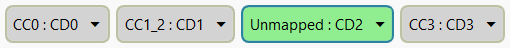
- Component Carrier 0 (CC0) is mapped to Carrier Definition 0 (CD0)
- Component Carriers 1 and 2 (CC1_2) are mapped to Carrier Definition 1 (CD1)
- Carrier Definition 2 (CD2) is unmapped (CC2 was manually mapped to CD1 in the Carrier Aggregation table, leaving CD2 unmapped), and it is the currently selected mapping
- Component Carrier 3 (CC3) is mapped to Carrier Definition 3 (CD3)
Click the down arrow of a CCn:CDn button to copy a carrier definition, recall a saved carrier definition, apply a test model, or delete a carrier definition:
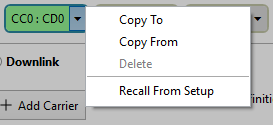
Copy To - Copy the selected carrier definition to another carrier definition.
Copy From - Copy from another carrier definition to the selected carrier definition.
Delete - Delete the selected carrier definition (applies only to unmapped carrier definitions).
Recall From Setup - Recall a carrier definition from a .setx file.
Recall From Setup is used for Signal Studio-generated signals with multiple component carriers (CCs). N7631 Signal Studio software saves each CC's definition in a separate .setx file (except for the first CC, which is saved in the primary .setx file). In the VSA software, add a CC (+ Add Carrier) for each additional carrier in the signal (you can use Configure... to start with a predefined multi-carrier configuration), then recall each CC's saved definition by clicking the down arrow on each CCn:CDn button and selecting Recall From Setup. Once this is done for all CCs in the signal, you can save all CCs in a single .setx in the VSA software using File > Save Setup.
Manually apply settings - Enables you to manually apply setting changes to the current measurement configuration by adding Discard and Apply buttons at the bottom of the Configuration tab.
Enabling Manually apply settings will disable macro recording ability.
See Also
