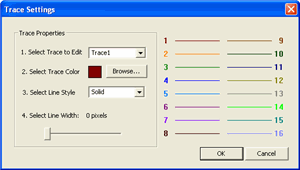
Click Preferences to make the following settings.
NRW Discontinuity (separate topic)
Operator and Administrator Modes (option 001)
Configure trace properties.
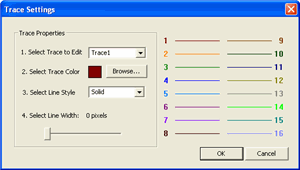
The font type and size can be changed using the Font dialog.
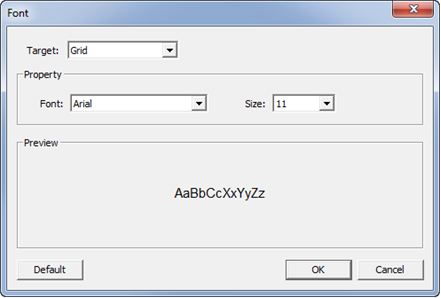
The following fonts can be changed:
When checked, the N1500A screen is always on top of other windows.
When selected, a scan begins immediately for an instrument that is configured in Keysight IO Libraries.
Learn all about Scan and Rescan.
Learn how to Configure an Instrument
When checked, no attempt is made to communicate with an instrument. In 'Offline' mode, calibration and measurements can NOT be made. However, measurement data can be recalled and analyzed. This setting remains until you clear it or until you select 'Instrument'.
When cleared, an instrument scan begins immediately for an instrument that is configured in Keysight IO libraries. Work Offline becomes checked automatically when you select Cancel during an Instrument Connection attempt.
When checked, an Instrument Preset is preformed during N1500A application launch.
With some measurements, some instrument settings must be made before the N1500 is started. For these situations, first CLEAR (uncheck) this setting.
When checked, the N1500A sweeps once. When deselected, the N1500A sweeps continuously.
The 'Default' *.dft file is like the instrument and data settings for an instrument or software preset.
Opt.001 saves to line.dft.
Opt.002 saves to arch.dft.
Opt.004 saves to probe.dft
Opt.005/006 saves to plate.dft
Opt.007 saves to resonator.dft
A new default file is written when any of the following occurs:
The first time the software is run.
When the default file is deleted.
When Save as default is selected. This overwrites the default file with the current setup, instrument, and data. Do this when you change instruments or when the *.dft file creates errors when loading.
If it becomes necessary to delete the *.dft file, it is stored at the following locations:
For Windows 7 (32bit), Windows XP and previous versions:
C:\Documents and Settings\All Users\Documents\Keysight Materials Measurement
Suite\Data and Setup
For Windows 7 (64bit)
C:\Users\Public\Documents\Keysight Materials Measurement Suite\Data
and Setup
This selection reloads the *.dft which is like an instrument Preset.
This selection restores the *.dft files to the factory defaults.
Starts the Measurement Launcher dialog
The Operator and Administrator modes apply to the option 001 only.
Operator mode only allows the Sample thickness to be changed in the Sample Holder tab.
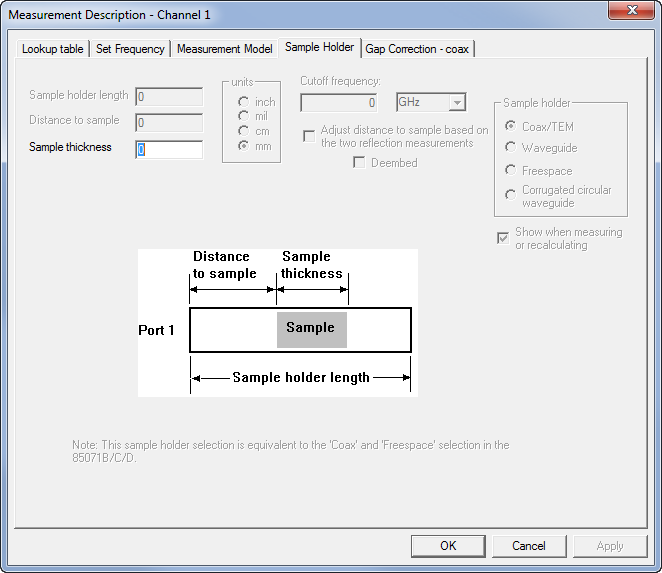
Administrator mode allows all the parameters in the Sample Holder tab to be changed.
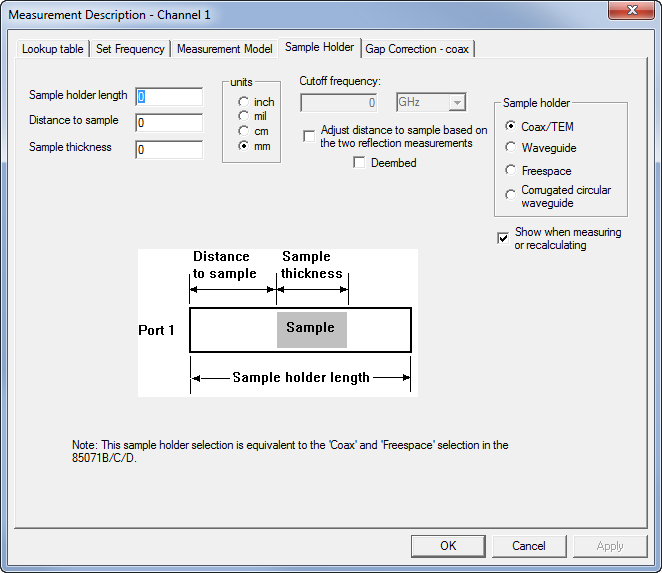
Last modified:
28-Sept-2020 |
Added Option 007 |
5-Jan-2018 |
Added Operator and Administrator modes |
4-Nov-2013 |
Removed Title and Subtitle |
10-Sep-2013 |
Added work offline |
2-Jul-2013 |
Added Win7 file locations |
20-Nov-2012 |
Major edits |