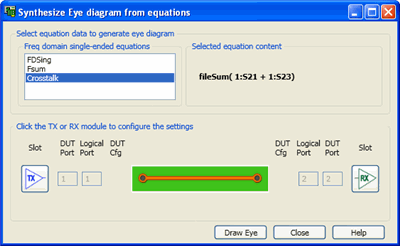Synthesize Eye Diagram from Equations
The Equation Eye Diagram generates eye diagrams using equation data. This dialog also allows you to change the TX and RX settings so that bit pattern, jitter, TX emphasis and RX equalization can also be applied to the eye diagrams in the same manner as the Multi-channel Eye Diagrams dialog.
The equations in this dialog can be either standard PLTS equations or MATLAB equations. Similar to adding MATLAB equations to traces on a plot, generating eye diagrams using MATLAB equations also requires complete installation of MATLAB software. During eye diagram simulation, MATLAB is called in the background to process the equations. The results from either type of equation are used as the data source for the eye diagram simulation.
How to start the Synthesize Eye Diagram from Equations dialog.
Click Tools, then Equation Eye Diagram.
|
Synthesize Eye Diagram from Equations dialog box help
|
|
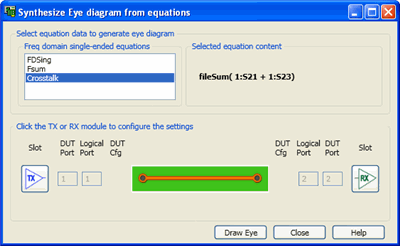
-
Create the equation in PLTS Equation Editor or MATLAB.
-
In this dialog, select equation data from which the eye diagram will be generated. The equation content appears to the right.
-
Right-click the TX or RX modules to configure the settings. Learn how.
-
Click Draw Eye to create the Eye Diagram.
|