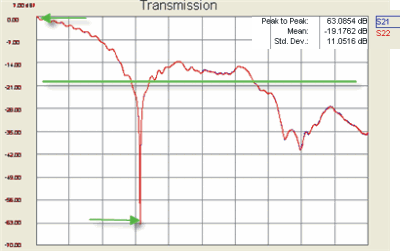
Trace Statistics allows you to view three statistics for each data trace.
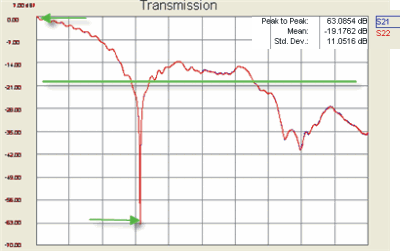
The statistics are calculated as follows:
Peak to Peak The difference between the maximum and minimum data points. Green arrows in above image - added for clarity.
Mean The average of all data points. Green line in above image - added for clarity.
Std. Dev. The square root of the variation from the mean value. In the above example, about 68% (1 standard deviation) of the data points are within 11.05 dB of the mean value (-19.17 dB)
Select a trace for which statistics will be viewed. If viewing more than one trace in a plot, select a trace label to the right of the plot window.
Right-click, then click Trace Statistics. The following dialog appears:
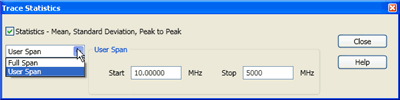
Statistics - Check to show trace statistics.
Full Span - Calculate trace statistics over the full span of the measurement.
User Span - Select, then enter the X-axis range over which trace statistics is to be calculated. Both the Start and Stop values must be a subset of the Full Span. This same User Span is used as the default setting when using a User Span for Marker Search.