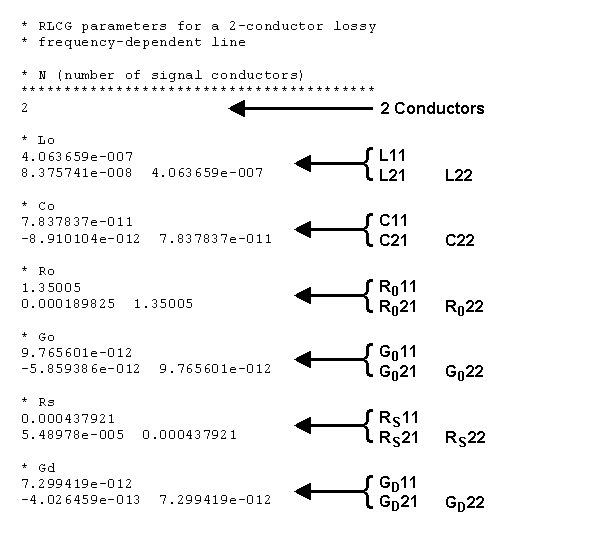
When RLCG data is opened in the W-Element, it may be exported for use in other modeling applications, such as HSPICE or Keysight ADS. You may choose to export either extracted, fitted, or smoothed data. This section provides some information on the exported files. Refer to RLCG for the export procedure.
Fitted data may be exported using the HSPICE W-Element or the ADS ML2CTL Model format. Exporting data in these formats creates a file that is very small in size (under 1 kB for all fitted traces.) See HSPICE W-Element/ADS ML2CTL Model Formats below for more information on this format.
Extracted data or smoothed data may be exported using the HSPICE W-Element Tabular or the ADS MDIF format. Exporting data in these formats creates files that are large in size (over 250 KB for all extracted or smoothed traces with a likelihood for much larger files.) These files save the R, L, C, and G data at each frequency point which means when there are more frequency points in the data, larger files are created. See HSPICE W-Element Tabular/ADS MDIF Formats for more information on this format.
However, with PLTS, you may define a subset of this extracted or smoothed data to export. Exporting a subset, depending on the subset that you define, can result in significantly smaller files sizes. See Subset for more information on the subset format.
W-Element/ML2CTL Model use just a few values to describe the RLCG W-Element plots. Only Fitted data may be exported using the W-Element/ML2CTL Model selections (see Fitted Data).
For example, a complete set of exported values for the HSPICE W-Element Fitted format includes the following parameters:
R011, R012, R022, Rs11, Rs12, Rs22, L11, L12, L22, C11, C12, C22, G011, G012, G022, GD11, GD12, and GD22
As shown above, each R, L, C, and G has three values; one for each of the differential lines (i.e. L11 and L22) and one for the coupling between the lines (i.e. L12).
This data is imported into HSPICE or ADS where the modeling software uses these values in fixed equations of a given form to reconstruct (or "fit" the data as closely as possible to) the original extracted data plots. These values are used to reconstruct the original extracted R, L, C, and G plots based on a set of rules for each trace.
The following two files are fitted format after they were exported from PLTS.
HSPICE W-Element Fitted format
An ASCII file to be used with the W-element TL model.
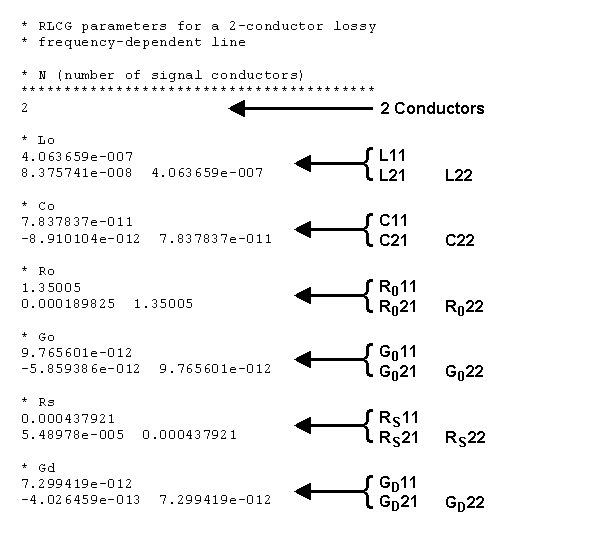
To use this file in HSPICE, use the W-element and have the "RLCGfile" parameter point to the file exported from PLTS. A simple netlist using the W-element and the exported parameters to do an S-parameter simulation of the modeled line is shown in the following example:
Single Ended TDR simulation of TL
.OPTIONS LIST NODE POST
.OP
.tran 0.01ns 5ns
.NET V(OUT) VIN ROUT=50 RIN=50
* .PLOT AC S11(DB) S22(DB) S21(DB)
VIN 3 0 DC=0 AC=1 pulse(0v 0.4v 0ns 100ps)
W1 In 1 0 OUT 2 0 N=2 L=0.127 RLGCfile=probednew.rlgc
R1 1 0 50
R2 2 0 50
R3 3 IN 50
R4 OUT 0 50
.END
ADS ML2CTL Model Fitted format
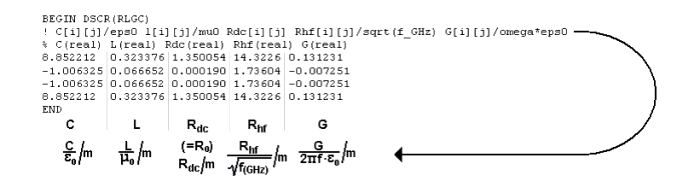
Note: The ADS format has the capacitance values divided by e0, the inductance values divided by m0, and the high frequency resistance (Rs) divided by the square root of frequency (in GHz).
To use this file in ADS, insert the ML2CTL_C component (found in the Tlines-Multilayer Pallet) and have the "RLCG_File" parameter point to the exported file. You will also need to set the "ReuseRLCG" parameter to "yes" and set the "Length" parameter to the length of the line you wish to simulate. The following is an ADS schematic using the RLCG parameters to simulate the S-parameters of the modeled line.
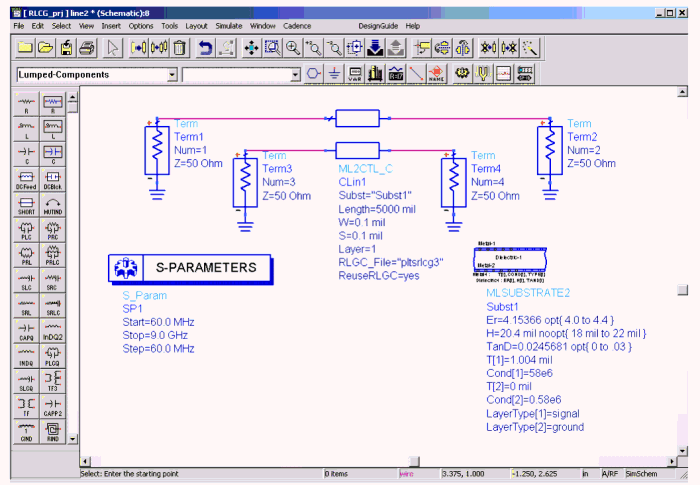
W-Element Tabular/MDIF export all of the values in a tabular for. For each frequency point the R, L, C, and G values are saved. Extracted and Smoothed data may be exported using the W-Element Tabular/MDIF selections (see Extracted Data and Smoothed Data).
Instead of trying to fit the data to resemble the extracted data, W-Element Tabular/MDIF allows the exported data to resemble the actual extracted traces.
In W-Element Tabular format, if you have 1000 frequency points, you will have 3000 values for R (1000 for R11, 1000 for R12, and 1000 for R22), 3000 values for L, 3000 values for C, and 3000 values for G. In this format, R21/L21/C21/G21 values are defined as symmetrical to R12/L12/C12/G12 and are assigned the same values.
In MDIF format, if you have 1000 frequency points, you will have two files (one for R11/L11/C11/G11 and one for R12/L12/C12/G12). Each file has 1000 values for R, 1000 values for L, 1000 values for C, and 1000 values for G. In this format, R22/L22/C22/G22 values are defined as symmetrical to R11/L11/C11/G11 and are assigned the same values. Likewise, R21/L21/C21/G21 values are defined as symmetrical to R12/L12/C12/G12 and are assigned the same values.
Unlike Fitted data where each value is computed for each frequency from the parameters, the data values for Extracted and Smoothed data have an associated frequency.
The following two files are Extracted format after they were exported from PLTS. Smoothed data would be in the same format.
HSPICE W-Element Tabular Extracted format
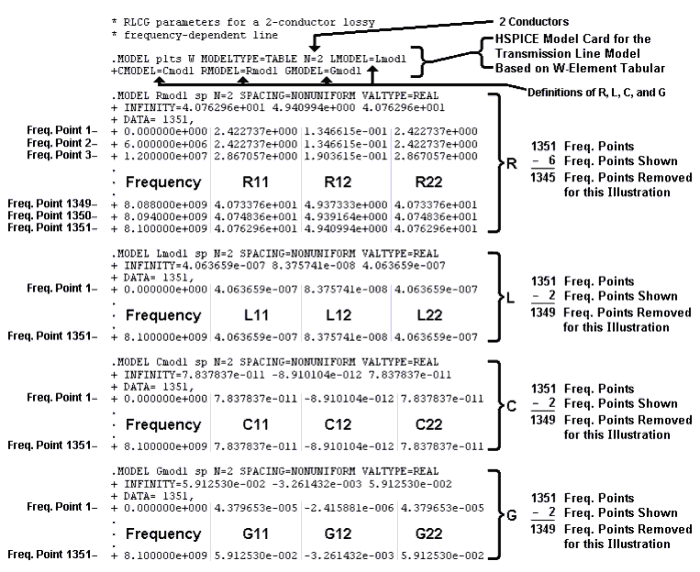
ADS MDIF Extracted format (Smoothed data would be in the same format. )
Two files are created, one with the self parameters (i.e. R11, C11, etc.) and one with the mutual parameters (i.e. R12, C12, etc.).
Self Parameters
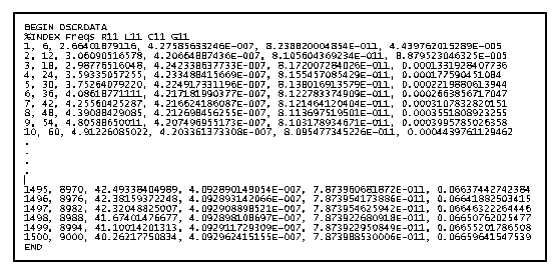
Mutual Parameters
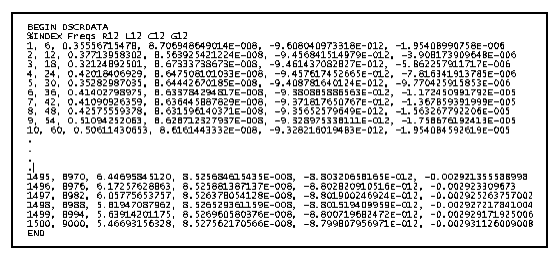
PLTS has the ability to export a subset of a extracted or smoothed data set using the HSPICE W-Element Tabular or the ADS MDIF formats. This feature is not available using the HSPICE W-Element or the ADS ML2CTL Model formats. Exporting a subset is described in Advanced W-Element Export Features. Depending on the subset that you define, exporting a subset of the data can result in significantly smaller files sizes.
This feature allows you to change the start, stop, and step frequencies and the number of points. It also allows you to export a user-defined number of points per the entire logarithmic scale, by decade, or by octave. The formats for the subsets are the same as described for the W-Element Tabular or the MDIF formats.