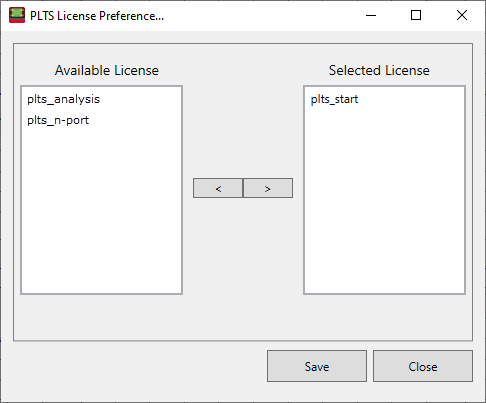
Beginning with PLTS 4.5, you can select which license to use when starting PLTS. This would be used when there are multiple PLTS licenses in a Network-Server Floating License. This selection can be done in two ways:
License Management A comprehensive view of ALL PLTS licensing options and more.
License Preference Choose which PLTS License to use on startup.
In PLTS, click Tools, then License Preferences
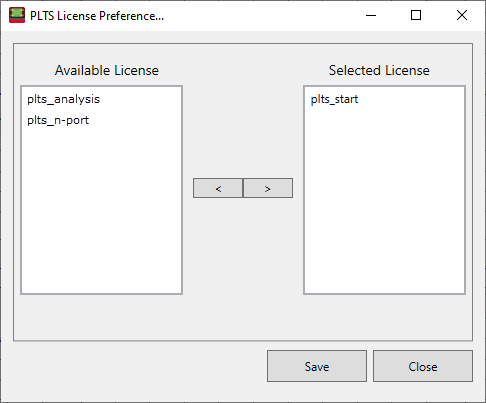
Available License Displays the licenses stored in the PLTS/Licenses folder.
Use the arrow buttons to move selected (highlighted) licenses between the Available License list and the Selected License list.
If more than one license is listed, the most comprehensive license is loaded at startup.
Selected License Displays the licenses that will be used the next time PLTS is started.
Save Confirms your choices of Selected Licenses that will be used the next time PLTS is started.
Use Keysight Pathwave License Manager (PLM) to manage PLTS licenses.
Open PLM and select Add Licence to add licenses.
Open PLM and select View Licenses to see the list of PLTS licenses as they are stored in the .lic file. The text below shows the purchased licenses to which they correspond. See also, PLTS License Descriptions.