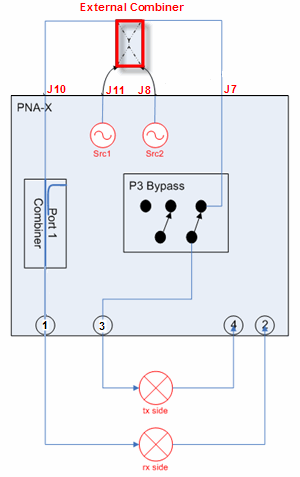
Beginning with PNA Rev A.09.00, the IMD, IMDx, IMSpectrum, and IMxSpectrum Apps have a limited port mapping capability. This would allow you, for example, to simultaneously measure two 2-port DUTs in different channels. You could input the 2-tone signal to port 1 and port 3. The DUT output would be connected to port 2 and port 4.
Port selections are made on the Power Tab for each Application.
Note: This setup requires an external combiner connected to the rear-panel. The external combiner that is shown has two inputs and two outputs. This can also be accomplished by using two components.
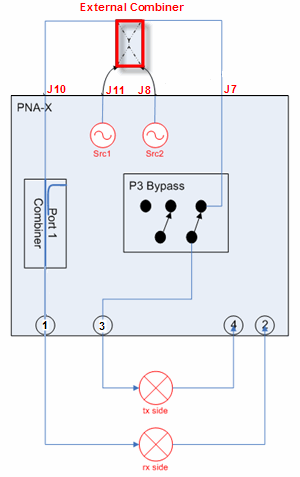
This example setup shows a 4-port transceiver connected to the PNA ports as follows:
|
PNA Port |
DUT Port |
|
1 |
Rx In |
|
2 |
Rx Out |
|
3 |
Tx In |
|
4 |
Tx Out |
When DUT Input = PNA port 1, then DUT Output = PNA port 2 (default) OR port 4.
When DUT Input = PNA port 3, then DUT Output = PNA port 4.
Each port mapping configuration must be setup in separate channels.
The input and output frequencies for each channel can be at different frequencies.
The Path Configuration settings are made automatically.
Calibration is performed normally using the IMD Cal Wizard.
Because an external combiner is used, input power to the DUT must be monitored by you to ensure that the DUT is not being overdriven.
Both input tones must be supplied by the internal PNA sources.
A mixer LO can be a PNA internal source, an external source, or an embedded LO.
Last Modified:
|
4-Feb-2013 |
Minor edits |
|
18-Oct-2011 |
Added "..OR port 4" |
|
11-Aug-2009 |
MX New topic |