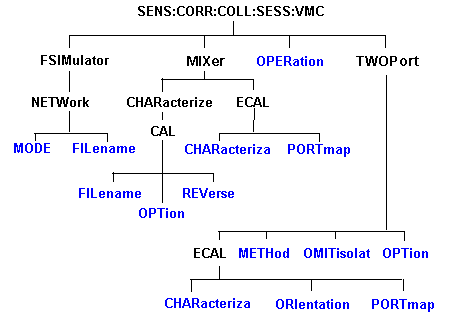
Note: Beginning with PNA release A..09.33, these commands (commonly known as "Session" commands) were replaced with Sens:Corr:Coll:Guid:VMC commands .
Performs a vector (VMC) calibration on a frequency converting device.
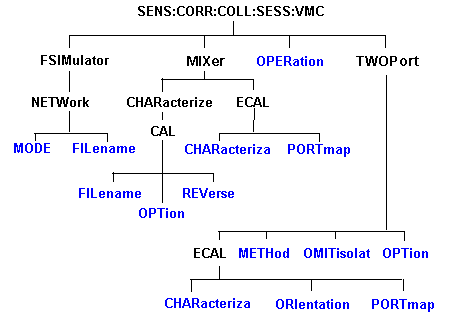
Click on a red keyword to view the command details.
See Also
|
(Read-Write) Allows you to embed (add) or de-embed (remove) circuit network effects on the input and output of your mixer measurement. Learn more. |
|
|
Parameters |
|
|
<ch> |
Any existing channel number. If unspecified, value is set to 1 |
|
<n> |
Session number of the calibration. |
|
<x> |
Apply network to input or output of mixer. Choose from: 1 - Input of mixer 2 - Output of mixer |
|
<char> |
Choose from: NONE - Do nothing with effects of S2P file. EMBed - Add effects of S2P file from the measurement results. DEEMbed - Remove effects of S2P file from the measurement results. |
|
Examples |
SENS:CORR:COLL:SESS:VMC:FSIM:NETW1:MODE EMB |
|
Query Syntax |
SENS<ch>:CORRection:COLLect:SESSion<n> :VMC:FSIMulator:NETWork<x>:MODE? |
|
Return Type |
Character |
|
NONE |
|
|
(Read-Write) Specifies the S2P filename to embed or de-embed on the input or output of your mixer measurement. Learn more. |
|
|
Parameters |
|
|
<ch> |
Any existing channel number. If unspecified, value is set to 1 |
|
<n> |
Session number of the calibration. |
|
<x> |
Apply network to input or output of mixer. Choose from: 1 - Input of mixer 2 - Output of mixer |
|
<string> |
Filename of the S2P used for embedding or de-embedding. Use the full path name, file name, and .S2P suffix, enclosed in quotes. |
|
Examples |
SENS:CORR:COLL:SESS:VMC:FSIM:NETW1:FIL "c:\users\public\network analyzer\documents/WaveguideAdapt.S2P" |
|
Query Syntax |
SENS<ch>:CORRection:COLLect:SESSion<n> :VMC:FSIMulator:NETWork<x>:FILename? |
|
Return Type |
String |
|
Not Applicable |
|
|
(Read-Write) Specifies the .S2P filename used for mixer characterization. Use the VMC:MIXer:CHARacterize:CAL: OPTion command to load the file for mixer characterization. Once loaded, use this command to query the current filename or set a new filename. |
|
|
Parameters |
|
|
<ch> |
Any existing channel number. If unspecified, value is set to 1 |
|
<n> |
Session number of the calibration. |
|
<string> |
Filename of the S2P used for mixer characterization. Use the full path name, file name, and .S2P suffix, enclosed in quotes. |
|
Examples |
SENS2:CORR:COLL:SESS4:VMC:MIXer:CHAR:CAL:FIL "c:\users\public\network analyzer\documents/MyMixer.S2P" |
|
Query Syntax |
SENS:CORR:COLL:SESS:VMC:MIX:CHAR:CAL:FIL? |
|
Return Type |
String |
|
c:\users\public\network analyzer\documents/default.s2p |
|
|
(Read-Write) Sets the mixer characterization method to ECal, Mechanical, or read from a file. |
|
|
Parameters |
|
|
<ch> |
Any existing channel number. If unspecified, value is set to 1 |
|
<n> |
Session number of the calibration. |
|
<char> |
ECAL - Electronic Calibration Module MECH - Mechanical Calibration Kit FILE, <filename> - Retrieve a mixer characterization file. Also specify the filename of the S2P used for mixer characterization. Use the full path name, file name, and .S2P suffix. Use the VMC:CHARacterize:CAL:FILename command to query the filename.. |
|
Examples |
SENS:CORR:COLL:SESS:VMC:MIX:CHAR:CAL:OPT ECAL 'or SENS:CORR:COLL:SESS6:VMC:MIX:CHAR:CAL:OPT FILE,'c:\users\public\network analyzer\documents/Mixer001.s2p' file = "SENS:CORR:COLL:SESS6:VMC:MIXer:CHAR:CAL:FIL?" 'Read back the filename |
|
Query Syntax |
SENS:CORR:COLL:SESS:VMC:MIX:CHAR:CAL:OPT? |
|
Return Type |
String |
|
MECH |
|
|
(Read-Write) Specifies the direction in which to characterize the calibration mixer. Learn more about the calibration mixer. |
|
|
Parameters |
|
|
<ch> |
Any existing channel number. If unspecified, value is set to 1 |
|
<n> |
Session number of the calibration. |
|
<bool> |
OFF (0) - Characterize the calibration mixer in the SAME direction as that specified in the mixer setup. ON (1) - Characterize the calibration mixer in the REVERSE direction as that specified in the mixer setup. |
|
Examples |
SENS:CORR:COLL:SESS:VMC:MIX:CHAR:CAL:REV 1 |
|
Query Syntax |
SENS:CORR:COLL:SESS:VMC:MIX:CHAR:CAL:REV? |
|
Return Type |
Boolean |
|
OFF |
|
|
(Read-Write) Specifies the ECal module and characterization to be used for the mixer characterization portion of the calibration. |
|
|
Parameters |
|
|
<ch> |
Any existing channel number. If unspecified, value is set to 1 |
|
<n> |
Session number of the calibration. |
|
<mod> |
1 - Electronic Calibration Module |
|
<char> |
Characterization number in the specified ECAL module. Choose from: 0 Factory characterization (data that was stored in the ECal module by Keysight). Default if not specified. 1 User characterization #1 2 User characterization #2 3 User characterization #3 4 User characterization #4 5 User characterization #5 |
|
Examples |
SENS:CORR:COLL:SESS:VMC:MIX:ECAL:CHAR 1,0 |
|
Query Syntax |
SENS:CORR:COLL:SESS:VMC:MIX:ECAL:CHAR? |
|
Return Type |
Numeric |
|
1,0 |
|
|
(Read-Write) Sets the port mapping for the mixer characterization with ECal. This command is required if SENS:CORR:COLL:SESS:VMC:MIX:CHAR:CAL:OPT ECAL is specified. |
|
|
Parameters |
|
|
<ch> |
Any existing channel number. If unspecified, value is set to 1 |
|
<n> |
Session number of the calibration. |
|
<mod> |
1 - Electronic Calibration Module |
|
<string> |
Choose from: "A1" - ECAL module port A is connected to PNA port 1 "B1" - ECAL module port B is connected to PNA port 1 |
|
Examples |
SENS:CORR:COLL:SESS:VMC:MIX:ECAL:PORT? |
|
Query Syntax |
SENS:CORR:COLL:SESS:VMC:MIX:ECAL:PORTmap? |
|
Return Type |
String |
|
"A1" |
|
|
(Read-Write) Perform either full VMC calibration or mixer characterization only. |
|
|
Parameters |
|
|
<ch> |
Any existing channel number. If unspecified, value is set to 1 |
|
<n> |
Session number of the calibration. |
|
<char> |
'CAL' - full calibration and mixer characterization 'CHAR' - mixer characterization only (no reference mixer required) - Saves an .S2P file with the filename specified in SENS<ch>:CORR:COLL:SESSion<n >:VMC:CHARacterize:CAL:FILename <filename> . If none is specified, a filename is automatically generated and can be queried using the filename command. |
|
Examples |
SENS:CORR:COLL:SESS:VMC:OPER 'CAL' |
|
Query Syntax |
SENS:CORR:COLL:SESS:VMC:OPER? |
|
Return Type |
String |
|
CAL |
|
|
(Read-Write) Specifies the ECal module and characterization to be used for the VMC calibration. |
|
|
Parameters |
|
|
<ch> |
Any existing channel number. If unspecified, value is set to 1 |
|
<n> |
Session number of the calibration. |
|
<mod> |
1 - Electronic Calibration Module |
|
<char> |
Characterization number in the specified ECAL module. Choose from: 0 Factory characterization (data that was stored in the ECal module by Keysight). Default if not specified. 1 User characterization #1 2 User characterization #2 3 User characterization #3 4 User characterization #4 5 User characterization #5 |
|
Examples |
SENS:CORR:COLL:SESS:VMC:TWOP:ECAL:CHAR 1,1 |
|
Query Syntax |
SENS:CORR:COLL:SESS:VMC:TWOP:ECAL:CHAR? |
|
Return Type |
Integer |
|
1,0 |
|
|
(Read-Write) Sets ECAL orientation for the VMC ECal. |
|
|
Parameters |
|
|
<ch> |
Any existing channel number. If unspecified, value is set to 1 |
|
<n> |
Session number of the calibration. |
|
<bool> |
ON or 1 - Perform orientation OFF or 0 - Do NOT perform orientation |
|
Examples |
SENS:CORR:COLL:SESS:VMC:TWOP:ECAL:ORI 1 |
|
Query Syntax |
SENS:CORR:COLL:SESSion:VMC:TWOPort:ECAL:ORIentation[:STATe]? |
|
Return Type |
Integer |
|
ON |
|
|
(Read-Write) Specifies the manual orientation (which ports of the module are connected to which ports of the PNA) when orientation is turned off. |
|
|
Parameters |
|
|
<ch> |
Any existing channel number. If unspecified, value is set to 1 |
|
<n> |
Session number of the calibration. |
|
<mod> |
1 - Electronic Calibration Module |
|
<string> |
Port Map, formatted in the following manner: Aw,Bx,Cy,Dz where:
For example, on a 4-port ECal module with:
the string would be: A2,B3,D1 If either the receive port or source port (or load port for 2-port cal) of the measurement is not in this string and orientation is OFF, an attempt to perform an ECal will fail. |
|
Examples |
SENS:CORR:COLL:SESS:VMC:TWOP:ECAL:PORTmap 1,"A2,B1" |
|
Query Syntax |
SENS:CORR:COLL:SESS:VMC:TWOP:ECAL:PORTmap? |
|
Return Type |
string |
|
"A1,B2" |
|
|
(Read-Write) Specifies the guided ECal method for performing the thru portion of the calibration. |
|
|
Parameters |
|
|
<ch> |
Any existing channel number. If unspecified, value is set to 1 |
|
<n> |
Session number of the calibration. |
|
<char> |
'DEFAULT' - Default 'ADAP' - Adapter removal 'FLUSH' - Flush Through 'UNKN' - Unknown Thru |
|
Examples |
SENS:CORR:COLL:SESS:VMC:TWOP:METH 'ADAP' |
|
Query Syntax |
SENS:CORR:COLL:SESS:VMC:TWOP:METH? |
|
Return Type |
String |
|
DEFAULT |
|
|
(Read-Write) Select to omit or perform the isolation portion of the ECAL. |
|
|
Parameters |
|
|
<ch> |
Any existing channel number. If unspecified, value is set to 1 |
|
<n> |
Session number of the calibration. |
|
<bool> |
ON or 1 - omit isolation OFF or 0 - perform isolation |
|
Examples |
SENS:CORR:COLL:SESS:VMC:TWOP:OMIT 1 |
|
Query Syntax |
SENS:CORR:COLL:SESS:VMC:TWOP:OMIT? |
|
Return Type |
Boolean |
|
ON |
|
|
(Read-Write) Sets the 2-port calibration option to ECAL or MECHanical |
|
|
Parameters |
|
|
<ch> |
Any existing channel number. If unspecified, value is set to 1 |
|
<n> |
Session number of the calibration. |
|
<char>
|
Choose from: 'ECAL' Electronic Calibration Module 'MECH' Mechanical Calibration Kit |
|
Examples |
SENS:CORR:COLL:SESS:VMC:TWOP:OPT 'MECH' |
|
Query Syntax |
SENS:CORR:COLL:SESS:VMC:TWOP:OPT? |
|
Return Type |
String |
|
"MECH" |
|