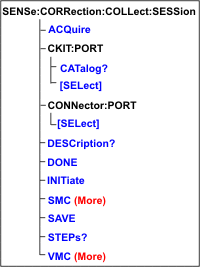
Note: These commands are replaced with Sense:Corr:Guided commands.
The commands in this topic are common to perform both SMC and VMC calibrations.
A calibration session is a term used to describe an instance of a SMC or VMC calibration. The session number is chosen in the SENS:CORR:COLL:SESS:INITiate command. All other commands refer to that session number. For more commands, see SESS:SMC and SESS:VMC.
Commands to read (STEP?) and describe (DESC?) each step are provided to facilitate a remote user interface.
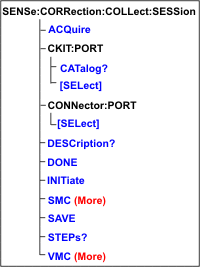
Click on a red keyword to view the command details.
See Also
|
(Write only) Acquire a calibration measurement. |
|
|
Parameters |
|
|
<ch> |
Any existing channel number. If unspecified, value is set to 1. |
|
<n> |
Session number of the calibration. |
|
<step> |
Step number to acquire. Use SENS:CORR:COLL:SESS:STEPS? to find the number of steps required for the calibration. |
|
[sync] |
Optional argument. Choose from: SYNChronous - blocks SCPI commands during standard measurement (default behavior). ASYNchronous - does NOT block SCPI commands during standard measurement. |
|
Examples |
SENSe2:CORR:COLL:SESS6:ACQ 5,ASYN;*OPC? |
|
Query Syntax |
Not Applicable |
|
Not Applicable |
|
|
(Read only) Returns a list of cal kits that are compatible with the connector on port <p>. The port connector type is set with SENS:CORR:COLL:SESS:CONN:PORT |
|
|
Parameters |
|
|
<ch> |
Any existing channel number. If unspecified, value is set to 1. |
|
<n> |
Session number of the calibration. |
|
<p> |
PNA port number connector to query for compatible cal kits. For VMC, output port of the calibration mixer, specify 3 unless already used for the output of the mixer. Otherwise, specify 4. |
|
Examples |
SENS2:CORR:COLL:SESS6:CKIT:PORT2:CAT? |
|
Return Type |
Comma separated string values |
|
Not Applicable |
|
|
(Read-Write) Set or return the Cal Kit for the specified port. Use SENS:CORR:COLL:SESS:CKIT:PORT:CAT? to list compatible Cal Kits. |
|
|
Parameters |
|
|
<ch> |
Any existing channel number. If unspecified, value is set to 1 |
|
<n> |
Session number of the calibration. |
|
<p> |
PNA port number connector for which a cal kit is to be specified. For VMC, output port of the calibration mixer, specify 3 unless already used for the output of the mixer. Otherwise, specify 4. |
|
<calkit> |
Cal Kit Name |
|
Examples |
SENS:CORR:COLL:SESS:CKIT:PORT:SEL 85091A |
|
Query Syntax |
SENS<ch>:CORR:COLL:SESS<n>:CKIT:PORT<p>[:SEL] ? |
|
Return Type |
String |
|
Not Applicable |
|
|
(Read-Write) Set the connector type and sex for the specified port number. Catalog valid connector types using SENS:CORR:COLL:GUID:CONN:CAT? |
|
|
Parameters |
|
|
<ch> |
Any existing channel number. If unspecified, value is set to 1 |
|
<n> |
Session number of the calibration. |
|
<p> |
PNA port number connector for which to specify a connector type. |
|
<conn> |
Name of the connector type |
|
Examples |
SENS2:CORR:COLL:SESS6:CONN:PORT1:SEL "N Type" |
|
Query Syntax |
SENSe<ch>:CORR:COLL:SESS<n>:CONN:PORT<p>[:SELect]? |
|
Return Type |
String |
|
Not Applicable |
|
|
(Read-only) Returns the connection prompt for the step. List the number of steps in the calibration using SENS:CORR:COLL:SESS:STEPS?. |
|
|
Parameters |
|
|
<ch> |
Any existing channel number. If unspecified, value is set to 1 |
|
<n> |
Session number of the calibration. |
|
<step> |
Step number |
|
Examples |
SENS1:CORR:COLL:SESS6:DESC?3 |
|
Return Type |
Numeric |
|
Not Applicable |
|
|
(Write only) Ends the calibration session. First use SAVE? to calculate error terms and save the CalSet. |
|
|
Parameters |
|
|
<ch> |
Any existing channel number. If unspecified, value is set to 1 |
|
<n> |
Session number of the calibration. |
|
Examples |
SENS1:CORR:COLL:SESS6:SAVE? SENS1:CORR:COLL:SESS6:DONE |
|
Query Syntax |
Not Applicable |
|
Not Applicable |
|
|
(Write only) Initiates an SMC or VMC calibration session. Use the session number for subsequent SMC or VMC commands. |
|
|
Parameters |
|
|
<ch> |
Any existing channel number. If unspecified, value is set to 1 |
|
<n> |
Session number. Choose from 1 to the max number of channels.. If the session number already exists it will be terminated and a new session initiated. |
|
<string> |
Name of the calibration. Choose from: "VMC" or "VectorMixerCal.VMCType" "SMC" or "ScalarMixerCal.SMCType" |
|
Examples |
SENS1:CORR:COLL:SESS6:INITiate "VectorMixerCal.VMCType" |
|
Query Syntax |
Not Applicable |
|
Not Applicable |
|
|
(Read only) Finish the SMC or VMC calibration, compute error terms, populate and save the Cal Set, and return the GUID of the Cal Set. Note: The destination (Cal Register or User Cal Set) is determined by the setting of the SENS:CORR:PREFerence:CSET:SAVE command. |
|
|
Parameters |
|
|
<ch> |
Any existing channel number. If unspecified, value is set to 1 |
|
<n> |
Session number of the calibration. |
|
Examples |
SENS1:CORR:COLL:SESS6:SAVE? |
|
Return Type |
String specifying the GUID of the Cal Set produced by this session. |
|
Not Applicable |
|
|
(Write-Read) Returns the number of steps required by the Calibration. To ensure this query always completes successfully, first send the write command: SENS:CORR:COLL:SESS:STEP without the <n> argument, then send the query. |
|
|
Parameters |
|
|
<ch> |
Any existing channel number. If unspecified, value is set to 1 |
|
<n> |
Session number of the calibration. |
|
Examples |
SENS1:CORR:COLL:SESS6:STEPs? |
|
Return Type |
Numeric |
|
Not Applicable |
|