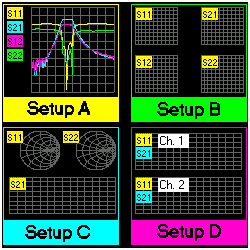
Before reading this topic, it is important to understand Traces, Channels, and Windows.
See other 'Setup Measurements' topics
Pre-configured Setups for NEW Measurements
Each of the following setups creates new traces. Existing traces and their settings will be lost, unless you first save them.
How to select a pre-configured measurement setup |
|
|
Using front-panel |
Using Menus |
|
|
|
No programming commands exist for this feature |
|
The following are the four pre-configured measurement setups:
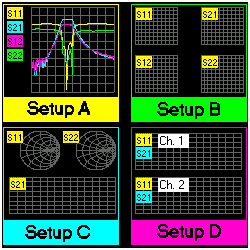
Arranging Existing Measurements
The following arrangements place EXISTING measurements into pre-configured Window arrangements using a sort algorithm.
How to select an Existing measurement arrangement |
|
|
Using front-panel |
Using Menus |
|
|
This configuration places all existing traces in a single window, all overlaid on each other.
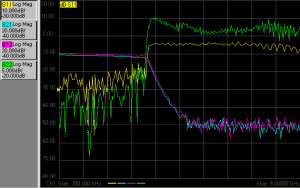
This configuration places all existing traces in two "stacked" windows.
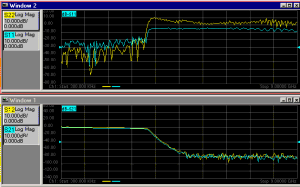
This configuration places all existing traces in three windows, two on top and one below.
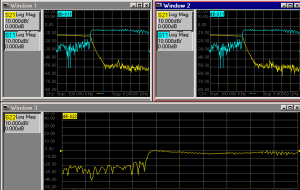
This configuration places all existing traces in four windows, one window in each screen quadrant.
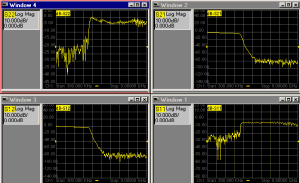
The sort algorithm for the Arrange Windows feature is designed to:
Divide traces among windows based on their properties
Group traces with common properties
The algorithm sorting is based on the following trace properties, in order of priority:
Format: circular (polar or Smith) versus rectilinear (log mag, lin mag, group delay, etc.)
Channel number
Transmission versus reflection
Note: The traces per window limitation overrides this algorithm. An error occurs if the arrange selection cannot be completed with the current number of traces on the screen.
L