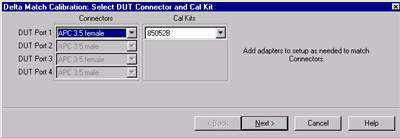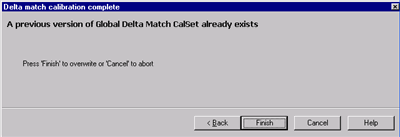Delta Match Calibration
A TRL Cal, QSOLT, or Unknown Thru Cal requires simultaneous, valid measurements of the reference receivers for the test ports being calibrated. This is not possible for both the 2-port AND 4-port versions of the N5231A, N5232A, and N5239A PNA-L models.
This is also NOT possible with older N5230C 4-port models, nor for certain port pairs when an external test set is connected to ANY PNA model. With external test sets, some pairs of ports share the same receiver. In general these are the port pairs where one port is directly above the other. Therefore, TRL, QSOLT, and Unknown Thru are NOT possible in the context of a 2-port cal for any of those port pairs.
A Delta Match Calibration can be thought of as a software method used to overcome this hardware limitation. The Delta Match Calibration characterizes the source match and load match of the PNA test ports, and then calculates the differences, or "delta", of the two match terms. The delta term is combined with directivity and reflection tracking to compute a switch correction term. The switch correction error terms for each port are then used during subsequent TRL, QSOLT, or Unknown Thru calibrations.
There are several ways to acquire the Delta Match Calibration:
-
From an existing User Cal Set that meets the following Delta Match criteria:
-
-
Must have been performed using ECal or as a guided mechanical Cal (not Unguided).
-
Must have the same start frequency, stop frequency, and number of points as the channel being calibrated.
-
Must calibrate the ports that require the delta match terms.
-
From a Global Delta Match Calibration.
-
From a 'Self Delta Match' when other portions of the calibration fully characterize all ports using SOLT with Defined Thru or Flush Thru. For example, when calibrating all four ports of a PNA-L, perform a SOLT between ports 1 and 2, and also between ports 3 and 4, then Unknown Thru could be used between any combination of the remaining ports. This is allowed with an external test set.
Which to use? A Self Delta Match Cal will always be used when possible. Otherwise, the Cal Wizard will use a GDM Cal when available unless you select Choose Delta Match.
Global Delta Match (GDM) Cal
A GDM Cal is an "all-inclusive" calibration that can be applied whenever the delta match terms are required.
Factory GDM Cal
Beginning with A.09.80, a factory-performed GDM calibration is installed on 2-port PNA-L models. This GDM Cal is identical to one that you would perform, except that it is likely to be more accurate than a GDM Cal that would be performed by most PNA-L customers. The factory GDM is used when a Self Delta Match Cal is not possible, just like a user-performed GDM.
-
If you choose to perform a GDM Cal, it will overwrite the Factory GDM Cal.
-
A backup copy of the factory GDM Cal is saved on the PNA-L at D:\calfiles\ Global Delta Match Calset.pcs.
-
To restore the original file, copy it to the original location at: C:\ProgramData\Agilent\Network Analyzer\UserCalSets\Global Delta Match Calset.pcs.
-
If the original file is deleted, it will be restored automatically from the backup location.
User GDM Cal
When a GDM Cal is required, and your PNA-L model does NOT have a factory GDM, it must be performed at least once in order to use TRL, Unknown Thru, or QSOLT calibrations
-
To attain the highest accuracy, the following settings are automatically used to perform a GDM Cal. When applied, it will likely be interpolated.
-
-
Performed over the entire frequency range of the PNA.
-
If using an external test set, perform GDM with the external test set connected. There will be a separate GDM calibration stored for different PNA configurations. It is possible to have a GDM for the standalone system side by side with GDM calibrations for each type of external test set used.
-
Uses very dense data points, particularly at low frequencies.
-
Uses 100 Hz IF Bandwidth.
-
The measurement conditions (cabling or adapters) of the subsequent calibration do NOT have to match the conditions under which the GDM Cal was performed. Because the GDM Cal characterizes the switch correction at each PNA port, those terms are NOT affected by differences in cabling or adapters.
-
For highest accuracy when using an ECal module to perform the GDM Cal, the test ports of the ECal module should permit an insertable connection (for example 3.5mm male on one port and 3.5 mm female on the other). The frequency range of the ECal module must cover the entire frequency range. When using mechanical standards, the GDM Cal will force an insertable connection.
-
Upon completion, the GDM Cal is stored as a special type of Cal Set and should be used ONLY as a Delta Match Cal. It provides Delta Match error terms, but does NOT provide all of the standard error correction terms.
-
Experience has shown that a GDM Cal may require updating only once every year depending on environmental conditions and how heavily the instrument is used.
How to perform a GDM Cal
Note: 2-port PNA-L models have a Factory GDM Cal, which means it is NOT necessary to perform a GDM Cal. If you perform a GDM, the Factory GDM will be overwritten.
These selections will only be available if the PNA hardware requires a Delta Match Calibration.
|
|
Using front-panel
hardkey [softkey] buttons
|
Using Menus
|
-
Press cal
-
then [Start Cal]
-
then [Global Delta Match]
|
-
Click Response
-
then Cal
-
then Start Cal
-
then Global Delta Match
|
|

|
|
Delta Match Calibration. Select DUT Connectors and Cal Kit dialog box help
|
|
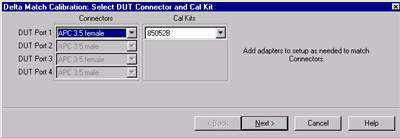
-
Only one Cal Kit is specified and necessary to perform a Delta Match Cal. However, ALL of the PNA test ports are calibrated in a Delta Match Cal.
-
You must configure ALL test ports to terminate in the specified connector / gender using the necessary adapters. The errors from adapters are removed during calibration, but when using mechanical standards, the GDM Cal will force an insertable connection.
-
For highest accuracy when using an ECal module to perform the GDM Cal, the test ports of the ECal module should permit an insertable connection (for example 3.5mm male on one port and 3.5 mm female on the other). The frequency range of the ECal module must cover the entire frequency range. When using mechanical standards, the GDM Cal will force an insertable connection. If you select an ECal module that does NOT cover the entire frequency range of the PNA, your selection will change to a different Cal Kit.
|
|
Guided Calibration Steps dialog box help
|
|

Follow the prompts to connect standards to the calibration plane.
Then click Measure.
When all standards have been measured, click Done to complete the measurement steps.
THRU Connections
-
ONLY 2 Thru connections are required for a 4-port Cal. This is less than the minimum number of Thrus of a standard 4-port Cal.
-
GDM Cal is always performed using a Flush Thru, a Known Thru, or an insertable ECal module. You can NOT use an Unknown Thru in the calibration process. For highest accuracy, perform GDM Cal using an insertable ECal module and select Flush-thru as the Calibration Thru method. Learn about Calibration Thru methods.
|
|
Delta Match Calibration Complete dialog box help
|
|
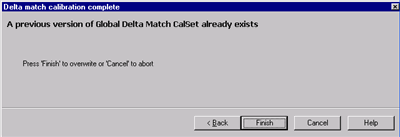
Click Finish to store the GDM Calibration as a special type of Cal Set.
By default, it will be used when a Delta Match Calibration is required.
It can ONLY be used as a Delta Match Cal. It does NOT provide all of the standard error correction terms.
|
Last modified:
|
7-Jan-2013
|
Expanded on external testsets (BH)
|
|
25-Oct-2012
|
Added Factory GDM
|
|
18-Oct-2011
|
Added clarification of conditions and timing
|
|
3-Sep-2008
|
Removed legacy content
|
|
9-Nov-2007
|
Edits for requirements
|
|
23-Feb-2007
|
Modified requirements for multiport
|
|
9/12/06
|
Added link to programming commands
|