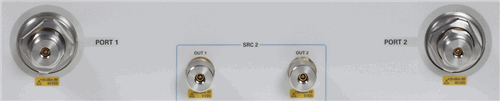
The following VNA models include an internal second source.
|
Model |
Total |
|
PNA-X Opt 224 |
|
|
ALL PNA-X models N522xA Opt 400's |
4 |
Set frequency using the Frequency Offset Opt S93080A dialog.
Set power using the Advanced Power dialog.
Source power calibration of the second source is performed as usual.
Using FCA, click the LO button to set frequency and power.
The specifications of the second source are the same as source 1.
Up to five times faster than stepping an external source.
Measure Mixers with internal swept or fixed LO.
Measure TOI or Intermodulation distortion.
Source 1 and Source 2 are available at specific ports as follows:
4-port models
Source 1 power is available at Port 1 OR Port 2; NOT at both ports simultaneously.
Source 2 power is available at Port 3 AND Port 4; BOTH ports simultaneously. (Although it is possible, the VNA firmware typically prevents both ports from sweeping simultaneously for measurement integrity purposes.)
Other routing configurations are possible using the RF Path Configurator.
PNA-X Opt 224 (PNA-X 2-port model):
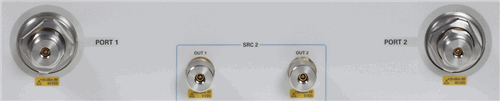
Source 1 power is available at Port 1 OR Port 2; NOT at both ports simultaneously.
Source 2 (SRC 2) power is available at Out 1 AND Out 2; BOTH ports simultaneously.
Other routing configurations are possible using the RF Path Configurator.
See Remotely Specifying a Source Port.