 command button.
command button.The Pattern Details section has an Advanced form, accessed from the
 command button.
command button.
The Advanced button provides access to pattern specific functionality. It is possible to design several patterns, each with its own specific setup, such as a different frequency and amplitude while also having a different trigger mode.
In cases where patterns are designed using other patterns (nested patterns), the current pattern parameters override the nested pattern parameters.
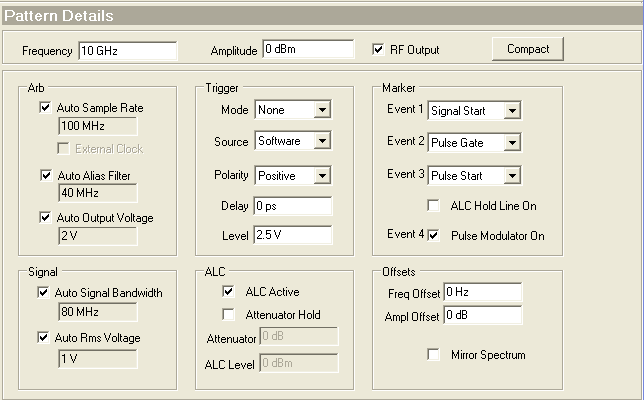
Signal generator settings are pattern dependent, not project dependent. As a result, each pattern in the pattern library can have unique signal generator parameters.
Each downloaded signal contains waveform and sequence data for the arbitrary waveform generator as well as settings for the signal generator. Many of the signal generator values may be updated by simply pressing the play button. Switching between patterns that have been downloaded is accomplished by selecting the desired pattern from the pattern list and pressing play.
The waveform and sequence data downloaded to the PSG/MXG/EXG/ESG internal Arb is placed in volatile memory. The data may be copied to non-volatile memory for permanent storage. Use the instrument save/recall feature to save the other instrument settings for this signal. When you want to play a previously stored waveform, load the waveform into volatile memory and recall the associated instrument state. Refer to the Download section for more information.